Best VPN for Sony Smart TV
Which VPN is best for Sony Smart TV? Can you actually install a VPN on your Sony Smart TV? What benefits do I get out of using a VPN on Sony Smart TV? I will be covering all of these points in the review below. Along with Samsung, LG, and more recently, Hisense, Sony Smart TV sets are one of the most purchased items in electronic stores.

With the constant shift from traditional TV viewing to online streaming, Smart TVs, in general, have become even more popular. However, streaming does have its limitations. In case you’re an expat living abroad, you’re probably already aware that you cannot watch your favorite TV channels from back home because of geo-restrictions.
This is why VPNs are now very popular and sought-after technologies. A VPN basically allows a user to unblock geo-restricted content from all around the world. Bearing all that in mind, have a look at the best VPNs for Sony Smart TVs or what they’re commonly known as Sony Bravia TVs.
Best VPN for Sony Smart TV – Index
Sony Internet TV vs Sony Android TV
Before I dive into the Best VPN for Sony Smart TV analysis, I should mention that Sony TV has two different operating systems. Sony Internet TV is the older version as it was Sony’s own operating system. It wasn’t all that popular due to slow performance and hard navigation. Newer Sony Bravia TVs come with Android OS pre-installed on them.
In case you purchased your Sony TV recently, there’s a high chance that it’s Android-based. In general, Sony began installing Google’s Android TV operating system on their TV sets back in 2015. Check out the full list of Sony Android TVs here. While older models of Sony TVs aren’t natively compatible with VPNs, the newer Android-based ones are.
How to Install VPN on Sony Smart TV?
There are various methods you can use to set up a VPN on your Sony Smart TV. The method you choose heavily depends on your TV’s operating system. If it’s Android-based, you can install a VPN app directly on your Sony Smart TV via the Google Play Store. The key element here is to only subscribe to a VPN provider that offers apps that are compatible with Android TVs. BulletVPN, ExpressVPN, IPVanish, and NordVPN are all safe bets. Here’s how to install VPN on Sony Smart TV:
- First, on your computer or mobile, visit the ExpressVPN website and create a VPN account.
- Turn on your Sony Android TV.
- Open Google Play Store.
- Select the Search function.
- Enter “ExpressVPN“
- Click on the app and then choose “Install“.
- Wait for the ExpressVPN app to finish the downloading and installation process.
- Open the app, sign in using your new account, and connect to a server of your choice.
How to Sideload VPN app on Sony Smart TV?
In case you cannot find VPN apps on Google Play Store, you can sideload them using ES File Explorer instead. Here’s how I installed IPVanish on our Sony Smart TV for instance:
- Turn on your Android TV and click ‘Settings’ followed by ‘System’ then ‘Developer Options.’
- Enable ‘Allow apps from unknown sources.’
- Install ES File Explorer from the Google Play Store on your Sony Smart TV.
- One the installation process is complete, press the ES Explorer app to launch it.
- Go to the ES Explorer menu and hit ‘Tools’ -> ‘Download Manager’ in the left-hand menu.
- Now, in the bottom menu, press ‘+ New.’
- For the ‘Path’ field, type https://thevpn.guru/ipvanish.apk then click ‘OK’.
- Next, write ‘IPVanish in the ‘Name‘ field.
- Press ‘Download Now’ to start downloading the IPVanish installation file.
- After the IPVanish apk file is finished downloading, you’ll have to press ‘Open File‘ to install it on your Android TV.
- Return to the home screen of your Android TV Box when the installation process is complete.
- Click on the IPVanish icon to open it.
- Now simply log in and connect to any server you’d like.

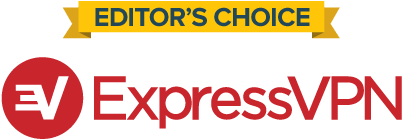
- 30-Day Money-back Guarantee
- Unlimited Bandwidth
- Apps For All Your Devices
- 24/7 Live Support
What About Sony Smart TVs That Aren’t Android-based?
In case you own an older Sony Smart TV, you won’t be able to install a VPN directly on it. You can still bypass regional restrictions and unblock geo-blocked apps and channels on it using one of these two workarounds. Either set up your VPN connection on a VPN-compatible router or choose a VPN brand that provides Smart DNS proxies for its users. A Smart DNS can be directly configured on your Sony Smart TV without the need for additional software.
- Sign up with a VPN service that offers Smart DNS proxies. ExpressVPN and BulletVPN are good examples. Alternatively, you can try out a Smart DNS proxy service like Unlocator.
- Once done, turn on your Sony Smart TV.
- Press the HOME button on your Bravia’s remote control.
- Now choose Setup -> Network -> Network Setup.
- Select Wired Setup or Wireless Setup (Depending on how you connect to the Internet)
- Choose Custom DNS.
- Next, enter the primary and secondary DNS server addresses that your Smart DNS proxy service has provided you with.
- Exit the setup and restart your Sony Bravia TV.
Best VPN for Sony Smart TV
Now that you know how to install a VPN on your Sony Smart TV, it’s time to reveal the best VPNs for Sony Bravia TV sets.
1. ExpressVPN – Editor’s Choice
If you want to install a VPN service on your Sony Smart TV, you should probably go for the best one, which is ExpressVPN. The company has a vast server network, with VPN locations spread across the entire globe. And if you’re an avid streamer and a TV lover, you’ll be pleased to know that this brand can give you access to any Netflix region, even the USA.
Moreover, ExpressVPN allows you to connect up to three devices at the same time using just one account. It also follows a clear and transparent ‘No-logs policy’ and offers a top-of-the-line 24/7 customer support service for all its users.
Users can also test out the service for a one-month period before making a commitment with the 30-day money-back guarantee. This policy allows you to get your money back if you’re not happy with the services on offer. The company also has an appealing referral program for subscribers, which states that if you convince your friend to sign up, you’ll both get a free month of service.
ExpressVPN offers one of the fastest connections in the VPN industry, meaning you’ll have no trouble with your movie downloads and streaming activities. Also, since there is no bandwidth limit, you can download all the content you want.
I have used this service myself and I can honestly say that no provider can match the amazing features that ExpressVPN offers. That is why I strongly recommend that you sign up. You’ll also benefit from a free Smart DNS proxy service, which you can use to bypass geo-blocks on selected streaming channels. Most importantly, they offer their users an application compatible with Apple TV.
2. BulletVPN
Similarly to ExpressVPN, you get a Sony Smart TV compatible app as well as Smart DNS proxies that you can directly set up when signing up with BulletVPN.
This service is sort of the new kid on the block. But when I put it to the test, I didn’t expect it to do so well, to be honest. It also offers easy-to-follow guides on how to install VPN on routers as well as setting up virtual routers on your PC/Mac.
Furthermore, Internet speed barely dropped when I tested it across all the VPN locations. The decrease isn’t even worth mentioning. The only downside to BulletVPN is its small amount of servers. If it can expand its server network, its rank would certainly rise in our book for the best VPN for Sony Smart TV in 2018.
BulletVPN has excellent customer service and offers users a 30-day refund policy. I was able to unblock American Netflix, Hulu, HBO GO, Amazon Prime, and even BBC iPlayer thanks to their VPN application.
3. IPVanish
As far as we’re concerned, IPVanish was one of the first VPN service providers to offer users an Android TV-compatible VPN app. It is a very well-known brand famous for providing top server speeds.
You can rest assured knowing that no one can invade your online privacy because IPVanish does not store or log your traffic or data. And If you have installed Kodi on your Sony Smart TV, then you have to subscribe to this provider because it is optimized for Kodi. But unfortunately, it does not work with Netflix, which can be a real bummer if you’re a fan of the streaming service.
IPVanish grants each customer unlimited bandwidth, and a connection that’ll allow them to connect up to 10 devices for the same service. If you run into problems with any of their services, you’ll have to rely on emails for your queries as they have no live chat capabilities.
Users hoping to test out the service first can only do so in a week. That’s the time interval their policy grants for refunds if you’re not impressed with the product.
4. NordVPN
Following in the footsteps of other premium VPN service providers, NordVPN has recently decided it was time to develop their own Android TV compatible VPN app. As far as I know, they do not yet have a Smart DNS proxy feature.
However, it is a great service to have on your iPhone, iPad, Android, PC, or Mac device, especially if you’re a VPN newbie. Its apps are very user-friendly and clear, and it only takes you a couple of minutes, and clicks, to install them. Then, you can just tap the app icon to launch the service, sign in, and connect to any server you want (you’ll have over 4,000 servers to choose from).
And you don’t have to immediately make a long term commitment because NordVPN gives you a chance to try its services first with the 30-day money back guarantee.
Using VPN on Sony Smart TV – Benefits
Most apps on Sony Smart TV are accessible work in certain regions like Australia, the USA, Canada, the UK, and Germany.
But with a VPN, you can get past those pesky regional restrictions and error messages and unblock the best channels from all corners of the world. Here’s what you get when you use a VPN with Sony Bravia TVs:
- Access geo-blocked Kodi add-ons: Several channels like Netflix, HBO GO, HULU, and BBC iPlayer, are unavailable outside their respective regions. However, with a VPN, you can access all of them no matter where you are.
- Avoid ISP throttling: Throttling becomes a thing in the past when you use a VPN. Your ISP won’t slow your internet speed anymore if you’re watching videos for long hours, so stream as much as you’d like.
- Total Privacy: VPNs protect your privacy and security whenever you go online.
- VPN Applications: Good and trustworthy VPNs have dedicated apps for almost every major operating system or device, including iOS, Android, FireStick, Mac, and PC. Therefore, you’ll have no problem downloading and installing them.
Best VPNs for Sony Smart TV and How to Install Them – Wrap Up
Given that Sony TVs are based on two different operating systems depending on their production date, finding the best VPN for your Bravia TV can be quite difficult. Hopefully, the instructions and suggestions I have provided above have given you a better idea of what to look out for when choosing a VPN for your Sony Smart TV.
Should you need further help, feel free to drop a comment below.
Best VPN for Sony Bravia TV

Name: ExpressVPN
Description: This VPN service provider offers its users both VPN apps as well as Smart DNS proxies that are compatible with most Sony Smart TVs.
-
VPN Apps
-
Access Geo-Restricted Content
-
Speed
-
Customer Support
-
Refund Policy
Visit VPN Provider









Hi, I just installed NordVPN on my Sony Bravia TV and then wanted to log into USA to watch Netflix (more TV shows) I am in Australia , it comes up with the error “you seem to be using an unblocked or proxy, please turn off these services and try again.
Hello Allan. Try switching to a different US VPN server. If that doesn’t help, contact NordVPN’s support team and ask them about which servers are working with Netflix.
Hi, I’ve just installed ExpressVPN on my Sony KD43XD8088 smart tv. I’ve set the VPN to start up automatically but then my tv just keeps rebooting and eventually I end up without internet connection. I had UK tv apps pre installed but since moving to France these have disappeared. Can I get these apps back using a VPN ?
Hi Mike. Is your Smart TV Android-based or not?
Hi
I have ExpresssVPN and it worked fine with the Sony Smart TV, however since I did the Sony update a couple of weeks ago it now won’t work. If I connect the TV to my iPhone as a hotspot it works, but not through the normal WIFI connection. Stupid thing is that I have ExpressVPN on my computer and iPad that run through the same WIFI connection and no issues at all. ExpressVPN can’t help as they think it is Sony’s issue and don’t know how to resolve it. Any thoughts on a workaround?
Hello Emma. Have you setup the VPN connection on the Sony Smart TV itself or on your router? What channels are you trying to unblock?
Hi, I am using IPVanish on my Sony Android TV. Suddenly, IPV is asking me for my account details and I cannot log into my account. I did nothing different as before. I reinstalled the App and also updated my password to make sure I have the correct details
The other issue with IPVanish is that I experience a sever drop in speed from 80 mbps to below 5mbps when engaging logging into IPVanish
Hello Andre. Do you experience the same issues regardless of which VPN server you are connected to?
Nordvpn app for Android tv useless for Netflix. Don t even consider.
I have purchased Nord VPN and have installed it on my Sony KD-49XE8004 TV, as well as my tablet and phone. However the phone and tablet works fine with it, but the TV reboots every half hour or so when connected to Nord. Would be interested to know if other people have experienced this too.
I have a Sony XE8505 Android TV. Installed Kodi and NordVPN. It works but seems that the VPN app causes trouble and the tv gets very slows. Sometimes it can crash after the use of both apps or it will be switched on from stand to crash. I think I need to test the other apps
Hi George, did you get this issue sorted? I’m having similar problems I have a Sony KD-49XE8004 With Nord installed. Mine seems to reboot the TV every half hour.
Can IPVANISH or Express vpn also be downloaded on SAMSUNG Smart tv?
Hi Cris. Unfortunately, Samsung Smart TV’s are VPN-compatible. However, there are a few workarounds you can turn to in order to enable a VPN connection on them.
I have a cyberghost vpn account can use it on my Sony bravia smart tv..
Hello Steve. I’m don’t think CyberGhost VPN currently have a VPN app that is compatible with Android TVs.
I followed the steps to load express vpn on my Sony Andriod tv, but when I get try to download in download manager [ES file explorer] I get an error message. FAILED TO DOWNLOAD. Please help.
Hello Suzette. Have you tried looking for the ExpressVPN app on your Sony Android TV via the Google Play Store app instead?
Hi,
Please can you advise if i can put nord vpn on my sonytv please. i couldnt find an app via the play store.
Thanks
I can confirm that NordVPN recently launched a VPN app for Android TVs. Get in touch with their support team.