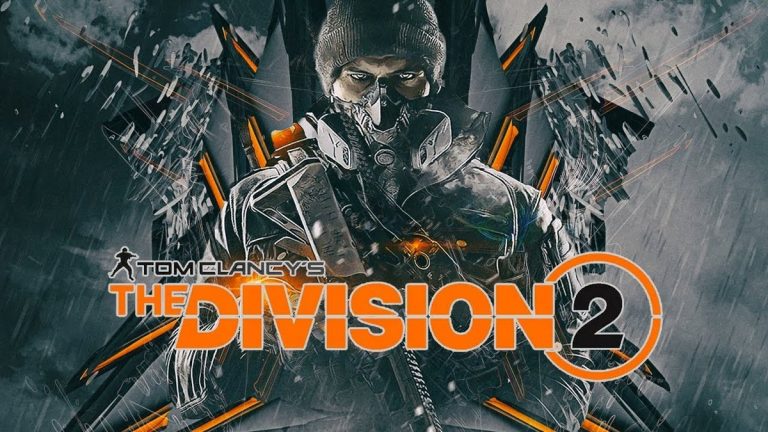Best VPN for Smart TV Reviewed
What is the best VPN for Smart TV? What do Samsung, Sony, LG, Hisense, Sharp, Toshiba, Grundig, Philips and Panasonic all have in common? They’re all manufactures of Smart TVs Most people think about Smart TVs as one of the best inventions to ever happen within the 21st century. Since Samsung released the first version of the product back in 2008, it’s been a race to the future with manufacturers doing their best to come up with amazing features that might even change how we watch television. From streaming apps to 3D, 4K, and HDR features, Smart TVs are constantly evolving. To get the most out of your Smart TV, it’s always best to install a VPN on it. But which VPN is best for Samsung, LG, Hisense, Sony, Sharp, or Panasonic Smart TVs? Read the review below to find out.

For those who might not know, a Smart TV is basically a TV that’s been integrated to show content from the Internet. Users are able to stream content from sites like Youtube or Netflix, or even stay in touch with friends through Facebook & Twitter. Aside from the content that’s already free to stream, there are a number of sources whose content is geo-restricted to only the residents of that particular area. This means you can’t view such content if you happen to leave that place.
To remedy this, there’s this simple technology known as a VPN, or a Virtual Private Network that can be put to use. As the name might suggest, users get to join a network where their identities become private only to themselves, and anonymous to everyone else. A VPN network allows you to get through geo-restrictions, meaning you’ll be able to access channels such as US Netflix, Hulu, HBO Go, or BBC iPlayer regardless of where you could be. Here’s a list of the best VPN services you can use on your Samsung, LG, Sony, Panasonic, or Hisense Smart TV.
Last Updated 2 Days Ago
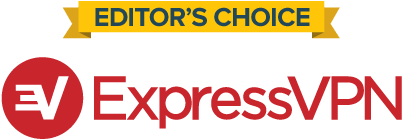
- 30-Day Money-back Guarantee
- Unlimited Bandwidth
- Apps For All Your Devices
- 24/7 Live Support
The Best VPN for Smart TVs
Now that you have a good understanding of how important it is to set up your Smart TV with a VPN service, below you’ll find up to 5 VPN providers that we’re sure will work well with your TV:
ExpressVPN
Our top recommendation goes to ExpressVPN based on the high value service you get after parting with their relatively high subscription cost. The number of servers they have across the world is impressive, and this only works to ensure that none of their connection slows down whenever their customers are streaming from Hulu or US Netflix.
IPVanish
IPVanish has long been a popular choice not only for those looking for VPN services for their Smart TV’s, but for those who just want to hide their identity when online. They have great customer service and reliable speeds, as well as a policy that allows up to 5 simultaneous connections.
NordVPN
NordVPN makes for an excellent VPN provider due to its user friendly apps designed for iPad, iPhone, PC, Mac and Android. The levels of security are just great, and the setup procedure for the apps is only a few minutes long.
VyprVPN
Winding up our list we have VyprVPN, a service that’s most famous for its ‘Chameleon’ protocol, as well as its unique messaging encryption service known as ‘Cyphr’. Despite them being great for streaming, they’re not so good for torrenting since they respond to any DMCA requests received as a result of their users viewing pirated material.
Private Internet Access
Private Internet Access, also referred to as PIA, is another favourite when it comes to VPNs for your Smart TV. They have more than 3000 servers scattered across 24 countries, and they make sure not to keep any logs of their customers Internet use.
Smart TVs Explained
As I’ve mentioned above, a Smart TV is simply a TV with an Internet connection. They’re also called Hybrid TVs, or Connected TVs. If you don’t happen to own a Smart TV, linking up your ordinary set with set top boxes like those of Roku or Apple is guaranteed to give you a very similar experience.
Having gained popularity in the late 2000s, most manufacturers turned to making only TVs for the middle class and the high end elite. Some even go as far as introducing features that rely on gestures to carry out a command, and voice control to maybe change your channels without lifting a finger. Functions such as streaming sites like Youtube and Netflix, playing media from your own local content, browsing the web and keeping up with friends through social media form the bulk of what you’ll get with a Smart TV in your living room.
A VPN Service Explained
As mentioned before, a VPN service allows your web traffic to go through an encrypted tunnel where only you are able to see whatever you’re accessing online. The service was used originally by companies to protect their information whenever they were connected to the Internet, but eventually with time, individual users also discovered how beneficial the service could be to them as well.
Using a VPN service on top of your Internet connection keeps your online activities anonymous from any law enforcement agencies, and also from your very own ISP. Nobody will be able to eavesdrop on your use. Aside from this, you would also be taking a step that ensures your private information is kept away from the hands of malicious individuals online; information such as your credit card data, residence, and also your full name and identity gets encrypted and cannot be stolen by anyone.
VPN, if properly setup, should allow you to work around any geo-restrictions put in place by countries whose channels you’d like to access. You’d be streaming their content as if you’re based within their country’s borders. You’ll be able to do this since you’d be connecting to one of the VPN servers that’s based within the country whose videos you’d like to stream.
Connecting My Smart TV to a VPN
The steps to follow when connecting your VPN service to a Smart TV might seem confusing at first, but things get easier when you focus on carrying them out one at a time. There are mainly two ways to go about this; you could either connect it through your computer, or through a flashed router.
Connecting Your Smart TV to a VPN through your Computer.
Sharing Mac OSX VPN Connection
- Start off with getting a VPN subscription. ExpressVPN should do the trick. Sign up, login, download and launch their VPN client.
- With your Smart TV turned off, connect your TV to your computer’s USB port using the Ethernet cable.
- Head to System Preferences and click Sharing.
- From the Sharing your connection from menu, select your VPN connection.
- Check USB Ethernet in the To computers using box.
- Check Internet Sharing. Click Start on the pop-up box that appears. You should see that Internet Sharing: On is indicated by a green color, and you’ll see that everything is fine.
- Start up your Smart TV.
Sharing Windows PC VPN Connection
- Sign up with a credible VPN service like ExpressVPN, and proceed to download their VPN client to your PC.
- Log into the client through your PC and establish the connection.
- Connect your Smart TV to your computer through an Ethernet cable.
- Open the Network and Sharing Center on your PC, then click Change adapter settings.
- Locate your VPN connection. You might see something like TAP-Win32 Adapter V9. Right click it and select Properties.
- Head to the Sharing tab & check the box that says “allow other network users to connect through this computer’s Internet connection”. You’ll see a drop down menu there, click it, select Local Area Connection then select OK.
- Restart your computer and Smart TV to complete your connection.
Connecting Your Smart TV to a VPN through a Flashed Router
The main advantage that comes along with using flashed routers is that they’ll rely on your VPN automatically whenever any of your devices are connected to your Wi-Fi. You have two main choices for flashing your router; either Tomato, or DD-WRT.
You can have a look at this guideline to get an idea of the kind of router to use, and how to configure a VPN connection on that router.
Best VPN for Smart TV By Manufacturer
Feel free to read our individual Smart TV reviews by clicking on the links below:
- Best VPN for Samsung Smart TV
- Best VPN for LG Smart TV
- Best Sony Bravia Smart TV VPN
- Best TCL Smart TV VPN
- Best Hisense Smart TV VPN
Smart DNS Proxies – VPN Alternative for Smart TV
You can also use Smart DNS proxies to unblock geo-restricted streaming channels on your Smart TV. The upside here is that Smart DNS is natively compatible with Smart TV i.e. you can directly setup Smart DNS on your TV without the need to configure your PC or router.
- Smart DNS is compatible with all streaming devices. You can setup Smart DNS on Smart TV, PS4, PS3, Xbox, Apple TV, Amazon Fire TV Stick, PC, Mac, iPhone, iPad, and Android.
- Once you setup Smart DNS, you get to bypass MLB.tv, NFL Game Pass, NHL.TV, and NBA League Pass blackouts.
- The channels you can unblock depend on the Smart DNS proxy service you are using. In other words, you only get access to limited blocked websites.
- Smart DNS does not function well in the presence of transparent proxies or DNS hijacking.
- Unlike VPN, you cannot manually choose your new virtual location with Smart DNS.
If you want to give Smart DNS a try, head over to Unlocator. You can sign up for a completely free 7-day trial. No credit card needed. In total, Unlocator supports unblocking around 220 different channels from across the world.
Conclusion on The Best Smart TV VPNs
There you have it folks! A breakdown of the best services to turn to when looking for VPN for your Smart TV, as well as a guide on how to do all the connections yourself. In case you have anything you’d like to ask or mention, we look forward to reading your responses and even replying to them if we have to. Just leave them in the comment section below.
Best VPN for Smart TV

Name: ExpressVPN
Description: A VPN is simply a must-have in order to get the most out of your shiny new Smart TV. Choosing the right VPN service provider that actually works with your TV set is equally as crucial.
-
VPN Apps
-
Smart DNS Proxies
-
Speed
-
Support
-
Access Geoblocked Content
-
Refund Policy
Visit VPN Provider