CactusVPN – Should You Consider Subscribing?
In this review, I’ll be seeing whether or not CactusVPN lives up to its goals and promises, and whether it’s a service worth subscribing to.

CactusVPN – VPN Overview
As a relatively new VPN provider, CactusVPN claims to offer a well-rounded VPN and Smart DNS service. After testing out the provider, problems with connectivity, server speed, and server location were found. CactusVPN’s ability to unblock regional restrictions did not live up to the promises set on its website. In addition, their refund policy, no-logs policy, and service plans are not that clear and a little confusing.
Pricing and Services
CactusVPN offers two services: a VPN and a Smart DNS. You have the option of subscribing to the VPN, to the Smart DNS, or to both.
If you’re interested in subscribing to their VPN service alone, you have the option of picking between a “US VPN” service, a “UK VPN” service, and “Liberty VPN”.
Liberty VPN is priced the same as the UK and US VPN services but differs on the VPN servers you get access to. With Liberty VPN, you’ll have access to 4 servers in the Netherlands, 2 in Romania, and 1 in Germany. You need to do a little digging to find this service on their website, though, as this plan doesn’t show up on their pricing page (I first found out about it after going through the CactusVPN blog).
They’ve priced the services based on monthly, quarterly, and yearly prices.
Monthly:
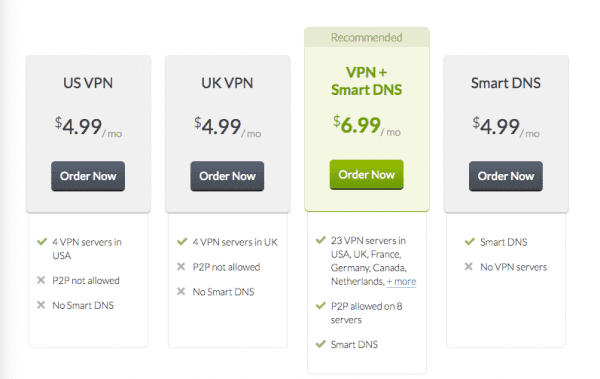
- US VPN: $4.99/month.
- UK VPN: $4.99/month
- Smart DNS: $4.99/month
- VPN + Smart DNS: $6.99/month
Quarterly:
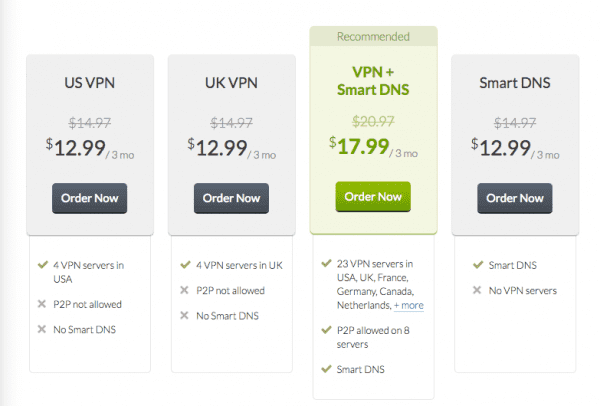
- US VPN: $12.99/ 3 months.
- UK VPN: $12.99/ 3 months
- Smart DNS: $12.99/ 3 months
- VPN + Smart DNS: $17.99/ 3 months
Yearly:
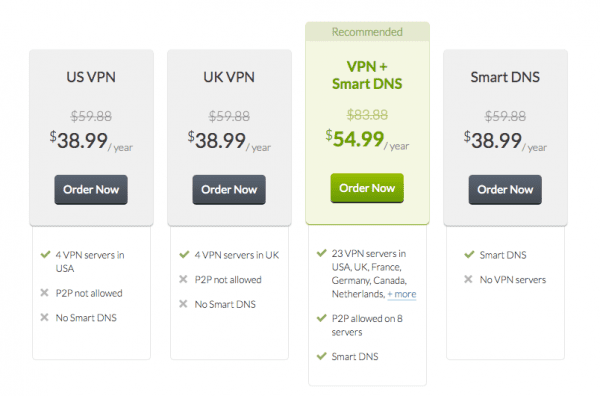
- US VPN: $38.99/year.
- UK VPN: $38.99/year
- Smart DNS: $38.99/year
- VPN + Smart DNS: $54.99/year
If you subscribe to the US or UK VPN service on their own, you’ll only have access to 4 servers in the country you chose with no P2P file sharing allowed. You also don’t get access to all of their servers when subscribing to an individual service.
If you subscribe to the full service, you get access to their 23 servers, 8 of which are P2P optimized.
Even though they give you the option of using the service you’ve subscribed to on 5 different devices, CactusVPN does a poor job at offering a clear-cut service. Their individual VPN plans don’t offer much coverage, as the servers you get access to are located in either the US or the UK only. Their Liberty VPN plan isn’t even included on their pricing page, which is disappointing as it offers a more versatile server list.
That being said, CactusVPN offers a free 24 hour trial for all of its services, with the promise that you get the exact same experience in the trial as you do with the paid-for services.
Payment Options
On the VPN’s website, you see that the payment options they accept are:
- PayPal
- Visa/MasterCard
- American Express
- Bitcoin & Altcoins
- Qiwi
- Webmoney
- Boleto Bancario
- Yandex Money
- Alipay
Sadly, unlike other VPNs, they do not have the option of paying with gift cards, which offer a higher level of anonymity to the new subscriber.
Servers and Locations
When it comes to server coverage, CactusVPN doesn’t do that great of a job. They offer 23 VPN servers in 14 countries, which is a lot less than what most other VPNs have to offer. Here’s the full server list:
- US (4 servers)
- UK (4 servers)
- Netherlands (4 servers)
- France
- Germany
- Canada
- Spain
- South Korea
- Australia
- Poland
- Japan
- Switzerland
- Singapore
- Romania
As you can see, server focus seems to be on Europe and the US. They have 3 servers in Asia, 1 in Oceana, and absolutely no servers in the Middle East or in Africa. Despite that, CactusVPN states that all of their servers are optimized for speed (1Gbps).
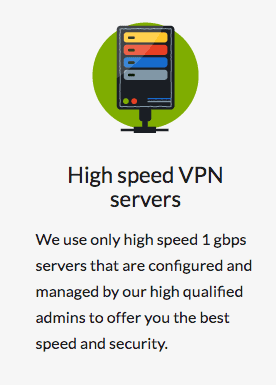
That being said, their Torrenting servers are a little problematic. CactusVPN offers 8 P2P servers, all of which are located in Europe. The problem here is, that the further away you are from a server, the slower the speed of your download. If you’re a CactusVPN user who doesn’t happen to live in Europe, tough luck.
The limited P2P server count means that any subscriber who wants to Torrent will be using the same servers, meaning the servers are likely to get overcrowded very quickly.
Privacy and Security
Privacy
CactusVPN is based in Moldova, a good option for a VPN as the country doesn’t impose data retention laws. As for their log policy, the Terms of Service page states that CactusVPN keeps a zero log policy:
“CactusVPN have a guaranteed no-logs policy for our service. That means that e will not store any data relating to your activities while using any of our privacy solutions, and will not record, monitor, log or store any of your information […] We do not store any IP addresses, traffic logs, connection timestamps, used bandwidth or session duration information that could be traced to a single individual”
However, if you go a little further down, here’s the list of data that they do collect:
- E-mail address
- Country
- State (only for Canada)
- City
- Address
- Zip code.
If you end up entering your personal information (which isn’t mandatory), they also collect your name, your company, and your phone number.
To top it off, they collect the IP address and host used by a user during his/her last website log in and “some system logs”.
I think it’s safe to say that their “zero-logs” policy is a little confusing, as it looks like they do collect information about their users. So far, though, there have been no reports about CactusVPN leaking data to any third party.
Security
CactusVPN has 6 VPN protocols on offer:
- OpenVPN
- L2TP/IPSec
- IKEv2
- SSTP
- SoftEther
- PPTP
As for their encryption, CactusVPN uses AES-128 cipher with RSA-2048 handshake and SHA-1 HMAC authentication. This is a little surprising, as most standard VPNs now use the AES-256 encryption. According to CactusVPN, the difference between the encryptions is minimal, and their choice to go with the AES 128 cipher supports faster internet speeds since “the AES-256 will use up to 40% more CPU in comparison to AES-128”.
We also checked for any DNS leaks or viruses found on their applications but came up with nothing. This means that the VPN delivers on its promise for anonymity.
Clients and Apps
When it comes to native VPN apps, CactusVPN does an impressive job of offering versatility for all of its services. Both the VPN services and the Smart DNS service have native apps for:
- Mac
- Windows
- Android
- iOS
- Android TV
- Amazon Fire TV
Speed and Support
Speed
According to CactusVPN, they went with the AES-128 encryption to give their users a faster connection. Well…when tested, that promise fell a little flat. In fact, some of the servers have a 50% speed reduction in downloads, and a whopping 80% upload reduction. Usually, the further you are from a server the slower it is, but the speed test was performed on servers from different continents. It turns out, location isn’t the problem, CactusVPN is just slow.
Considering how other VPNs, like ExpressVPN, have higher download and upload speeds while using a larger encryption, this was a little disappointing.
Support
Their support team, on the other hand, was superb. Even though CactusVPN doesn’t offer a live chat option, their agents reply to the support tickets in a quick, friendly, and helpful manner.
I personally believe that a 24/7 live chat option is the way to go with a VPN. I cannot tell you how many 3 am problems I’ve had answered by a live chat agent. A support ticket simply won’t cut it in desperate situations.
Refund Policy
CactusVPN clearly states that it has a 30-day money back guarantee, which is a great offer for any VPN service. However, users who don’t read the fine print (in this case, the FAQ page) may be lead to believe that the policy is a lot better than it actually is.
There are some major contingencies for the refund policy. In fact, the policy is only an option for users who:
- Cannot connect to any of the servers
- Cannot unblock one of the websites from the Smart DNS website list
- Have the Smart DNS service but it’s not working.
In other words, unless there’s something wrong with their service, they will not give you a refund. What’s worse, their refund policy clearly states that you will not be eligible for the refund if “the service worked on your original setup but you made changes in your network”.
Let me explain:
If you change your modem, your internet provider or even your computer (or phone or tablet) and the service stops working for you…you are not eligible for a refund. Simply said, this is not a good refund policy. Other VPNs, like ExpressVPN, NordVPN, and BulletVPN, offer a no question’s asked refund policy. CactusVPN will only pay you your money back if their infrastructure doesn’t work for you, and that’s it.
Smart DNS
CactusVPN’s Smart DNS feature claims to unblock 280+ channels, the first of which is Netflix (None of the VPN servers in the US, UK, or in Europe were able to unblock Netflix).

They even released an update on the 23rd of July, 2018, that said that their Smart DNS service will be able to unblock Netflix for you. However, when we tested it out, that was not the case.
Netflix is making it increasingly difficult for VPN and Smart DNS providers to unblock the content offered in different regions, so it’s understandable that a provider as small as CactusVPN won’t be able to butt-heads with the media streaming giant. Should they claim to do so on their website? No. Are they blamed for not being able to unblock Netflix? Also no.
Extra Features
Even though CactusVPN isn’t a features rich provider, they do offer some advanced features for their VPN services:
- Kill Switch
- DNS Leak protection
- App Killer
- Easy protocol switching
- Easy country/city switching
- Speed sorting for servers
That being said, the features listed above are considered standard options with most top-tier VPNs. In fact, CactusVPN offers no ad-blocking or anti-malware features, another staple in the VPN world.
CactusVPN – The Verdict
Would I suggest subscribing to CactusVPN? Not really.
You can find other service providers that offer both the VPN and the Smart DNS without any extra subscriptions or costs, the features on offer are not that great, the server speeds are disappointing, and the server count doesn’t even begin to compare to most other providers. Unless you live in Europe and want a quick fix to some privacy issues you’ve been having, CactusVPN is not a service you should be considering. If you’re looking for VPN providers that go above and beyond with their service, you can check out the best VPNs for 2018 review here.
CactusVPN
-
Speed
-
Support
-
Price
-
Access to Geoblocked Content
-
Server Count and Locations



