How to Watch American Netflix Outside USA
“What do you mean I can’t stream American Netflix outside the US?” *subscriber flips a table in frustration.* I would have done the same hadn’t I discovered ways to unblock US Netflix abroad. The streaming channel is no longer an option, it’s more of a necessity, and if you want to watch American Netflix outside the US – to stream and chill- this article is for you.

American Netflix Simply is the Best
It is a very popular streaming service that has spread across a hundred countries in the world, but unless you’re in the United States of America you’re missing out on some ridiculously good content. Depending on what part of the world you are in, most of the content offered by Netflix is restricted. What you get to see on Netflix UK is completely different from what is showing on Netflix USA. In fact, American Netflix has more than 5000 titles, while the ones in the European countries have around 2000 making Netflix USA all the more tempting to watch.
Subscribers in the UK, India, Brazil, France, New Zealand, Spain, Portugal, Mexico, Australia, Canada, Germany, and other countries can still get the USA version of Netflix with a virtual private network (VPN). You can binge watch your coveted TV series and movies from anywhere on any Mac, PC, Apple TV, Roku, Chromecast, Smart TV, Xbox One, PlayStation, FireStick, Android, iPhone, and iPad using a VPN. Find out how to get American Netflix abroad in the following tutorial.
How to Get American Netflix Abroad – Content Index
- Different Netflix Regions Offer Different Content
- How to Get American Netflix outside USA
- How Does a VPN Work
- Get American Netflix on PC or Mac
- Watch American Netflix on iPhone or iPad
- How to Get American Netflix on Android
- Watch American Netflix on PS4 or PS3?
- Watch American Netflix on Xbox One or Xbox 360.
- How to Get American Netflix on Roku
- Get American Netflix on Chromecast
- Watch American Netflix on Amazon Fire TV or FireStick
- Unblock American Netflix on Smart TV
- How to Unblock American Netflix on Apple TV
- How to Choose VPN for American Netflix
- VPNs that Don’t Work with Netflix?
- How to Check If You Are Getting American Netflix?
- Best VPN for American Netflix
- How to Get American Netflix outside US – Final Thoughts
Different Country, Different Catalog
Each country gets a different version of Netflix, and you can blame the distributors, licensing agreements, and copyright issues for that. For example, the TV show “The Office” is available in the US Netflix library, whereas, it’s not found in the UK library. Countries like Hong Kong, Morocco, UAE, Argentina, Portugal, South Africa, Italy, and Indonesia have a small fraction of what the US library has in store.
Netflix’s catalog differs between countries because of the media houses that own rights to the movies and TV shows. So if there was high demand for that particular TV show from the US and not much from let’s say Australia, Canada or Germany, Netflix ends up buying the license for the US alone. The streaming service has to buy the distribution rights for said TV show or movie for each country separately, and this how each country ended up with its own version of Netflix.
How to Watch American Netflix Overseas using a VPN
Once you set foot outside the US borders, you can kiss Stranger Things and Orange is the New Black goodbye. Before you lose it and cry wolf for no reason, you might want to consider subscribing to a VPN service provider. Why? Because it’s the only chance you get to watch your favorite series and shows, duh! These copyright laws, geo-restrictions, and licensing rules have no effect on a VPN connection thanks to its encrypted tunnel.
How does a VPN Work?
A VPN gives you the opportunity to connect to the internet via a private tunnel it creates. All of your data travels through this private network before reaching the website or app you are currently using. A VPN ensures that the data being transmitted is encrypted and secured so that when it does make it to the Internet, no ISP can bust you for whatever you’re trying to get away with. Seems legit.
So how do you get American Netflix outside USA?
- Search the market for a good VPN service provider. Piece of advice, choose ExpressVPN.
- Now, click on the link you have been sent.
- Go ahead and download then install the app on your device.
- The app is now at your disposal. Launch it.
- Connect to a US server to change your IP address to one that matches the server’s location.
- Connecting to a US server grants you an American IP address.
- Now, you appear to be located in the United States.
- With this American IP address, confidently head on over to Netflix USA and enjoy everything it has to offer.
In case you have already subscribed to Netflix, there’s no need to sign up for a new Netflix account. Your original Netflix subscription will suffice. Netflix doesn’t determine what region you’re in based on your account but rather on your current location.
How to Get American Netflix on Computer (PC/Mac)
Here’s how you can watch American Netflix on Windows PC or Mac OS.
- Get a VPN provider that works with American Netflix outside the US.
- Download and then install the VPN app on your Mac or PC.
- Open the application.
- Sign in using your VPN account.
- Now, connect to a server in the US.
How to Watch American Netflix on iOS (iPhone/iPad)
Follow these instructions to get American Netflix on iPhone or iPad.
- As is the case with PC or Mac, you need to make sure that the VPN you are using actually still works with Netflix.
- If you have signed up with a VPN service but haven’t been able to watch US Netflix in Australia for some reason, get in touch with the VPN’s support team.
- If you haven’t yet registered a VPN account, take a look at the best American VPNs for Netflix below.
- Once you have chosen and signed up with a VPN provider, head over to the Apple Store.
- Download their VPN app.
- Then launch the app, sign into it, and connect to a US server.
How to Watch American Netflix on Android (TV, Tablet, Nvidia Shield, and Smartphones)
Regardless of whether you’re using an Android Smartphone, tablet, Android TV, Android Box, or Nvidia Shield TV, the process of getting American Netflix on Android-based devices doesn’t differ much.
- First of all, sign up with a VPN service provider that allows users to get American Netflix and offers VPN apps for Android.
- Download the VPN app from the Google Play Store.
- Sign into the VPN app using your VPN account.
- Finally, connect to an American VPN server.
- Enjoy American Netflix abroad.
How to Get American Netflix on PlayStation (PS4/PS3, PS Via)?
Neither the PS4, PS4 Pro, or PS3 are VPN compatible. In order to watch American Netflix on your PlayStation, follow these steps:
- You can setup VPN on a VPN-compatible router. Once you connect your PlayStation to that router, Netflix will think it is located in the USA.
- Alternatively, you can subscribe to a VPN service provider that has a Smart DNS proxy feature. Smart DNS can be directly set up on your PS4 or PS3. Here’s how:
- Go to Settings ->Network.
- Choose ‘Set up Internet connection’.
- Choose Custom
- Select Wi-Fi or LAN depending on how you connect to the Internet
- Choose Automatic for IP-address
- Choose do not specify for DHCP Host Name
- Then select ‘Manual’ for DNS settings.
- Type in the Primary DNS and Secondary DNS ExpressVPN provided you with.
- Click Next to test the connection.
- Finally, restart your PS4.
- Now launch the Netflix app and watch Netflix USA on your PS4.
How to Watch American Netflix on Xbox (Xbox One, Xbox One X, Xbox One S)
Regardless of whether you own an Xbox 360, Xbox One, Xbox One S, or Xbox One X, none of these gaming consoles natively support VPN. In order to get American Netflix on Xbox outside the USA, you can resort to these workarounds.
- You can setup VPN on a VPN-compatible router. Once you connect your Xbox to that router, Netflix will think it is located in the USA.
- Alternatively, you can subscribe to a VPN that offers a Smart DNS option. Smart DNS can be directly set up on your Xbox One. Here’s how:
- Launch the Xbox and go to the Dashboard.
- Then press the options button on your controller.
- Go to Network -> Advanced Settings -> DNS settings.
- Select Manual
- Now, type in the Primary DNS and Secondary DNS ExpressVPN provided for you.
- Press B to save.
- Restart your Xbox One.
- Activate the Netflix app on your Xbox One and enjoy the American version of the most popular streaming service.
How to Get American Netflix on Roku?
Neither the Roku streaming stick nor Roku boxes allow users to configure their network settings. Therefore, watching American Netflix on Roku isn’t as easy as it would be on other platforms. Do you want to set up VPN on your Roku, follow these instructions.
How to Unblock US Netflix on Chromecast
Chromecast is probably one of the hardest devices to get American Netflix on. You can neither install VPN directly on it nor configure its DNS server addresses. For more info on how to enable VPN on Chromecast, check this guide.
How to Get American Netflix on Amazon Fire Stick?
Second generation Amazon Fire TVs and FireStick and newer models natively support VPN. That means you can directly install a VPN app from the Amazon Store on your streaming device.
- First things first, you have to register your ExpressVPN account.
- Next, launch your Amazon Fire TV Stick.
- Click on the Search function.
- Type in ‘Express VPN’.
- Now, click on ‘Get’ -> ‘Download’ -> ‘Install’.
- Once the ExpressVPN app installation process is complete, click on ‘Open’ to start the ExpressVPN app.
- Sign in using your account.
- Connect to the VPN server of your choice.
- Tap the Home button on your Amazon Fire TV or Fire Stick remote ( ExpressVPN stays running in the background).
Alternatively, you can sign up with a VPN that provides its client with Smart DNS proxies and then complete the following steps.
- On your Amazon Fire TV, go to ‘Settings’ -> ‘System’ -> ‘About’ -> ‘Network’ and note down your FireTV’s network configuration.
- Now, go to settings -> Systems -> WI-FI.
- Then, select your WI-FI network and forget WI-FI network by Pressing the button with three lines on it.
- Press the select button.
- Select your WI-FI network.
- Enter your WI-FI password.
- Click on Advanced.
- Type in the IP address, Gateway and Prefix you have noted down earlier.
- For DNS 1 and DNS 2, use the primary and secondary DNS server addresses you have obtained from your VPN provider.
Getting American Netflix on Smart TV (Samsung, Sony, LG, Hisense, etc.)
Traditionally, Smart TVs do not support VPN. Although with the introduction of Android TV, this is slowly changing. In case you cannot set up VPN on your Smart TV, use Smart DNS instead to watch American Netflix on it.
- First, sign up with ExpressVPN or any other VPN that offers a Smart DNS proxy service.
- Obtain your primary and secondary DNS server addresses from your VPN provider.
- Then, turn on your Smart TV.
- Next, go to your TV’s network settings -> Advanced.
- Set DNS to Manual.
- Type in the primary and secondary DNS.
- Finally, restart your Smart TV.
Watch Netflix USA on Your Apple TV
Similarly to Smart TVs, Apple TV does not natively support VPN. You can either set up your VPN connection on your router or simply use Smart DNS instead.
- On your Apple TV Menu, choose the “Settings” option.
- Select network.
- Click on the Wi-Fi button at the top.
- Choose your Network.
- This will take you to your Wi-Fi configuration where you will see configure DNS option at the bottom of the page.
- Confirm that you want to set DNS manually.
- Select configure DNS option and select Manual. Then, enter the primary and secondary DNS that your VPN service has provided you with.
- Restart your Apple TV.
Choosing the Right VPN for American Netflix
It doesn’t matter how badly you want to get Netflix USA abroad, you mustn’t settle for just any VPN service provider because some might not just work the way you want them to. There’s a criterion you must follow to base your VPN selection on. You must take offers, trials, policies, and features into consideration before making a purchase especially when you’re aiming to unblock Netflix USA. Have a look at some of the qualities that a VPN service must have to qualify as suitable for accessing Netflix USA overseas.
- The ability to unblock Netflix: That’s kind of why you’re buying a VPN in the first place, and if lacks that ability then what’s the point? There are some VPNs like CyberGhost that haven’t been able to bypass the Netflix block back in the day. So you better pay attention to that.
- Fast speed: A good VPN must provide fast speeds and not interfere with Internet speed. This will allow you to stream 4K and HDR content on Netflix when connected to the VPN server.
- Tough encryptions: Having strong encryption protocols is necessary for the users’ safety when bypassing restrictions.
- Multiple servers: A VPN with a wide range of servers ensures that no user is left out due to high amounts of traffic. ExpressVPN, for example, allows users to unblock American, Canadian, and UK Netflix from all around the world.
- No bandwidth caps: You’re streaming movies and TV series, so you will obviously need a VPN that does not put a limit on the amount of bandwidth you use.
- No logging policy: A reliable and trustworthy VPN must not keep logs of its users’ online traffic and activities.
- User-friendly apps: Premium VPN service providers offer their customers user-friendly apps on iOS and Andriod devices, Firestick, Mac, and PC.

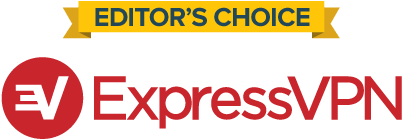
- 30-Day Money-back Guarantee
- Unlimited Bandwidth
- Apps For All Your Devices
- 24/7 Live Support
- Exclusive 49% Discount!
What are the VPNs that Don’t Work with Netflix?
As we said, you can’t just go for any VPN service provider to do something as tough as unblocking Netflix USA abroad. If it were that easy, then all VPNs would have boasted about their ability to do so, however, that’s not the case with many of them. A lot of VPNs have struggled to find a workaround for Netflix, some have figured and others have fallen short in comparison. After running a few tests on a variety of VPNs, we have discovered that the following VPNs are not able to unblock Netflix USA.
- PureVPN – some locations, mainly not working
- Zenmate
- BufferedVPN
- TunnelBear
- HotSpot Shield
- IPVanish VPN
- HideMyAss
In case you are actually able to get American Netflix abroad using any of these VPNs, please let us know so we can update the list.
How to Check If You Are Getting Netflix US?
The US Netflix library is beyond exciting to go through. The quality and quality of its TV shows, movies, and programs are enough reason to prove how good of a service it is. You have gotten a VPN subscription, connected to a US server, but still, have no clue as to whether or not you are accessing American Netflix. Here’s what you need to do in order to verify if you are actually watching American Netflix or not.
- First, open the Netflix app, or log in to your Netflix account from the official website.
- Locate ‘Search‘ and click on it in the top-right corner
- Now, type in ‘Star-Crossed’.
- If the series shows up without you receiving any proxy error, then congratulations; you have unblocked Netflix US.
Best VPN for American Netflix
If you want to get Netflix USA outside the United States, you will need a good and reliable Virtual Private Network (VPN). We ran a few tests on the most common VPNs available in the market, and we’ve presented you with the best ones for unblocking American Netflix in the UK, Canada, Australia, or elsewhere overseas. For more information on the service providers, have a look at the table above.
ExpressVPN
This service provider definitely lives up to its name with services specifically designed for streaming. It offers friendly and quick customer support in case you needed help with the setup or guidance when accessing Netflix USA. They have VPN servers all over the USA, which is deemed convenient with unblocking American Netflix. ExpressVPN guarantees the bypassing of restrictions and has successfully evaded the Netflix Proxy Error countless of times.
To top it all off, you get a Smart DNS proxy with your ExpressVPN subscription. This service provider offers fast speeds, high security, and quality services, all of which qualify it as the perfect VPN for Netflix USA. ExpressVPN apps are available on Windows PC, Android TV, Nvidia Shield TV, Mac, iPhone, iPad, Amazon Fire TV, and Amazon Fire Stick.
BulletVPN
This VPN service provider is all about security and speed. BulletVPN uses industry standard encryption protocols that maintain their users’ personal information and data. Speed is essential for they make sure their servers don’t carry much load as well as use decent carrier lines to ensure the highest speed rates possible.
They provide a network of servers all over the world, including the USA. Just like ExpressVPN, they are one of the two service providers that offer a Smart DNS proxy with their subscription. BulletVPN also has dedicated applications for your Android, iOS, FireStick, PC, Mac, and Nvidia Shield.
NordVPN
NordVPN is one of the safest service providers out there, and that’s mainly due to their double encryption. With complete security and anonymity, NordVPN users are able to change IP addresses and spoof locations without anyone finding out who they really are.
NordVPN provides a quick and easy way to access the American Netflix catalog from outside the borders of the United States. to make the deal even sweeter, NordVPN offers advanced features that help you create your own workaround in the event that Netflix updates its anti-VPN defenses. Plus it’s possibly the easiest and most friendly apps available.
CyberGhost
This VPN service provider has become one of the best VPNs for unblocking the US Netflix library. They were very open about their inability to unblock Netflix in the past and that just proves how trustworthy they are. CyberGhost is easy to use and offers great deals, including its 30-day money-back guarantee, on all of its offers. With only a handful of US servers, it still effectively delivers great service with minimal ads and without a significant drop in performance.
VyprVPN
This service provider has failed to unblock American Netflix back in 2016, however, after running a few tests on their servers, it turned out that VyprVPN users can actually access US Netflix. It took them long to discover a Netflix Proxy workaround, but like they say, better late than never. VyprVPN’s chameleon mode is powerful alright but isn’t needed to unblock Netflix USA. If you choose to subscribe to VyprVPN, you will appear exactly like everyone else on the web, and there’s no way you can get blocked from accessing any part of the internet.
StrongVPN
If you are searching for a VPN provider that can unblock US and UK Netflix overseas, then StrongVPN would be a great choice. While this VPN does not offer many features as the other VPNs mentioned above, it’s called StrongVPN for a reason. This provider offers one of the cheapest subscriptions on the market.
How to Get American Netflix outside US – Final Thoughts
We always want what we can’t have, and what we don’t have happens to be Netflix USA. When it’s that rich and deep in content, you just know that you have got to have it at any cost. If you use a VPN, you’ll realize that American Netflix is the only version that you’ll ever need.
If you’re outside the US, and you feel like watching “ House of Cards” and “13 Reasons Why” get a VPN and prepare yourself for some binge-watching goodness. People wonder “What did we do before Netflix?” when the better question would be” Where would we be without VPNs?” With that being said, click here to claim your ExpressVPN subscription, and let us know what you think of it after you give it a try in the comments.
Best VPN for American Netflix

Name: ExpressVPN
Description: This provider is one the very few VPNs that actually work with Netflix US. Get hooked on reliable services with an ExpressVPN subscription.
-
VPN apps
-
Access blocked content
-
Speed
-
Support
-
Refund Policy
Visit VPN Service Provider






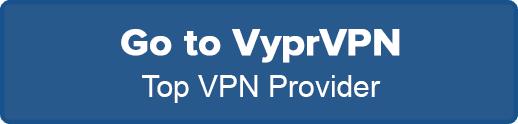
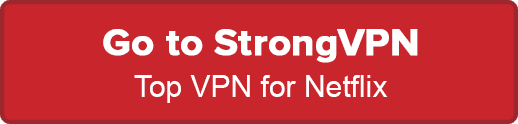


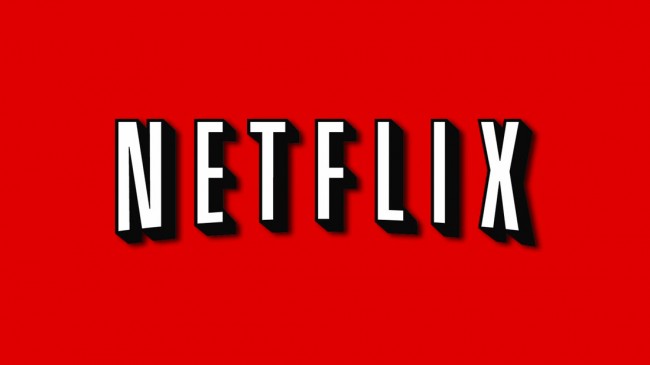
Hi, I will be moving to Italy and I am just reading about VPN and how it is the best way to watch American net Felix on a smart tv over there. It might be a silly question but do I get a VPN provider over here in the States, this before I move to Italy or once I live there? Pardon my ignorance but I do not know too much about technology. Also, will the VPN allow me to also watch net flix on my iPad? Thank you so much and I appreciate if you could get back to me on this. Anna
Hello Anna. You could sign up with the VPN service provider before leaving the States. That way, you can make sure everything works as it’s supposed to. A VPN enables you to watch American Netflix on all your streaming devices, including your Smart TV and iPad.
I am traveling in Europe (Italy currently). I downloaded ExpressVPN based on this review so I could watch Netflix. It does not work — I am getting the proxy error.
Hello Scott. I’ve just given ExpressVPN a try and can confirm it still works with Netflix. Try switching to a different American VPN server and see if that helps.
Choosing a vpn provider truly depends on your needs. Different services offer different functions. In my experience Nordvpn is worth the price, because it’s the most secure service you can get on the market, it, also, lets you access Netflix, Hulu, BBC iplayer, etc. And if you’re looking for a vpn specifically for Netflix – be careful as many of them are blocked.
NordVPN did work with Netflix when we tested it. As did ExpressVPN and BulletVPN.