How to Enable WhatsApp Video Calling?
WhatsApp have finally added a video calling feature to their popular chatting app. This certainly spells bad news for Skype, Facetime, and other similar messenger application. The new feature is available on Android, iPad, iPhone, and Windows Phone devices. In this tutorial, I will show you how to enable Whatsapp Video Calling on your device.

How to Enable WhatsApp Video Call Android, iOS, Windows Phone?
- First of all, you need to make sure that you have the latest WhatsApp version install on your device.
- Head over to Google Play Store, Windows Store or to the Apple App Store.
- Update the WhatsApp Application.
- Launch WhatsApp on Android, iOS, or Windows Phone.
- Select ‘Call’.
- You’ll notice a ‘Phone+’ symbol in the upper right corner. Click on it.
- Now, choose the contact you wish to video call.
- Click on the ‘Camera’ symbol.
- That’s all. You will now be able to conduct the WhatsApp Video Call.
What If WhatsApp Calling Is Blocked In My Country?
In UAE, Saudi Arabia, and other countries VoIP services like Skype, Viber, and WhatsApp are either partially or completely blocked. In other to use voice or video calling in WhatsApp on your iOS or Android mobile in these countries, you have to install VPN first.
- Sign up for a VPN provider.
- Download and install the VPN app on the device you want to use WhatsApp Calling on.
- Connect to a VPN server from within the app.
- Make WhatsApp video or voice calls on Android or iOS from anywhere in the world.
ExpressVPN is a highly reliable and secure VPN service provider. It provides a huge pool of servers and a wide array of features. If this is a provider you can afford, then there’s no reason why you shouldn’t subscribe to ExpressVPN. Find a list of other popular VPNs for WhatsApp below:

- Best for streaming and privacy
- High speed servers in 160 VPN locations
- Works for Netflix, BBC iPlayer, Amazon Prime Video, and Hulu
- 24/7/ live chat support
- 3 extra months free on annual plan

- UltraHD streaming
- Free Smart DNS proxy
- Unblocks all major streaming services
- Limited Time 72% Discount

- Unlimited VPN connections
- Over 1000 servers
- Ad-blocking feature available
- User-friendly application
- Exclusive Smart VPN feature
- Standalone Smart DNS subscription available
- Extra security features
- Extensions for Firefox and Chrome
- Split-tunneling available
Is WhatsApp Video Call Available on PC/Mac?
At the moment, it does not seems like you can conduct WhatsApp Video Calls on Windows PC or Mac OSX. Whether the new feature will be added to these operating systems in the coming days is yet to be seen.
Is WhatsApp Video Calling Actually Good?
We’ve made several video calls using the new WhatsApp feature and the video and sound quality were both surprisingly good.
I Cannot Update My WhatsApp Messenger? What Do I Do Now?
If there is no WhatsApp Update available in your Google Play Store or iTunes Store, there’s no need to panic. It means that WhatsApp hasn’t rolled out the new features in your country yet. You can change your Google Play Store region and get WhatsApp Video Calling using this guide. If you own an iPad or iPhone, use this tutorial to change your Apple App Store country.
WhatsApp Video Calling – Final Thoughts
According to WhatsApp’s official statement, they are “introducing this feature because we know that sometimes voice and text just aren’t enough. There’s no substitute for watching your grandchild take her first steps, or seeing your daughter’s face while she’s studying abroad. And we want to make these features available to everyone.”
WhatsApp is certainly not resting on their heels. With new features like video and voice calling being added, WhatsApp is set to retain their throne as the undisputed king of online messengers.







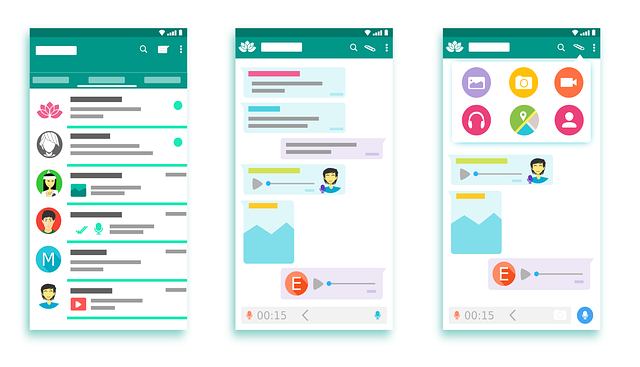

Is Whatsapp Videocalling using Ipad available in United Kingdom? Pls reply asap. Thank you.
Hi Fatima
There should not be any issues using Whatsapp in the UK or the EU in general.
I have download all in one messenger but there is not phone on it for me to make calls
how to make a video call in the Macbook Air
I have been using Whatsapp Video calling for over a year now… I live in Belgium and my parents in South Africa…
Respectfully, WhatsApp video calling has been available for Android and iOS for at least a year and a half. I know, because we routinely use this app, here in Latin America.
How do find out if your Country has the Video capability? I live in the UK 🇬🇧
Hoy en este mind modern quien no usa WhatsApp no esta en la Honda.
I have the most up to date version of what’s app on my iPad and video calling is still not an option. Hopefully that will happen eventually as that is why I purchased my iPad! Any ideas when that may happen?
Hey yes, Whatsapp has finally introduced the video calling feature and it has got a great response here in India considering the number of people using android phones. But I want to know can I use whatsapp on my PC for video calling using a web cam. It would be much easier for me to use it on a PC as I am more comfortable with it.
Hi. At the moment, using Whatsapp video calling via PC or Mac isn’t possible I am afraid.
Why have it then on the computer. stupid!