ExpressVPN vs NordVPN – Which VPN Is Best?
NordVPN and ExpressVPN are two of the most well-known VPN providers in the market, owing to the fact that they’ve been around for years, and by now they know what most customers are looking for in a reliable provider. There’s a thin line that separates the two in terms of quality and service delivered, so we’re going to be looking at all the areas of interest while comparing these two so that you know exactly what you’ll be going for when you choose either one. Let’s take a look at our ExpressVPN vs NordVPN comparison guide then.

ExpressVPN vs NordVPN Comparison Table
Last Updated 2 Days Ago| ExpressVPN | NordVPN | |
|---|---|---|
| Headquarters | British Virgin Islands | Panama |
| Simultaneous Connections | 3 | 6 |
| Refund Period | 30 Days | 30 Days |
| Logging Policy | No Logs | No Logs |
| Price | $6.67/Month | $6.99 |
| Website |
ExpressVPN vs NordVPN – Payment & Pricing
The first element we’re going to take a look at is pricing. NordVPN has done a lot to keep its prices affordable and still offer value. ExpressVPN, on the other hand, offers exemplary service, at a fairly high price. Nonetheless, both services allow payment through diverse means such as Paypal, Bitcoin, and all the major credit card brands. ExpressVPN offers its customers up to 16 options to pay for their credit cards, while NordVPN offers a decent 8. Compared to ExpressVPN, NordVPN is 8% cheaper on their monthly offer at $11.95, 30% cheaper on their semi-annual plan at $7.00, and 31% cheaper on its annual subscription charge that goes for $5.75.
Both services spot the 30-day money back guarantee, so you’re encouraged to test out the services first before deciding which one to subscribe to.
Customer Service
The backbone of most service-based firms is often formed or determined by their quality of customer service. NordVPN and ExpressVPN both have teams that consist of professionals who go the extra mile to ensure all their customer’s needs and problems are sorted out as quickly as possible. They both have chat options that are accessible 24/7, and they do respond promptly to emails.
Their websites also offer a lot of information in the form of FAQ for their customers to go through and try to solve their problems themselves. The one thing that sets the two apart in terms of customer service is that NordVPN has a vibrant social media presence through which customers can utilize to get answers to any of their problems or issues.
Speed
We also went ahead and did a speedtest to just to measure how fast you should expect your downloads to be taking place. We did it in a slightly different manner since we wanted to see how fast the speeds are before and after the VPNs got activated. For ExpressVPN, we registered an average download speed of 6.63Mbps, and an upload speed of 0.72Mbps before activation, while after, we saw that slow down to 1.55Mbps for downloads, and 0.17Mbps for uploads. On the other hand, NordVPN had us at 7.73Mbps for downloads and 1.2Mbps for uploads before activation and 7.51Mbps for downloads and 1.19 Mbps for uploads.
If you do the math, you’ll figure out that NordVPN’s speed reduction was considerably less compared to that of ExpressVPN, meaning the former is the better option if you’re looking for a VPN with high-speed connectivity.
Device Support
It shouldn’t come as a surprise that both services, being top notch providers, support all the popular device platforms you can think of. They’ll both work well on iOS, Linux, MacOS and Windows platforms. NordVPN, however, seems to be the only one between the two that extends support to BlackBerry users, so because of that, they rank better than ExpressVPN in terms of device support.
Server Locations
With ExpressVPN boasting of 145 server locations in over 94 countries and NordVPN standing stall at 951 server locations in more than 57 countries, you’d expect that both providers would be spot on with feedback regarding which servers you’d be connected to. Funny enough, they both had a small issue when it came to distinguishing which server I specifically wanted to connect to. The Australian server I selected with NordVPN showed that I had actually connected to a server in the UK. I observed the same with ExpressVPN, since having selected a server in Los Angeles, the feedback I got showed that I’d connected to two servers in both Delaware and Los Angeles, at the very same time. The results I got from these two services were quite interesting, especially since none of them proved to be better than the other.
DNS Leak Test
DNS leak tests are conducted to determine whether your DNS requests are being leaked. The tests are done through a number of websites to determine whether or not it’s happening, and the number of servers detected. Before either VPNs were turned on, the sites showed that there were a couple of DNS leaks already. After either VPNs were turned on, there were no servers being displayed for both, meaning the providers work well to prevent any DNS leaks.
Privacy
The VPN protocols used by both providers are pretty much the same, with both offering 256 encryption using OpenVPN, PPTP, IPSec as well as L2TP. The unique ones are only the IKEv2/IPsec protocol offered by NordVPN and the SSTP protocol offered by ExpressVPN.
The one advantage that NordVPN users will get to enjoy is the various server types that the server has at its disposal. NordVPN offers Onion Over VPN, Anti-DDOS, Double VPN, P2P, Standard Servers and Ultra Fast TV to its customers who are a bit more knowledgeable about how VPNs work and know exactly how they want to benefit from using it.
ExpressVPN vs NordVPN – The Verdict
There’s no doubt that both these VPN service providers are two of the best available. ExpressVPN slightly edges it for us, but NordVPN is no pushover either. You simply cannot go wrong here, regardless of which VPN you end up choosing. For further details on what each VPN has to offer, read our NordVPN review and ExpressVPN review.
ExpressVPN Review

Name: ExpressVPN
Description: ExpressVPN is a VPN service that allows you to browse the web anonymously and unblock geo-restricted sites.
Price: 12.95
Currency: $
Operating System: Windows, OSX, Android, iOS
Application Category: Multimedia
-
Refund Policy
-
Speed
-
Support
-
VPN Apps
Visit VPN Provider



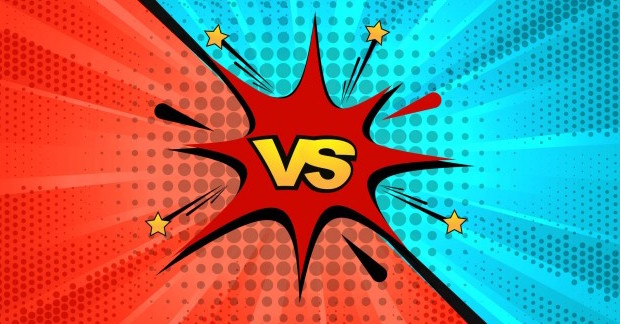
NordVPN 6.25 Error
Do I turn off the update ?
Hi Arley. There seems to be an issue with the 6.25 version at the moment. Stick to the NordVPN 6.24 app for now.
good review, but you really shooting yourself own the foot, You just said that these VPN service providers are two of the best available. But nordvpn ranked #5
I am in Aus and I have been using NordVPN for about a year now. Started Q2 2016. All was fine. Q3 2016, sometime in Oct/Nov I was not able to watch streams from the TV station in US. Although I do not watch UK TV streams that often but on the odd occasion tried to watch BGT but could not. Not matter what I tried BBC always geo blocked. So I never really bothered since I can watch them on youtube.
Streams from US TV is fixed now.
However in Nov 2016, I could not stream out of AUS when I was in Asia. You may recall me commentiing about it. I have to setup my own VPN in my home in Aus to stream. The reason is NordVPN hides the ip address, which is good BUT since Aus TV streamers use the incoming ip for geoblocking, so since there is no ip it is blocked.
Before setting up my VPN, I teamviewer tested and it worked. However watching via teamviewer is mighty slow for screen refresh. Colors are terrible too. Since teamviewer is not meant for TV video streaming.
With all the streaming issues, P2P on NordVPN was excellent.
However, with a few updates, now I am discovering that download maintening is crap. TV streaming from US is good.
P2P cannot maintain a constant connection. So every 30mins or so, I have to switch servers manually. Previously if I get a high speed download on one server, I can stay on it. Cannot do that now.
Also there are inconsistencies between servers in that there are different seeds and some have less, some have more. Example, server1 can show about 800+ connections and server2 shows only 20+. It can be seen as the ip’s disappearing batches at a time. Then jump back onto server1 and all 800+ connections reappear.
Well thats my 2 bits experience with NordVPN. Before Nord I subscribed to Torguard. Servers are fast but they are very slow and dont understand TV streaming. Had multiple chats with them but support just reads from script. They say they will escalate but never ever get a reply from level 2 support.
Hi Jeremy. Thank you for your valuable input. I’m sure lots of readers will find the points you raised very useful.