Sling TV Canada – How to Unblock & Watch
This is a streaming service aimed at cord-cutters. For just twenty bucks, you get CNN, HGTV, ESPN and AMC to TNT, Food Network, Disney and even on-demand content. Sling TV is a service that allows its subscribers to watch live and on-demand TV channels on any device they want. It’s just like a cable or satellite, except it’s streamed over the Internet. Unfortunately, you can’t get any of these channels if you’re not in the US. That’s the catch with Sling TV; it’s only available in the US and you have to be located in the US in order to access it. The good news is you can unblock Sling TV in Canada and any other channel using either a VPN or Smart DNS proxy. Keep on reading to learn how.

How to Watch Sling TV in Canada Using a VPN
As previously mentioned, Sling TV is geo-restricted outside the US. So, in order to access it, you are required to make use of a VPN. To bypass this geo-restriction, you will need the VPN to change your region from Canada to USA and access Sling TV. This allows you to replace your IP address with an American one. Afterward, you can access the USA’s entire region-locked channels library without any limitations whatsoever.
- First of all, sign up with a VPN service provider.
- Download and install the VPN app.
- Sign into the VPN app using your VPN account.
- Finally, connect to an American VPN server.
- Enjoy streaming Sling TV content in Canada.
ExpressVPN is the best Sling TV or any channel VPN in the world. It provides you great speed to make sure you get the best streaming experience. With 2,000+ VPN servers in 148 VPN server locations in 94 countries, you can access Sling TV and watch your favorite shows, channels, and shows from anywhere around the world. Below is a table that includes all the best VPN service providers capable of unblocking Sling TV in Canada for you.

- Best for streaming and privacy
- High speed servers in 160 VPN locations
- Works for Netflix, BBC iPlayer, Amazon Prime Video, and Hulu
- 24/7/ live chat support
- 3 extra months free on annual plan

- UltraHD streaming
- Free Smart DNS proxy
- Unblocks all major streaming services
- Limited Time 72% Discount

- Unlimited VPN connections
- Over 1000 servers
- Ad-blocking feature available
- User-friendly application
- Exclusive Smart VPN feature
- Standalone Smart DNS subscription available
- Extra security features
- Extensions for Firefox and Chrome
- Split-tunneling available
How to Watch Sling TV in Canada Using a Smart DNS proxy
Alternatively, you can use a Smart DNS service to get Sling TV unblocked no matter where you are. A Smart DNS’s job is to help users bypass restrictions and unblock websites. It works by simply changing the DNS of your device and rerouting it through a dedicated server from the country where the website you are trying to access is based. Because a Smart DNS doesn’t encrypt all of your data, you get faster speeds. Here’s how you can get Sling TV in Canada using a Smart DNS.
- First, head over to Unlocator and sign up for its free 7-day trial.
- Follow these videos/setup tutorial to configure Smart DNS on your streaming device.
- Visit Sling TV or launch the app on your device.
- Stream Sling TV from anywhere in the world.
Not that we’re picking favorites, but after running a few tests we’ve come to the conclusion that Unlocator is the best Smart DNS proxy service on the market. It guarantees bypassing geo restrictions from all over the world. It also offers a 7-day free trial, meaning you have time to decide whether you want to commit or not.
Watch Sling TV in Canada
Although Sling TV is a subsidiary of Dish Network, it’s operated as an entirely separate service. You do not need a Dish subscription to get Sling TV. This streaming service is available everywhere in the United States and, unfortunately, will not be available in other countries anytime soon. This means we’ll just have to keep using the best VPN for Sling TV until hopefully one day these popular services become available, restriction-free.








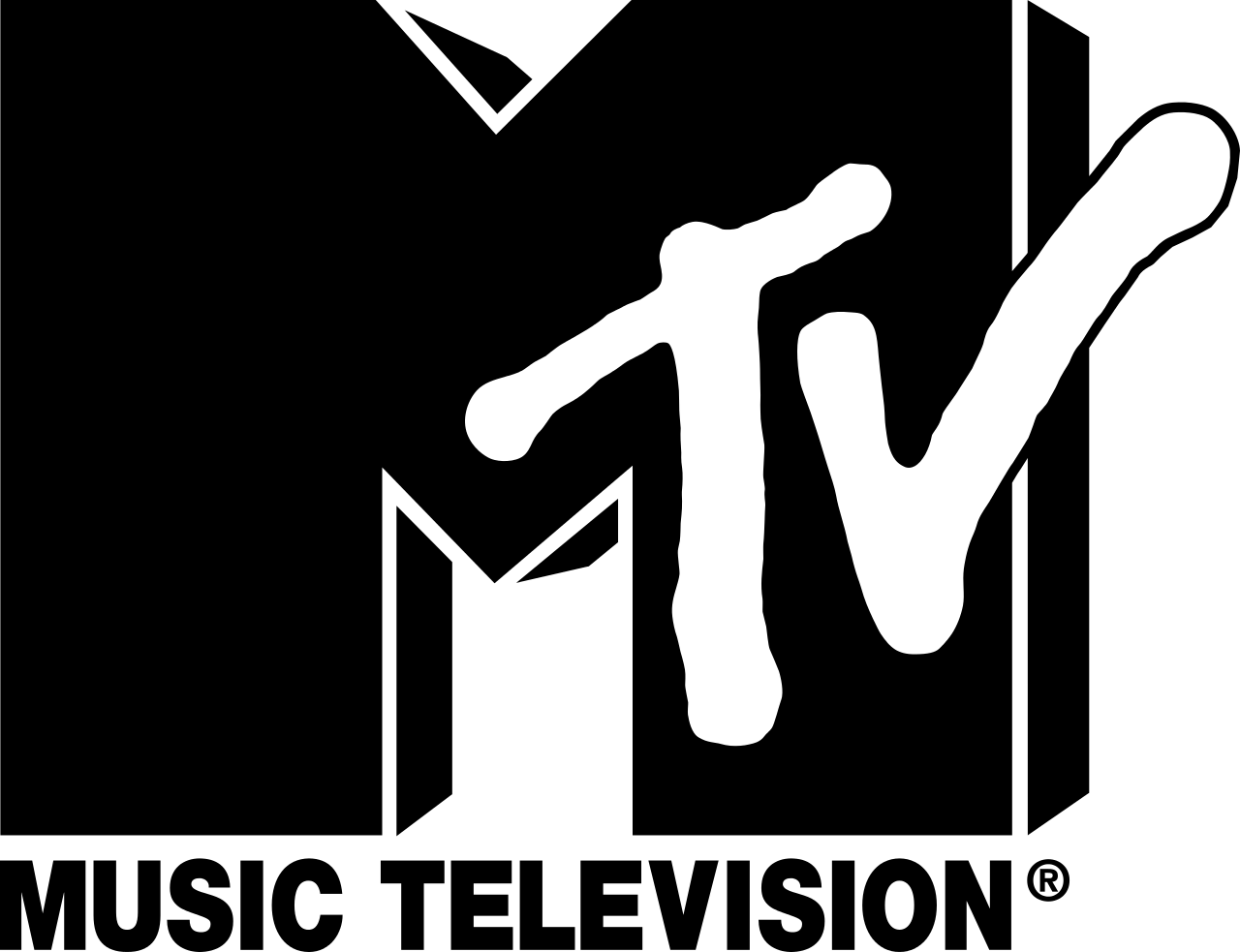
How do i access Sling tv on my firestick 4K. I did install VPN on firestick and pick US server but still i am not able to search Sling tv app on my fire stick. I found my stick is linked to Amazon.ca account. How do i connect to Amazon.com ( US ) account ?
Hello Mike. You need to log in to your Amazon account and then change your region under ‘Your Content and Devices’ -> ‘Preferences’ -> ‘Country/Region Settings’.
How do I download the Sling app. I have to access it through the US App Store. With my Canadian Apple ID?
Hi Ray. You need to switch your App Store region to USA by following this tutorial.