PrivateVPN Review and Comparison
If you have ever used VPN before, you probably came across household names like ExpressVPN, IPVanish, HideMyAss, and VyprVPN at some point. Simply because these VPN service providers are popular doesn’t necessarily mean they’re the best though. There are other VPN service providers that are as equally impressive but less known. PrivateVPN, a Swedish-based VPN provider established in 2009, certainly falls into that category. If you’re thinking about subscribing to PrivateVPN, you probably want to know whether this VPN provider is worth your money or not. With that in mind, we’ve prepared the following PrivateVPN review. We take a look at all the pros and cons and we’ll also offer you an insight of how PrivateVPN compares to other VPN services in terms of pricing, VPN server speeds and locations, refund policy, apps and more.

PrivateVPN Features
What we liked:
- 6 simultaneous connections
- Affordable pricing
- 12 Netflix regions unblocked including American Netflix
- 2048-bit encryption with AES-256
- Unlimited bandwidth, speed, and server switches
- OpenVPN, PPTP, L2TP, IKEv2 and IPSec VPN protocols
- SOCKS5 and HTTP Proxy
- Zero logging
- PC, Mac, Android, iOS Apps
- Servers in 30 countries
- 30-day money-back guarantee
- Torrenting/P2P supported
- Free remote setup
- Port forwarding
- BitCoin payment option.
What we didn’t like:
- The PrivateVPN app for Mac had less features than the Windows version.
- No Smart DNS proxy
PrivateVPN – Plans and Pricing
Any person who has previously used VPN before already knowns that reliable VPN services come at a price. Free VPN service providers are neither worth your time or effort. If you’re serious about your privacy and security online, a VPN provider that is both reasonably priced and reliable is what you need. After testing PrivateVPN for quite a while, we’d like to think that they are definitely worth your money. Here are their different subscription plans.
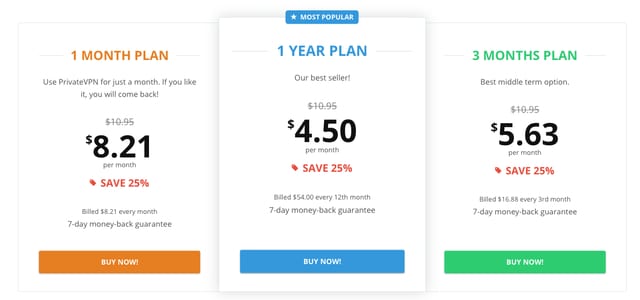
PrivateVPN are currently offering a 25% discount which makes them one of the cheapest VPN services you can sign up with. The only other VPN that has a similar discount at the moment is BulletVPN.
You can purchase a PrivateVPN subscription using credit card payments or via online payment systems like PayPal, Payson Direct Bank Transfer and Stripe. BitCoin is also supported.
PrivateVPN Refund Policy
The money-back guarantee probably is one of the few categories where PrivateVPN falls behind when compared to other VPN service providers. Their 30-days refund policy should give you enough time to test their service and decide whether it suits your needs or not. It is similar to both ExpressVPN and BulletVPN’s 30-day money-back guarantee. IPVanish on the other hand also have a 7-day refund policy.
PrivateVPN Applications
We have tester PrivateVPN’s app and can say that its interface is fairly simple. You can download the PrivateVPN app from their website, Google Play Store, or Apple Store. While the app isn’t difficult to use, the Mac OS version could do with more features such as a kill switch for instance. The app also doesn’t allow you to choose your VPN protocol. All in all, the app is reliable but can do with more settings.
The PrivateVPN app for Windows surprisingly had more features, including the option to choose your VPN protocol, a billing section, and a connection guard (kill switch). We did contact PrivateVPN to inquire about these differences and were assured that the Mac app will soon get an update that will bring it on par with its Windows counterpart.
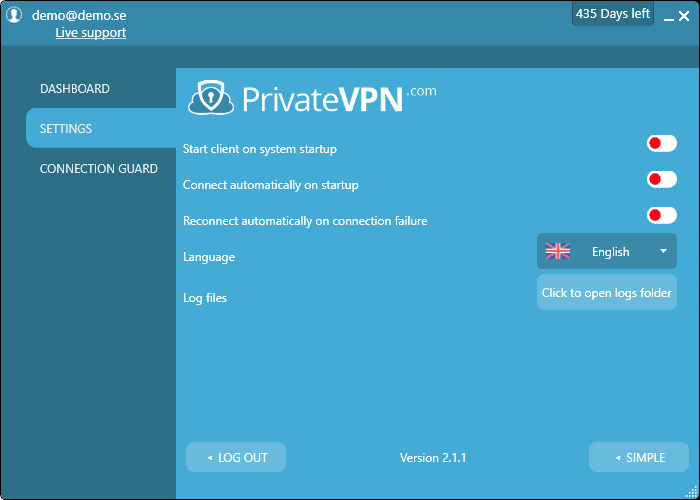
Regardless on which device you end up using PrivateVPN on, the installation process is easy and swift. You’ll get up and running in no time.
Unblock Netflix and Other Geoblocked Sites
Bypassing geo-restrictions imposed on streaming channels like Netflix, Hulu, HBO Go, and BBC iPlayer is where PrivateVPN truly shines. While most VPNs have dropped the towel and given up when it comes to unblocking American Netflix and the likes, PrivateVPN allows you to unblock 12 Netflix regions! This includes USA, UK, Canada, Denmark, France, Germany, Finland, Poland, Sweden, Norway, Switzerland, and Netherlands. We’ve tested all these regions and were able to watch Netflix every time without being presented with the dreaded Netflix proxy error. But don’t take our word for it. If you’re a Netflix binge-watchers like us, sign up with PrivateVPN and try out their VPN servers yourself.
PrivateVPN Support
PrivateVPN do offer 24/7 live chat support. You can also contact their support via email. We got in touch with PrivateVPN support using either method and received a response almost immediately in both cases.
You can also get in touch with PrivateVPN and check any service updates by following their social media accounts on Facebook, Twitter, Google+, and Youtube.
There doesn’t seem to be an option to contact PrivateVPN by phone but we honestly think that phone support is redundant when it comes to VPN as any issues get resolved much quicker and easier online.
Privacy and Security
The first thing you need to check before signing up with a VPN service is their data retention policy. We can not stress enough how important it is to only use VPNs that keep no logs of your browsing activities. PrivateVPN make it quite clear that they neither keep logs; nor share their clients’ details with third parties.
Never trust a VPN service provider that does not respect your privacy. Hotspot Shield for instance, a well-known name in the VPN industry, was recently accused of selling its’s users private data to third parties, effectively exposing these users online instead of providing them with an extra layer of privacy and security.
Thankfully, there are still trustworthy VPNs like PrivateVPN out there that do not take their users’ privacy lightly. You can check out their privacy policy here.
VPN Protocols
PrivateVPN offer their users all VPN protocols including OpenVPN, L2TP, IPSec, IKEv2, and PPTP. In case you are manually setting up your VPN connection, or are using the Windows PrivateVPN app, you can choose the VPN protocol yourself. The PrivateVPN app for Mac automatically selects the VPN protocol that best suits your network. We always recommend using OpenVPN given that it is the most secure. Try not to establish a VPN connection using PPTP unless absolutely necessary.
VPN Server Locations and Speed
PrivateVPN have over 100 servers in 56 different countries. As with most other VPN service providers, some of these VPN servers are fast, while others can drag your Internet speed down a bit. But that is something you should expect whenever you’re using VPN. We should note that we experienced no buffering nor poor streaming quality when using PrivateVPN to unblock American Netflix outside the USA.
Here’s PrivateVPN’s list of VPN server locations. Users get access to a global tier-1 network of servers. Apart from USA (6 servers), all other countries listed below currently have either 1 or 2 VPN server locations.
- Argentina
- Austria
- Australia
- Brussels
- Bulgaria
- Brazil
- Canada
- Switzerland
- Colombia
- Costa Rica
- Cyprus
- Czech Republic
- Germany
- Denmark
- Egypt
- Spain
- Finland
- France
- Greece
- Hong Kong
- Croatia
- Hungary
- Israel
- India
- Iceland
- Italy
- Japan
- South Korea
- Lithuania
- Luxembourg
- Latvia
- Moldova
- Malta
- Mexico
- Malaysia
- Netherlands
- Norway
- New Zealand
- Poland
- Portugal
- Rumania
- Russia
- Sweden
- Singapore
- Slovakia
- Turkey
- Taiwan
- Ukraine
- United Kingdom
- USA
- Vietnam
PrivateVPN Review – The Final Verdict
If you’re looking for a VPN service provider that supports changing Netflix regions, we can definitely recommend signing up with PrivateVPN. The Windows VPN application is one of the best around and we were also promised that other versions will soon also have similar features implemented. The 30-day refund policy allows you to try out PrivateVPN risk-free.
When we first started testing PrivateVPN, we didn’t know what to expect. It’s safe to say that we were pleasantly surprised by the whole experience and give this particular VPN service provider our thumbs-up.




Private VPN does not honor the 30 day refund policy BEWARE! Claimed that I used 348 GB in 2 hours (most of the 2 hours was spent trying to get the app to work) The app would not work properly on my android box. Contacted support took 12 hours to get a reply. Deleted the app and went with another service.
I was wondering if you could do a comparison of some VPN services working on Fire TV. I currently use IPVanish which I find can be slow, and Express VPN installed on FireTV actually disables BBC iPlayer from opening at all. Also IPVanish is seen by Netflix so there any nightly issues with VPN services. I’d quite like to find a really fast VPN service that works as well as IPVanish but allows iPlayer and Netflix to work.