How to Redeem a Google Play Gift Card Outside the US
Have you ever received a Google Play Gift Card? Well, I did and to my shocking discovery, I couldn’t redeem the code due to my location. Apparently, gift cards can only be used within the United States. However, with some research, I figured out a way to around that restrictions. Read on and find out how you can redeem your Google Play Gift Card from anywhere in the world.

How to Use Your Google Play Gift Card Outside the US
It’s been some time since Google added the gift card option in the US. However, millions of users can’t redeem their gift cards if they’re in an unsupported region. I know it can be quite frustrating, but that’s how it is. You can either cope with that or learn how to redeem your Google gift card wherever you are.
The main reason for being unable to redeem your codes in your country is because your region’s currency is not US dollars. These codes usually add credits in $. So, if this is not your country’s currency, then you probably can’t take advantage of it. Trying to use a gift card abroad will only result in this geo-error message:
“This code cannot be redeemed from your country.”
To solve the issue at hand, you need to have a US-region Google Play Store. That’s why we’re here guys. Here’s how you can change your Play Store’s country to USA and redeem your code overseas:
- Sign up for VPN service and download their official app.
- Go to the VPN list and select a US server.
- Once the connection is established go to Settings > Apps.
- Look for Google Play Store and click on it.
- Force Stop the application and go to its storage section.
- Clear Cache and Data.
- Exit and relaunch Google Store.
- You’ll notice that your currency is now in dollars.
- Go to Google Store’s Settings (Three lines on the top left).
- Tap Redeem.
- Enter your code.
- Click on Redeem.
- You’ve now successfully redeemed your gift card outside the United States.
For this to work, you need to establish a VPN connection first. Moreover, I use ExpressVPN whenever I experience a geo-block online, so I suggest you do the same as it also protects your data while you’re browsing the web. Nevertheless, if my VPN isn’t your cup of tea, here’s a list of other best VPNs for Google Play Store.

- Best for streaming and privacy
- High speed servers in 160 VPN locations
- Works for Netflix, BBC iPlayer, Amazon Prime Video, and Hulu
- 24/7/ live chat support
- 3 extra months free on annual plan

- UltraHD streaming
- Free Smart DNS proxy
- Unblocks all major streaming services
- Limited Time 72% Discount

- Unlimited VPN connections
- Over 1000 servers
- Ad-blocking feature available
- User-friendly application
- Exclusive Smart VPN feature
- Standalone Smart DNS subscription available
- Extra security features
- Extensions for Firefox and Chrome
- Split-tunneling available
How to Redeem a Google Play Gift Card Outside the US – Final Thoughts
You should be all set. Remember that once you change your Google Store’s region, you’ll be able to download apps, movies, and TV shows, from the US library and other regions based on the server you’re connected to.
We don’t know whether Google is ever going to expand this service to include people from other regions. Nonetheless, for the time being, you now know how to change your Store’s region and redeem your codes regardless of your location. Enjoy a whole new Android experience.

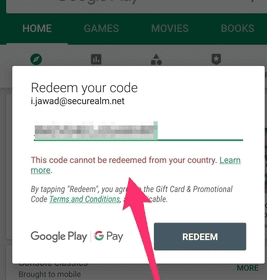








hey i am from india and i want to redeem codes from japan and then i want to redeem it in to cash what should i do???
Hi. Have you tried connecting to a Japanese VPN server first?
Reedem code
It worked thank you so much!! I almost cried knowing that I cant redeem it in my country but now I am very happy!!
Hi Haney. That’s great to hear!
Can I just get my money back and get him something else since he can’t redeem it in another country???
Hello Julie. Whether you can get a refund or not depends on the manner of which you purchased your Google Play Gift Card.
i get google play card from japan, im in srilanka now i cant redeem the code please help me
Have you tried using the method explained above?
Hi, the currency still doesn’t seems to changed even after using vpn and following the steps above provided, is there any other alternate solutions?
Have you tried applying these steps using your PC or Mac’s web browser?
i bought a $100 gift and try to redeem it but i get this error ” We need more info to redeem your gift card. Send us details “. i have no idea what should i do :(
That’s weird. I’ve never run into that issue myself. Try using your PC to redeem the gift card instead.
If i have redeemed a US gift card and retain use of the US store. If there were any updates to the paid apps, do i need to use vpn to update it as well? Or does it not matter?
Hi Lim. There shouldn’t be a need for the VPN in order to update the app once you have installed it.
It asks for a phone number and i dont have one .
Hey man, I need a little help. For some reason now, Google Play no longer gets ‘tricked’ into thinking I’m in the US. It just stays as my home country and won’t change. When I attempted to redeem, it says that I need to ‘send them details’, of which include receipts (which I don’t have), store bought and more. What should I do?
Hi Ivan. That’s pretty weird. Have you tried creating a new Google account?
I live in Singapore and I want to switch my google play store currency to USD instead SGD, however, I want it to be temporary as I wish to redeem only once in USD. Will I be able to make additional purchases using my country’s currency ( Singapore gift cards)?
Hello Zavier. Yes, you should be able to switch back your Google Play Store region to Singapore once you have redeemed your USD gift card.
I’m not sure if this actually works but some parts of the information from this article are not completely correct. In reality the content on the Play Store is different for every country due to law regulations and terms and conditions of Google. As a general rule of Google the gift cards can be redeemed and used only in the same country they are bought for the content for this country. When you travel abroad for short period of time you should not change your Play country because when you change it you have to wait 365 days to change it back because this change is possible just once per year. Don’t ask why. It’s because of the terms and conditions of Google. Wherever you are you can use the content for your home country. That’s not only for the US, that is for every single country worldwide. I’m not sure if you can redeem gift card which you have bought for example in the US when you are abroad even if your country is set to US, because the PlayStore tracks that you’re in another country and when you open the three lines menu at the top left corner of the PlayStore and then tap Account you will see a message saying something like that: “Your Play country is set to US. Change it to (name of destination country) in order to use the content for this country.” And then you have the opportunity to add new payment method to change it. You ask why? It’s because you need a new payments profile for every single country you want to use the PlayStore. Again it’s due to law regulations for every single country. Then you will see the message that you will not be able to change it back for 1 year from now on.
So as I mentioned I’m not sure if you can reedem gift card which you have bought in your home country when you are abroad even if your Play country is set to the same country because the PlayStore can track that you are not in this country. That’s why this method using VPN connection may be working because you’re actually lying the system that you’re in particular country when in reality you are not.
I know it sounds very weird that you will be carrying your gift card with you to redeem it another time when you are abroad but I am just trying to explain that the gift cards that are sold in particular country can be used only for the content for this country. That’s how the system works.
However if you have already redeemed the balance when you were at home you should be able to use it abroad for the content for you home country.
What is confusing in this situation is the fact that the gift cards are connected with the country they are sold in.
Even if you are in Europe for example in Germany where the currency is EUR and you buy gift card you can redeem it only if you set your Play country to Germany. To do this you normally need to be in this country and you are staying at least for one year.
If you then move to Austria for example with your german gift card and you change your Play country to Austria you think that you can be able to redeem it for the Austrian PlayStore content because the currency is the same (EUR). Right!? … WRONG! It’s not how the system works. You can’t redeem it that way because it’s sold in Germany and it’s for the german PlayStore and you can redeem it only in your german payments profile. Once again it’s due to law regulations.
As a conclusion I want to say that I am posting this comment NOT to expose that the author of the article doesn’t understand the system of the Google Play Store. It’s not so simple and you need more time working with such kind of information in order to understand how it actually works. Because of that I want this to be helpful for everybody who is interested in it.
In order to redeem your gift card are many circumstances and Google made the system that way that it can hardly be cheated.
Have a nice day!
Hello Boby. First of all, thank you for your (lengthy!) explanation. Let me assure you that I myself have used the method described above to redeem American Google Play gift cards a couple of times. Both times it worked like a charm. Otherwise, I wouldn’t be explaining how to do it.
I did but it didnot worked but my code is of japan.. I change payment setting and country from play store too .i tried with vpn also but it is not working . Now it keep on say ” problem with this code try different one”. Please help me :(
Hi Sandip. Have you tried using the VPN method on your PC or Mac instead?
They asked me zip code and phone number
Hi Daniel. Who asked you for your zip code and phone number?
Hey, so my currency does not change and thus I cannot redeem a code. Is there any way around this?
Hello there. You could try changing your Google Play Store on your PC/Mac with the help of a VPN instead of doing it on your Android device.
I followed your steps but didn’t work (You cant redeem this code try another one.)
Hello Nick. Did you verify that the currency changed to US Dollars in your Google Play Store app?
How do I get a gift card?
Hi. You can purchase Google Play gift card on Amazon, eBay, or similar online shopping websites.
I buyed a google gift card from Korea so how can I use it in sri lanka can I use the above method
Hello Vidun. Yes, you can, but instead of connecting to an American VPN server, connect to a Korean one.
If I use the method above, after I turn off the VPN and switch back to my country, what happens to the balance? Will it be converted into my currency or will it remain in dollars?
The amount will stay in the currency of the card redeemed.
I want to redeem my 50$ i fallow your step and its says. (You cant redeem this code try another one.) Is there any problem with my code that i buy? I buy from saudi arabia anyway. And i go back to the store they say i cant refund my money .. I feel frustred? Is thre any way to redeem it?
Hello Najib. Did the currency of your Google Play Store change to US Dollars?
I want to redeem $100 worth of google gift card
You can do that using the method above.