How to Watch Doctor Who 2020 Live Online outside the UK
Are you ready to kick off your 2020 with a blast from the past, or maybe the future? Well then, brace yourself as Doctor Who will be back on January 1st, 2020, for a new out of this world adventure. A lot of you are asking, what will the Doctor up to? Who is she traveling with, and what kind of baddies might she be facing? But the real question is, how can you stream Doctor Who Season 12 live anywhere?

Doctor Who – Through Space and Time, Yet Only in the UK
To watch the latest season of Doctor Who, you can use BBC iPlayer, which is available on a host of devices including mobiles, tablets, and smart TVs. However, being available on a wide range of devices doesn’t omit the fact that the channel is restricted to the United Kingdom only.
BBC iPlayer only allows users with a UK IP address to access its content. In other words, if your internet traffic is coming from outside the UK, the service can determine your location (via your IP address), and block you almost instantly.
Tests are the best way to show you what geo-blocks look like. If you already live abroad, and you try to access BBC iPlayer, you’ll get a geo-error message that terminates your access on the spot.
The following message is the one I got while trying to stream Doctor Who: Resolution overseas:
“BBC iPlayer only works in the UK. Sorry, it’s due to rights issues.”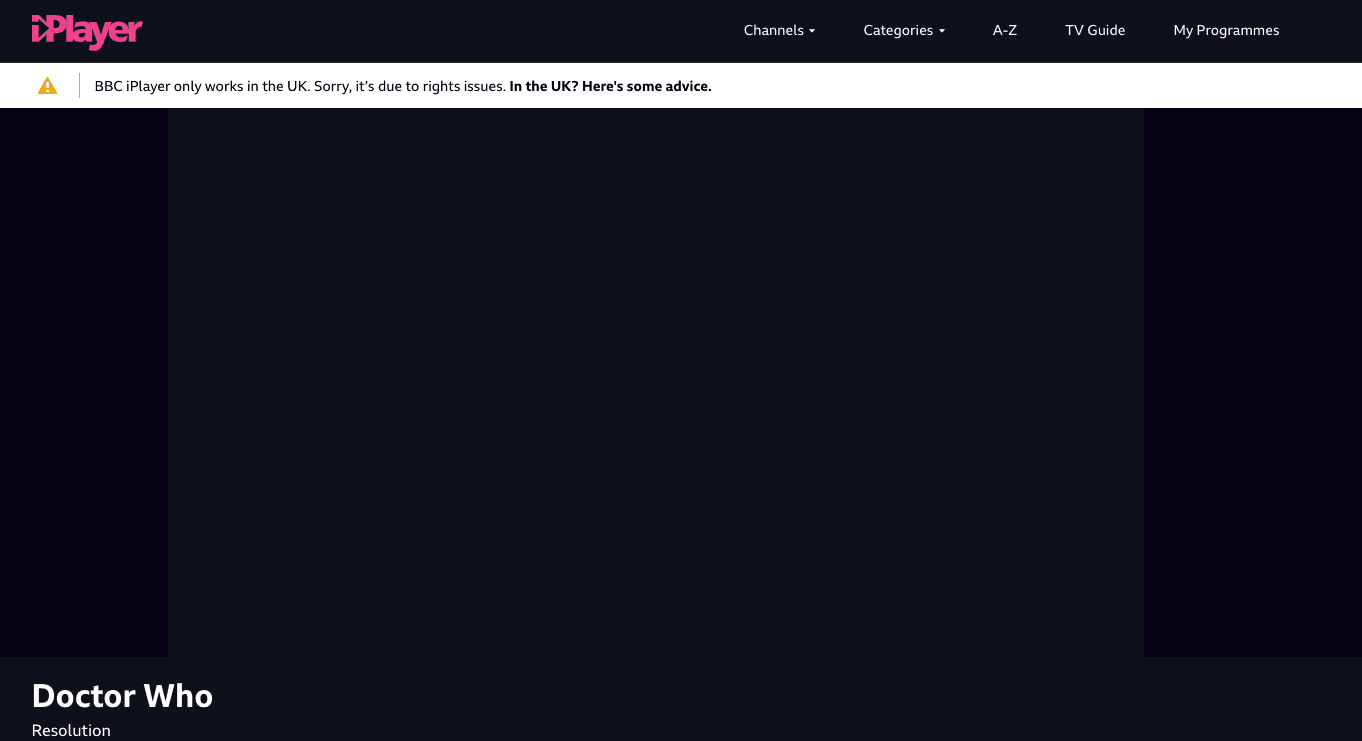
I’ve addressed the problem you’ll be facing with BBC iPlayer if you’re living abroad. Now, it’s time to find a solution. Actually, the solution is already present, and you can find it in the next section.
Doctor Who – The Doctor Goes Global
BBC iPlayer is a very popular streaming service, not just in the UK, but internationally. You might ask how that is possible as it’s only available in the UK.
Well, just as you’re getting your solution now, other users have already found their way to our guides before you. More than 65 million internet users have access to BBC iPlayer outside using the ultimate security tool, a Virtual Private Network.
This software can help you secure your connection, anonymize your online browsing, and circumvent geo-restrictions. It does that by rerouting your traffic through a remote server in a country of your choosing.
Once you’re connected, the VPN encrypts your data and hides your IP address, replacing it with one in the country where the server is located. As a result, you’ll be able to access whatever online-restricted content available in that region.
For example, if you connect to a UK server, you’ll receive a British IP address. And what channel requires such an IP to operate? You guessed it, BBC iPlayer.
BBC iPlayer Anywhere – The Unblocking Process
You now know what a VPN can do. Let’s put your newly acquired knowledge to action, shall we?
- First, subscribe to a credible VPN that has fast servers in the United Kingdom. A quick recommendation goes to ExpressVPN.
- Next, you should get their application on your device. Download it straight from their website or your local app store.
- Install the VPN client, run it, and sign in with your newly created account.
- Open the list and connect to a UK server.
- Wait a few seconds until the connection establishes and launch BBC iPlayer.
- Stream Doctor Who Season 12 wherever you are.
The best thing about BBC iPlayer is that it offers its services for free. You don’t have to spend a dime to stream top content all over the world. Now, I recommended ExpressVPN above as its one of the most effective providers on the market.
You can use this service to unblock the likes of BBC iPlayer, Netflix (Any Region), Hulu, DAZN, and so many more. ExpressVPN boasts a huge server network of 3000 servers in 94 countries.
All of these servers are blazing fast for HD-streaming. Also, it has several security features that ensure the safest and most private internet approach ever. That includes the likes of a Kill Switch, Zero-logging policy, and military-grade encryption.
Try it out; they do have a 30-day money-back guarantee as a way out. If that’s the case, you can check other top VPNs for BBC iPlayer in the table below.

- Best for streaming and privacy
- High speed servers in 160 VPN locations
- Works for Netflix, BBC iPlayer, Amazon Prime Video, and Hulu
- 24/7/ live chat support
- 3 extra months free on annual plan

- UltraHD streaming
- Free Smart DNS proxy
- Unblocks all major streaming services
- Limited Time 72% Discount

- Unlimited VPN connections
- Over 1000 servers
- Ad-blocking feature available
- User-friendly application
- Exclusive Smart VPN feature
- Standalone Smart DNS subscription available
- Extra security features
- Extensions for Firefox and Chrome
- Split-tunneling available
Another Way To Access BBC iPlayer – Smart DNS
VPNs are an excellent way to both secure your data and bypass regional restrictions. However, when it comes to accessing BBC iPlayer and hundreds of other restricted channels, Smart DNS also has an important role to play.
It’s basically an alternative to the cybersecurity tool, minus the cybersecurity part. The feature is strictly there to access geo-blocked content.
It reroutes chunks of your traffic instead, which means your IP address remains intact. Also, it does not encrypt your data (No security), but it does give you amazing speeds.
Furthermore, Smart DNS supports a wide range of devices that a VPN cannot natively be installed on. That includes the likes of Apple TV, PlayStation, Chromecast, Xbox, Smart TVs, Android TVs, and more. Smart DNS services also have to be credible. So, I’ve picked the Danish legend Unlocator as an example. Here’s how you can set it up:
- Sign up with Unlocator.
- On their website, follow their setup guides to configure DNS on the device you’re running BBC iPlayer on.
- Restart your device and then launch BBC iPlayer.
- Stream Doctor Who anywhere at full speed.
Unlocator has been in the business since 2013, and it has secured a rightful place among the top Smart DNS providers. The subscription fee is very cheap, and you can get their VPN+Smart DNS (hybrid service) as well.
Also, Unlocator has a 7-day free trial, which means you can try their service out without having to pay a dime.
Doctor Who – The Thirty-eighth Season
The beloved British series took a year off to have Season 12 ready for audiences to dive into come 2020. When the new year kicks off, you can stream the first episode. The full season will run till March 2020, so you have time to visit what’s between space and time with The Doctor herself, don’t worry.
Whittaker will return as the Thirteenth Doctor in the upcoming season. You see, the new doctor won a huge fan-base last year, and we don’t see her going anywhere soon. Here’s what showrunner Chris Chibnall had to say:
“Well, we never actually stopped – as Jodie Whittaker’s Doctor and friends have been winning the hearts of families across the nation this autumn, we’ve been busy with a whole new set of action-packed adventures for the Thirteenth Doctor.”
Set your calendars no matter how much fun you had on New Year’s Eve. The Doctor is back, and she’s here with a new teaser trailer.
Stream Doctor Who 2019 Anywhere – Parting Words
Doctor Who has been running for a long time now. Even after its remake in 2005, the show is still consistent in terms of delivering to the audience.
Now, on January 1st, 2020, the show returns for its 12th season. After you finish reading this guide, you’ll know how to watch the series anywhere in the world with a VPN. Geo-restrictions can no longer stop you. If you need any further help, please leave me a comment below.








