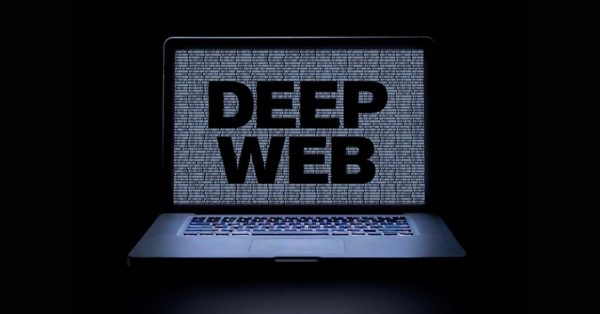TorGuard Review 2020
TorGuard is a well-known VPN in the industry with an impressive set of network servers. It specializes in providing online privacy services such as secure emails, proxies and a VPN. Moreover, TorGuard is an excellent choice for anonymous torrenting and secured P2P file sharing. This explains what the term ‘Tor’ from TorGuard is implied to – not affiliated to the Tor project – but excels in offering privacy-related products.

Additionally, TorGuard ships with impressive product specifications including a choice of 3000+ servers in over 55 countries, allows for up to five concurrent connections, supports OpenVPN, OpenConnect, L2TP, SSTP, or IPSec protocols. The VPN also offers multiple stealth options such as OpenVPN obfuscation, Stunnel, OpenConnect, as well as Shadowsocks – to avoid blocking.
Quick Stats
| Money back guarantee | 7 days |
| Allowed concurrent connections | 5 devices |
| Supported streaming services | None |
| No logs policy | Yes |
| P2P allowed | Yes |
| SmartDNS | Yes |
| Encryption | Advanced 246-Bit AES |
| Authentication | SHA-512 |
| Handshake encryption | Modp8192 |
| VPN Protocols | OpenVPN, L2TP-IPSec, IKEv2, OpenConnect |
| Special features | Stealth servers, kill switch, BitTorrent, P2P allowed, DNS leak protection, Obfuscation tech |
| Customer support | 24/ 7 live support |
| Server locations | 68+ cities across 55+ countries |
| Number of servers | 3000+ servers |
| Supported devices | Windows, Linux, macOS, iOS, Android, Routers |
| VPN legal jurisdiction | Nevis, West Indies |
Notably, fast speeds, a reliable service, and robust anonymity are among the top features the VPN promises. We tested to VPN to find out how it stacks up against its competitors in the industry. Let’s find out how it fared.
Pricing and payment options
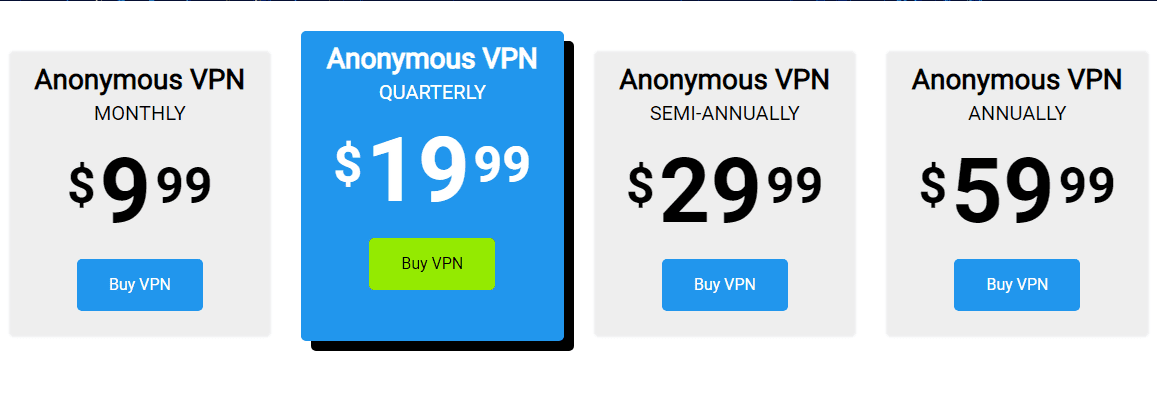
TorGuard has four distinct subscription plans that vary on the period they are offered. You can purchase their monthly, quarterly, semi-annually, or the annual plan, depending on your budget. However, TorGuard has made us understand that the longer your subscription period, the better the deal – that is high discounts on the rates. We tried to breakdown the plan rates as explained below:
- The monthly plan sells at $9.99 per month – which is obviously the most expensive plan – so unless you want the VPN for up to a month, we advise against it.
- The quarterly plan is an improvement of the former, and it costs $19.99 billed after every three months. This is the favourited plan according to TorGuard, but what’s stopping you from looking further.
- The Semi-annually plan retails at $29.99 billed at every six months. The 6-months plan is economical but not as much.
- Finally, the annual plan that goes for $59.99 yearly. This is by far a better deal than most VPNs offer. Therefore, unless you want to use the VPN for a few months, we suggest you purchase this plan.
Payment methods
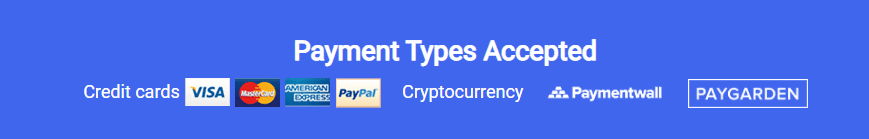
TorGuard has an impressive system of payment options. They accept all major payment options including credit cards, PayPal, Cryptocurrency, Paymentwall, as well as PayGarden. We were delighted with their Cryptocurrency payment option which means you can pay for a plan without exposing your identity.
7-Day Free Trial
TorGuard is among the few top VPNs to offer a risk-free trial of their service. Therefore, if have your doubts about TorGuard, you can always use the free trial to get a feel of their service, before you upgrade to a premium plan.
7-Day Refund Policy
Coupled to their free trial, is an honest 7-day money-back guarantee. TorGuard promises to refund your money within the first 7 days from the date of purchase in the event you become dissatisfied with their service. Unfortunately, the refund policy only applies to its VPN, Email or Proxy services and doesn’t include the purchase of a Dedicated IP.
Note: TorGuard warns that if you use Bitcoin as an option of payment, then the money-back will be pre-determined by the market value of the currency at the time of refund. According to TorGuard, all Cryptocurrencies are not owned by any government entity; therefore, they’re prone to fluctuations over a short period.
Servers
TorGuard holds a competition card against top VPNs with its broad server coverage. The VPN offers over 3000 servers in 68+ server locations, distributed across 55+ countries around the world. TorGuard has worked hard over the years to ensure you don’t lack a server in whatever corner of the world you desire to connect to. Their servers cover virtually all the major continents including North and South America, Europe, Asia, Oceania and parts of Africa. TorGuard also boasts a fast Proxy
The fastest VPN and Proxy Network powered by 3K+ Gigabit Servers with unmetered bandwidth
TorGuard also holds a competitive card up its sleeves that not all VPNs can boast of – the stealth servers. Ideally, “stealth servers” are perfect for users in heavily censored countries such as China and Iran. Thanks to stealth servers, netizens in those countries can finally enjoy unlimited online freedom.
Features
Stealth servers
TorGuard offers stealth servers that will allow you to use online apps for your business – like Dropbox, VoIP, Google Apps and other digital services. This means that you can use the stealth VPN to access restricted content regardless of your location. Ideally, stealth VPN masks itself to appear as a regular HTTPS traffic, which enables your TorGuard to stay undetected even by deep packet inspection.
Adblocker
TorGuard offers an Adblocker feature on both its mobile and desktop client apps. Once you turn on the feature, it’ll block ads allowing you to keep your data private. Moreover, an Adblocker can have significant improvements to your speed by eradicating annoying adverts that also drain the connection bandwidth. The feature can also shield against encroaching advert-tracking that is mostly monetized and shared with third-parties. Therefore, we think TorGuard’s VPN privacy and Ad blocking are a perfect blend!
Anonymous VPN IP
Anytime you try browsing the internet; your IP address is tracked by Ads, websites, and other digital services. Once your actual IP address is exposed, these apps and sites can read your information. However, TorGuard offers a solution through its Anonymous VPN IP functionality. The feature assigns you an anonymous IP that masks your physical location and identity – allowing you to stay private and secure.
State-of-the-art encryption
TorGuard provides the most advanced encryption and protocols in the VPN industry. They use the AES-256 encryption with the SHA-512 authentication techniques. TorGuard also offers robust, unique protocols such as Stunnel, OpenVPN, SSTP, as well as SSH tunnels. These levels of security encryption protocols take TorGuard’s security into the future.
Unblock websites, apps, and games
News websites, streaming services, apps, and games track your IP address and assign content based on your physical location. Nonetheless, TorGuard presents you with a variety of locations in the world that you can connect to; and experience exciting content without limitations.
Privacy and security
Privacy
TorGuard recently underwent several corporate restructuring and is now incorporated in Nevis, a smaller island of Saint Kitts located in the West Indies. As such, TorGuard abides by the strict data retention laws imposed in the area. However, as written in its privacy policy, TorGuard doesn’t store logs from its services – VPN or Proxy. All in all, we can say that TorGuard is safe to use.
TorGuard offers the WebRTC leak protection tool, but you’ll have to enable it manually. In fact, TorGuard client apps display a note warning that it might bring issues during reconnect. However, features like kill switch, IPv6, and DNS leak protection are always enabled by default. TorGuard also offers an App Kill feature that allows you to kill certain apps if the VPN connection drops – the torrent client is one such app.
Unfortunately, TorGuard has also received criticism that its kill switch options are somewhat complicated. For instance, there several options such as Manage Interface State, App Kill and “Arm kill switch after first successful connection.” Every one of these options sports distinct sub-menus, making it hard for novice users to handle. Therefore, if you lack enough experience of these advanced features, we suggest you ignore them.
Security
In our review, we noticed that TorGuard uses the 128-bit encryption technique by default. However, you can easily tweak it to the 256-bit advanced encryption on the main page of the desktop client. While both these encryption techniques are considered safe, we advise that you opt for the 256-bit option – since it’s mostly regarded as military-grade. Additionally, TorGuard also gives you several options with its authentication techniques like the SHA1, SHA256, and SHA512. Either of these options works perfectly with the 2048-bit RSA keys as well as Perfect Forward Secrecy. Notably, the SHA1 authentication option is on the verge of being phased out by the VPN.
If you’re using TorGuard’s desktop client, we suggest that you use OpenVPN or OpenConnect. OpenConnect is an SSL VPN tech that TorGuard gives high regard – claiming “it gives users the ability to get the most bandwidth, improve speeds and avoid ISPs bandwidth throttling.” This is because TorGuard’s OpenConnect servers move through a second SSH tunnel, which uses the 256-bit encryption technique by default.
Performance
Whenever we conduct our speed tests, we do our best to stay empirical. We used an online speedtest tool in our speed test runs. Earlier on, we reviewed that TorGuard boasts a massive network of fast speed servers. Therefore, in this section, we tried to find out how fast the speeds vary in different regions.
In our first run, we tested the speeds without a VPN connection to set a benchmark for our tests. Here’s the initial result that we gathered:
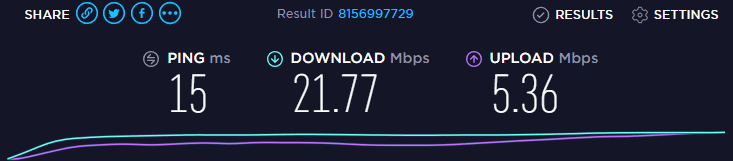
Now we connected to a nearby server location and conducted another speed test. Look at how fast the speeds were:
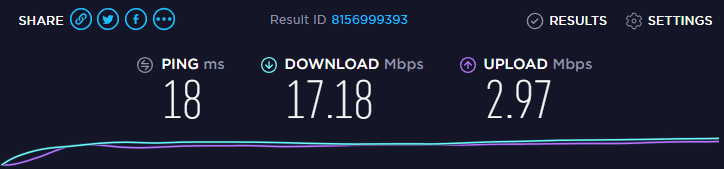
In our experiment, we tested with remote servers, and the results we got were impressive. If you study the results below, you can see that though the download speeds went down slightly, they were compensated with an increase in the upload speeds.
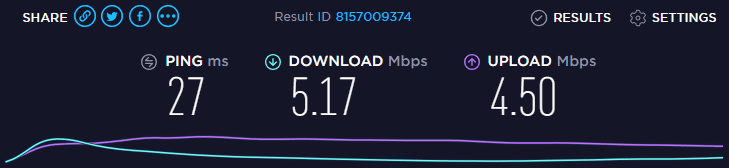
Bearing in mind that TorGuard is well known for torrenting and P2P file sharing, we think the results were great.
Ease of use
TorGuard is denoted by its famous slogan – Online Privacy Protection Services – which means that it offers multiple digital services through a well-protected infrastructure. Immediately you open TorGuard’s website page; you’ll see a beautiful background image that contains self-explanatory information. The VPN displays its multi-platform device support, a 7-day free trial, a link to download TorGuard’s client app and some text information about its privacy promises.
Its top menu bar shows all products that TorGuard’s offers including Anonymous VPN, Proxy, Business VPN, Email, as well as Routers. The footer menu displays relevant text links to various pages of the VPN’s website.
Getting started
TorGuard VPN offers you multiple ways to get started with its services – and all of them are straight-forward. You can either begin by navigating to the ‘Anonymous VPN’ section, click the ‘Get TorGuard Now’ button, or you can choose to open the ‘Join Now’ button; all found on the home page. Once you open the either of these links, you’ll be required to select the package you wish to purchase before you proceed. After that, you’ll be able to download the client app you prefer.
Note: TorGuard gives you the option to purchase a specific type of server including Streaming or Dedicated IP servers. TorGuard allows for up to 5 concurrent connections, but you can also adjust the number of connected devices at a considerable cost. However, if you’re after the standard VPN or Proxy bundle, you should ignore the billing cycles you might see on the getting started section. This is because the actual prices will be reflected on the cart.
TorGuard Client apps
Desktop client
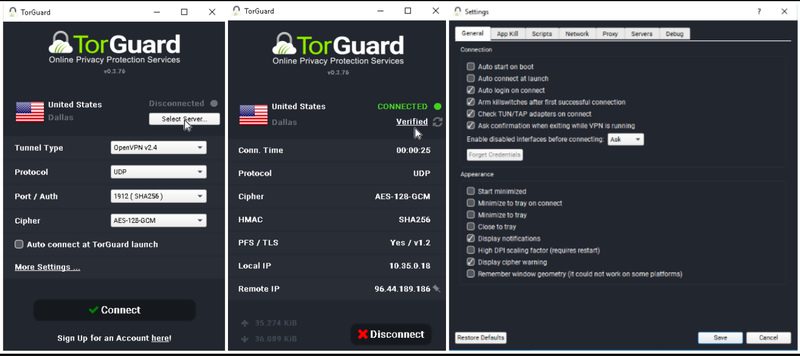
Immediately you finish the setup process, you’ll be met with the main window of the desktop app. However, the app has dated aesthetics but offers several connection options.
While it may seem harsh, getting started with the desktop app is manageable. For instance, the main screen allows you to select the tunnel type, port, protocol and cypher that best fits your requirements. Once you tap Connect, you’ll be connected to the best available server; depending on your location. You can also click Select Server to choose your preferred server location. Moreover, use the Filter drop-down to access specific regions and to isolate ‘Stealth servers’ as well.
The first time you install the TorGuard desktop app, you’ll be prompted to enter your login details to get started. The app automatically connects you to the best server – you should see a series of red notifications updating you on the connection process. Once a green ‘Connected’ message pops up, then you can proceed to browse securely.
TorGuard’s client app has several settings to explore that we think will be welcoming news if you’re an advanced user. To access them – first, you need to disconnect from the service – at which point you’ll see a More Settings link that will pop-up on the main screen. Once you click on it, a new separate window will open, which will give you access to the settings page. The page allows you to tweak several connection options as well as some display settings.
Notably, these settings will only be beneficial to advanced users, but they might be overwhelming if you’re a beginner – so we suggest you ignore them.
Mobile client app
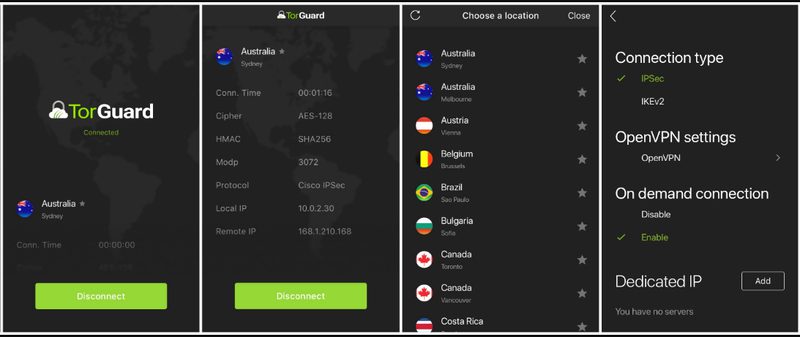
Fortunately, TorGuard’s mobile app has a much improved minimalistic design, unlike its desktop counterparts. While the two clients share the design concept, the mobile app is more intuitive, easy-to-use, and commands a premium look. Getting started with the app is easy; you need to login and then click Connect to use the service. It takes less than five seconds to connect or disconnect.
Like most top VPNs, TorGuard is equipped with the ability to auto-select the best available server – an option that comes in handy when you’re in a hurry. Otherwise, if you want to connect to a specific country, tap on the server name displayed on the home page to access the complete server list. Unlike its competitors, TorGuard hasn’t categorized its servers according to their specialized capabilities – say, streaming – but they offer an option to favourite your best servers for easier access.
Just like the desktop client, the mobile app offers many connection options that you can find in the settings page. Moreover, to access its features, click on the settings icon on the top-right side of the app. Once you open the settings section, you’ll notice that app has far fewer options than those available on the desktop client. Even so, you can change the protocol, connection type to achieve your connection requirements. However, once more, we advise that if you’re not well-versed with them, use the default setting options.
Compatibility
Compatibility with Netflix
With most VPNs having trouble with Netflix, it’s always a hit and miss as to if their servers will work with the streaming outlets. We tested TorGuard with its US servers but had no luck. Sequentially, we also tried to unlock some of the major streaming services like HBO, and Amazon Prime but failed. We kept getting a proxy error every time we tried to stream. The UK servers were also unable to allow us access to BBC iPlayer as well.
Ideally, you’d wish that such a popular VPN would be on top of streaming services, but you’d be wrong. Noteworthy, it’ll seem that the more popular a VPN becomes, the more target they become for Netflix and its counterparts. Moreover, we think that since TorGuard is positioning itself as the best service for torrent lovers, maybe it doesn’t have the urge to service streamers.
Compatibility in China
We were delighted to learn that TorGuard has invested many resources into enabling users in China to access censored content and unblock websites. The VPN advises you always to use its marked Stealth servers to allow you to to get past the Great Firewall of China. These stealth servers are optimized to go past Deep Packet Inspection (DPI) firewalls similar to those used by ISPs in China and other heavily censored countries.
Additionally, we suggest that when using Stealth servers, you should also use the Stealth Proxy feature that can be found on the Proxy tab of the settings tab of your desktop client.
Customer service
If you run into trouble with TorGuard products, you’ll need all the help and support you can get. In such situations, you can always navigate to the support page on the VPN’s website – where you’ll have access to a vast knowledge base. The help page contains several documentation about various troubleshooting issues. You’ll find a direct link to its YouTube channel where they’ve updated a wide array of video tutorials to help you solve these issues. TorGuard has also put in place popular FAQs, and a Community Forum where you can consult with other netizens.
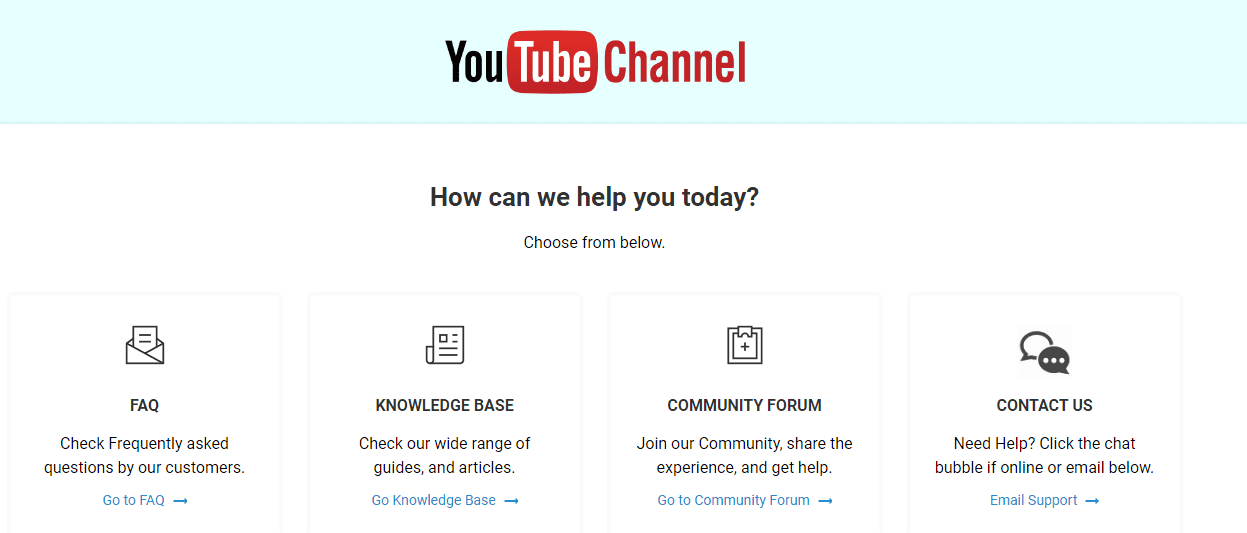
If you’d rather consult with an agent directly, then you can either use their email ticket system, or you can opt to use the live chat service. We chatted with an agent on the live chat platform, and we found him to be courteous and well versed with knowledge. However, bearing in mind that their live chat tool is outsourced from a third party, it could result in a breach of privacy. Therefore, if this becomes an issue, you can always use their email ticketing system – the agents will revert in minutes.
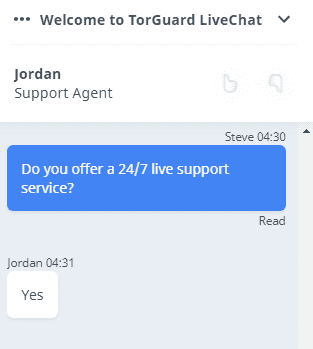
Bottom line
Pro
- Solid security
- Absolute zero logs
- Fast speeds
- Best for torrents
- P2P file-sharing
- Works in China
- 24/7 Customer support
- Stealth options
Cons
- Fairly expensive
- Doesn’t unblock Netflix and other streaming services
- Dated desktop client
Conclusion
TorGuard targets its services at advanced users who mostly to torrent anonymously. Evidently, its provision of numerous settings options in the desktop client, and the vast array of servers – most optimized for torrenting – make it a perfect choice for anonymity. Though TorGuard doesn’t support streaming, they offer ultra-fast speeds that are ideal for secured P2P file-sharing.
However, we were not impressed with their desktop client app. We strongly feel that a VPN of this caliber should at least provide ‘mouse-over’ explanations on complicated settings. Nonetheless, with the growing competition in the VPN industry, we predict that TorGuard will soon revamp the app to look cleaner and intuitive – just like the mobile app.
If you’re a user who’s after a VPN that can unblock sites in highly censored countries like China, Iran, and the entire UAE; TorGuard is your perfect choice. Thanks to its stealth options, TorGuard can penetrate such stubborn firewalls. However, if you’re after a service that can unblock major streaming outlets like Netflix, iPlayer as well as Amazon Prime, you’ll have to look elsewhere. In that case, you’re better off choosing one of these TorGuard alternatives.
TorGuard

Name: TorGuard Review
Description: All in all, TorGuard isn't a bad VPN service. However, we do feel there are better alternatives out there.
-
Refund Policy
-
Compatibility
-
Speed
-
Customer Support
-
Speed
Visit TorGuard