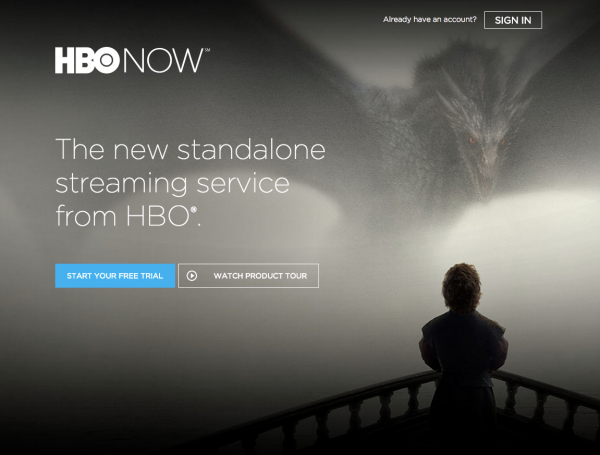How to Watch HBO Now or HBO GO on Apple TV outside US
Whether you choose to stream HBO Now or HBO Go outside the US, you’ll get the same results – a geo-error message. Streaming services take a look at your IP address before allowing you access to their streaming content. Take HBO Go for example if you try to use their service abroad, this geo-error message will pop up: You will receive a similar message if you stream HBO Now as well. How frustrating would it be if you were that excited to watch Game of Thrones season 8’s premiere and you got this instead: “Not in service area. HBO Now is only supported in the US and certain US territories.” Luckily, if you install a VPN on Apple TV, you get to alter your current whereabouts and access HBO wherever you are. I’ll be talking about the methods to do so later on in the article. Keep scrolling. In order to install the HBO GO or HBO Now app on your Apple TV, you need to switch its region to the USA first. Here’s how it’s done: VPN is a common method to unblock HBO on Apple TV outside the US. Streaming services like HBO Now and HBO Go are able to pinpoint your location within seconds. Using VPN lets you get a US IP address i.e. access to all US-exclusive channels on your Apple TV. If you are after a VPN provider, take a look at ExpressVPN. They do have one-month money back guarantee, but I feel like their service is well worth my money. Whatever you do, don’t put your faith in VPNs that offer their services for free. They are not reliable and may compromise your online privacy. There have been reports of certain VPN providers that sell users data for profit. Don’t be one of the victims that were targeted by free VPN providers. If you want to learn more about top VPNs for Apple TV, check the table below. HBO is only available in the US. In order to access the channel on your Apple TV outside the US, you have to spoof your location. In other words, trick HBO to make it believe you are located in the US. Luckily, changing DNS settings on Apple TV can help you out with that, especially if you’re operating with a Smart DNS service. If you need help with your Apple TV Smart DNS setup, check out Unlocator‘s guides. They do offer a free 7-day trial and over 230 unblocked streaming channels including HBO Now. Before I list the top shows you need to watch on the channel, you may want to know that accessing the app requires a US iTunes account. You won’t find the application to download unless you change your Apple TV’s region. Once done, you can use a VPN to stream the content abroad. With that said, check out the top must-see television shows on HBO Go and Now. These shows are a low percentage of what HBO has to offer. If you own a cable subscription, you can access HBO Go directly on Apple TV. However, if you’re a cord-cutter, HBO Now is your best option as it’s only 15$/month and requires no cable subscription. This means that you won’t have to make long-term cable subscription deals anymore. Launch the app, pay the monthly subscription, and watch the best HBO shows and movies on Apple TV. Oh, and you can cancel anytime you want. Remember to create a US iTunes account in order to download the HBO Now app on your Apple TV. Smart DNS or VPN will do the rest. Unblock and watch HBO Now on your Apple TV outside the US.
HBO on Apple TV Abroad
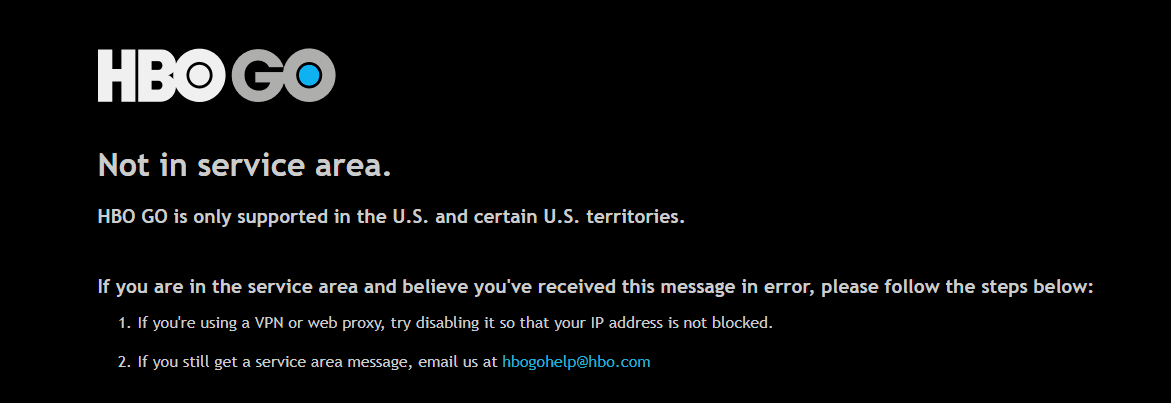
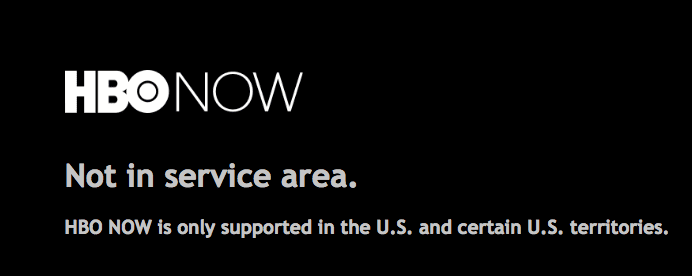
Getting the HBO on Apple TV from Abroad
How to unblock HBO on Apple TV Overseas – VPN



How to watch HBO Now and HBO Go on Apple TV Abroad – Smart DNS
HBO Content – What’s on?
HBO Now on Apple – How to Unblock outside the USA