How to Watch SBS outside Australia
SBS On Demand is a free Australian video-on-demand streaming service. Australians can catch-up with shows such as Fargo, If You Are The One, Maison Close, Masters of Sex, Insight, Hollands Hope, and The Principal. If you are an Australia expat living abroad in New Zealand, UK, Canada, Singapore, UAE, or the USA, SBS is geo-restricted for you. To bypass regional restrictions and watch SBS outside Australia, use VPN or Smart DNS proxies.

How to Watch SBS Outside Australia – VPN Solution
“Sorry, due to publishing rights, the content you are trying to watch is currently not available outside of Australia.” That is the location error you see when trying to watch any video on SBS On Demand outside Australia.
In short, SBS takes note of your IP address which in turn reveals your location. Any non-Australian IP address is geo-blocked. The workaround is using a VPN to get an Australian IP address. To do so, setup VPN on your device, connect to an Australian VPN server and watch SBS outside Australia.
- When you connect to an Australian VPN server, your streaming device will appear to be located in Australia. Hence, you can watch all Australian channels abroad. This including SBS, TenPlay, ABC iView, Plus7, and more.
- Even if you are not tech-savvy, you can download and install a VPN app on your Android, iPhone, iPad, PC, or Mac. All that’s left to do from there is connecting to an Australian VPN server.
- To get access to geo-restricted channels from other regions, connect to a VPN server located in those regions.
- As long as you are connected to the VPN server, all your traffic is securely encrypted.
The Steps
Alright, so now you know the basics, let’s dig deeper into the matter, shall we? Here’s how you can unblock SBS on Demand anywhere in the world:
- First, sign up with a VPN service. I highly recommend ExpressVPN.
- Download and install their dedicated client on the device you wish to stream SBS on.
- Next, run the app, sign in with your account, and navigate to the server list.
- Connect to an Australian VPN server.
- Double-check your connection by using this IP Verifier.
- Now, visit SBS on Demand’s website or launch its application.
- Stream SBS anywhere you are on the map.
Many users complain from a drop in Internet speeds when using a VPN. While this is inevitable, some VPN providers offer faster servers than others. I’ve tested many of them. ExpressVPN has given me the best streaming experience when trying to unblock SBS outside Australia.

- Best for streaming and privacy
- High speed servers in 160 VPN locations
- Works for Netflix, BBC iPlayer, Amazon Prime Video, and Hulu
- 24/7/ live chat support
- 3 extra months free on annual plan

- UltraHD streaming
- Free Smart DNS proxy
- Unblocks all major streaming services
- Limited Time 72% Discount

- Unlimited VPN connections
- Over 1000 servers
- Ad-blocking feature available
- User-friendly application
- Exclusive Smart VPN feature
- Standalone Smart DNS subscription available
- Extra security features
- Extensions for Firefox and Chrome
- Split-tunneling available
How to Unblock SBS Outside Australia – Smart DNS Workaround
Smart DNS can also be used to unblock geo-blocked channels. With Smart DNS, you do not get a different IP address. Only a small part of your Internet connection is redirected. Keep in mind that whether Smart DNS unblocks SBS outside Australia or not depends on the Smart DNS proxy service you are using i.e. the list of channels that can be unblocked using Smart DNS is pre-determined by your Smart DNS proxy service.
- Unlocator is a Smart DNS proxy service that does support unblocking SBS On Demand outside Australia.
- Signing up with Unlocator is free and does not require a credit card.
- Unlike VPN, Smart DNS can be configured on all streaming devices. This includes Android, iPhone, iPad, Apple TV, Chromecast, Roku, Smart TV, PS4, PS3, or Xbox.
- When using Smart DNS, you get to unblock geo-blocked channels from different countries at the same time. Watch American Netflix and SBS On Demand simultaneously.
To try out Smart DNS, sign up for a free Unlocator trial. Setup guides for various devices are available as well.
SBS On Demand Compatible Devices
It’s very rare to witness a channel take out its application from a specific device, but that incident occurred with SBS on Demand. On February 14, 2018, the channel withdrew its dedicated app from PlayStation 4. So, in other words, these are the remaining devices that you can watch SBS on:
- iOS Devices (iPad/iPhone/iPod)
- Android Devices.
- PC/Mac.
- Smart TV
- Android TV
- Chromecast
What’s on SBS on Demand
So, by now, you should be able to unblock SBS in your region. It’s time to talk about what you’ll be getting when you do so. Here’s a couple of titles to give you a head start:
- The X-Files
- Modus
- Grey Zone
- Harlots
- Counterpart
- Knightfall
- Rugby
- Motor Sports
- Riviera
- Spiral
- Moscow Noir
- The Hunting
- The Team
- Hunting Hitler
- Robbie Hood
- New Girl
- Dateline
- Fortitude
- Insight
- The Feed
- The Colony
- Cycling
- Figure Skating
- Football
How to Unblock and Watch SBS outside Australia – VPN vs. Smart DNS
SBS on Demand is a great way to keep up with everything that has to do with quality Australia television. Thus, many people who live outside Australia are searching for methods to unblock SBS and other Australian channels outside Australia. Thanks to VPN and Smart DNS proxies this can be easily achieved.







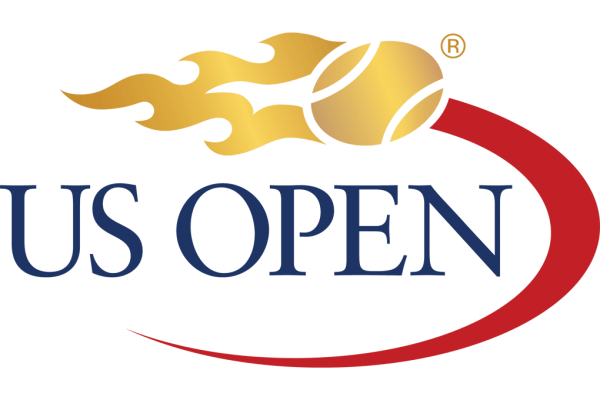

I’ve used VPNExpress for years. Now in Canada. Set location to Sydney and tried SBS On Demand…. all I get is the black screen. Tried ABC iVeiw and that fails with errors. Have they finally learnt how to block VPNExpress?
I am in HK and have a Samsung Smart TV. I would like to watch SBS, ABC and etc. Apart from subscribing VPN service, what other hardware should I purchase e.g. AppleTV, Android TV box. How difficult to set up.
thanks.