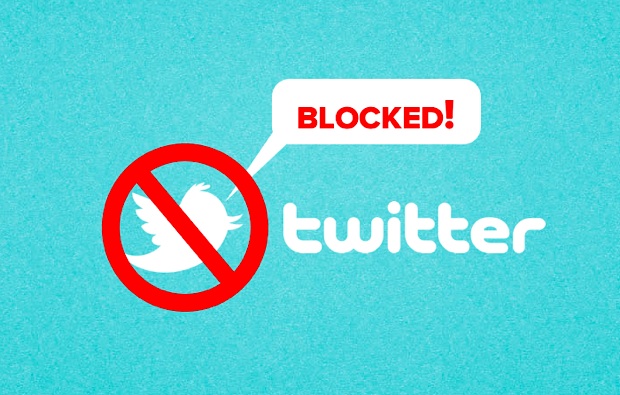Watch Sling TV on Xbox outside USA with VPN DNS Proxy
How to unblock Sling TV on Xbox One outside USA? So, you own an Xbox One as well as a Sling TV account. You launch the app on your console, but you are presented with a location error stating that Sling is not available outside USA. What to do next? Well, you have to options. You can either use VPN or Smart DNS proxies to bypass geographic restrictions. In this tutorial, I will show you how to use these solutions to watch Sling TV on Xbox One in UK, Australia, Canada, or anywhere else abroad.

Change your Xbox One Region to USA
In order to download and install American apps on Xbox One, you have to change your gaming console’s region to USA first. This is not as difficult as you might think. Here’s how it’s done.
- Launch your Xbox One.
- Navigate left on the Home screen.
- Open the Xbox Guide.
- Select Settings -> All settings.
- Go to “Language and location”.
- Under ‘Location’, choose USA.
- You now have access to the American Xbox Store.
- You can download Sling TV, Hulu, HBO Go, or any other app/game that is exclusively available in USA.
Watch Sling TV on Xbox One outside USA – Smart DNS Method
Now that you have installed the Sling TV app on your Xbox One, it’s time to remove those pesky geographic restrictions. Otherwise you will not be able to watch live US TV on Xbox. To do so, use Smart DNS proxies. What’s great about this method is that you can directly configure Smart DNS on your Xbox via its network settings. All other devices connected to the same router as the Xbox will not be affected. Of course, you can also setup Smart DNS on these other devices if you wish to do so.
- The first thing you need is a Smart DNS account. If you do not own one already, jump over to Unlocator and sign up.
- Now, follow these instructions to configure Smart DNS on your Xbox One. The whole process takes about 5 minutes. Feel free to restart your console after you have applied the necessary changes.
- Launch the Sling TV app, sign in, and watch Sling as if you were in USA.
- This process also unblocks other US channels on Xbox including Hulu, HBO, Fox, Amazon Prime, Crackle, Vudu, and FXNow.
Unlocator is a premium Smart DNS proxy service. They do offer a free 7-day trial which you can register for without the need for a credit card. In total, you can unblock 219 different channels on various devices with Unlocator.
Unblock Sling TV on Xbox outside USA with VPN
Using VPN has even more benefits than Smart DNS. With VPN, you get extra online privacy and security. VPN can even protect you against possible DDoS attacks while you are playing online. All your traffic is safely sent to a VPN servers and is encrypted in the process. The only issue is that unlike Smart DNS, VPN cannot be directly configured on the Xbox One. It is compatible with PC, Mac, iPhone, iPad, Android, as well as selected routers.
- If you own a DD-WRT or Tomato based router, you can configure VPN on it. If not, purchase one from Amazon or Ebay.
- Head over to ExpressVPN and follow the VPN router setup guide.
- After you have setup an American VPN connection on your router, all devices on your network will appear to be located in USA.
- Your IP address will also be changed to a US IP address as long as you are connected to the American VPN server.
- Start your Xbox, launch the Sling TV app, and watch unrestricted live American TV.
I couldn’t recommend ExpressVPN enough. I was able to setup VPN on my router from the first try thank to the help of their live chat support. You also get a 30-day refund guarantee just in case. While ExpressVPN are the best VPN service to get access to geoblocked American channels, there are other top VPN providers that are also worth a mention.

- Best for streaming and privacy
- High speed servers in 160 VPN locations
- Works for Netflix, BBC iPlayer, Amazon Prime Video, and Hulu
- 24/7/ live chat support
- 3 extra months free on annual plan

- UltraHD streaming
- Free Smart DNS proxy
- Unblocks all major streaming services
- Limited Time 72% Discount

- Unlimited VPN connections
- Over 1000 servers
- Ad-blocking feature available
- User-friendly application
- Exclusive Smart VPN feature
- Standalone Smart DNS subscription available
- Extra security features
- Extensions for Firefox and Chrome
- Split-tunneling available
Smart DNS or VPN to Unblock and Watch Sling TV on Xbox One outside USA
It does not matter whether you use VPN or Smart DNS to watch Sling TV on Xbox One abroad. Both will get the job done. Just make sure that whichever service you choose has a sufficient trial or refund period. That way you make sure you are not throwing your money away.