How to Watch US Amazon Prime Video on Xbox
Both the Xbox One and Xbox 360 are powerful streaming devices. Netflix, Hulu, Bravo Now, Crackle, and Amazon Instant Video are all available to stream on Xbox devices. However, as with other US channels, Amazon Instant Video is geo-restricted outside USA. That means you cannot use your US Amazon Prime subscription to watch videos on Amazon Instant Video in UK, Canada, Australia, Germany, Spain, or France. Thankfully, there are two workarounds that allow you to bypass regional restrictions and watch Amazon Instant Video on Xbox: Smart DNS Proxy and VPN.

Unblock Amazon Instant Video on Xbox One 360 outside USA with Smart DNS Proxies
If you have never used Smart DNS before, you’re probably wondering what it is and how it works. In simple terms, Smart DNS allows you to bypass regional restrictions and watch streaming channels that would usually be blocked in your region. To get it working, you need to sign up with Unlocator or other Smart DNS proxy services. Once you have created your account, you need to change DNS settings on your Xbox One or Xbox 360. This can be done by following the setup guide. All what’s left to do now is launch the Amazon Prime app and watch videos as if you were in the USA.
- Both Xbox One and Xbox 360 are compatible with Smart DNS.
- Smart DNS neither changes you IP address nor drags down your Internet speed.
- Using Smart DNS, you can also unblock other American channels on Xbox like Netflix, Hulu, HBO Go, and Crackle.
- Some ISPs use DNS hijacking or transparent proxies which could result in Smart DNS being enable to spoof your location properly.
Signing up with Unlocator is free and does not require a credit card. In all, you can unblock over 219 different streaming channels using Unlocator DNS.
How to Watch Amazon Instant Video on Xbox One 360 outside US with VPN
While Smart DNS works like a charm to unblock Amazon Prime outside USA, it can be hindered by DNS hijacking and transparent proxies. If your ISP uses such methods, you should opt with using VPN to unblock geoblocked channels instead. The drawback is that VPN cannot be directly setup on Xbox One or Xbox 360. Therefore, you need to install VPN on a router in order to enable VPN on your Xbox console.
- Connecting to an American VPN server grants you a US IP address. The result is that you can now watch any American channel you want. This includes Amazon Prime, Netflix, Hulu, Bravo Now, HBO Go, and Crackle.
- All your traffic is encrypted when using VPN. This protects you against potential DDoS attacks.
- When using VPN you have to sacrifice around 15% of your Internet speed.
To get American Amazon Instant Video on your Xbox One or 360, sign up with ExpressVPN. Other VPN alternatives can be found in the table below.

- Best for streaming and privacy
- High speed servers in 160 VPN locations
- Works for Netflix, BBC iPlayer, Amazon Prime Video, and Hulu
- 24/7/ live chat support
- 3 extra months free on annual plan

- UltraHD streaming
- Free Smart DNS proxy
- Unblocks all major streaming services
- Limited Time 72% Discount

- Unlimited VPN connections
- Over 1000 servers
- Ad-blocking feature available
- User-friendly application
- Exclusive Smart VPN feature
- Standalone Smart DNS subscription available
- Extra security features
- Extensions for Firefox and Chrome
- Split-tunneling available
Xbox One 360 with Amazon Instant Video? How to Unblock & Watch?
While Smart DNS is definitely the easier way to unblock and watch US Amazon Instant Video on Xbox One or 360, using VPN also has its benefits.








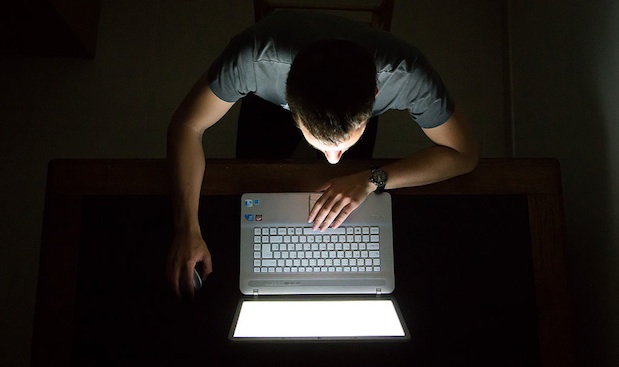
I am using Express VPN configured on a router and have Amazon VPN installed on my XBOX One and Amazon Video app does not show any US content . I have set all options on my console to US and Amazon player is still restricting access to US content. Does anyone know why this is occurring. Note: I am able to play US content on a web browser on Amazon site
Hi. One thing I can suggest is deleting your Amazon Prime app and then switching your Xbox One region to USA before installing the Amazon app again. See this guide on how it is done https://thevpn.guru/change-xbox-one-region-usa-uk-guide
that did not work do you know why it work on a browser but not xbox
Not sure – but did respond but don’t see in list
I have tried your suggestion and it did not work.
Is there any other reason why it does not work on XBox but does via a Web Browser
has anyone found a fix lately with netflix blocking proxy and VPN’s
Hi. I’m using Unlocator Smart DNS to bypass the Netflix proxy error. ExpressVPN also still supports unblocking Netflix via VPN.