Get WWE Network in UK & Canada – How to Watch Outside USA
Having said that, WWE Network is not available outside the USA for now. If you want to subscribe and watch Royal Rumble, Smack Down Raw,WCW,ECW,Extreme Rules,Warrior Week “RIP Ultimate Warrior” and 1000s of hours of WWE you have to use either VPN or a Smart DNS Proxy.
All the needed info and help is in the guide below on how to avoid getting blocked by WWE Network!
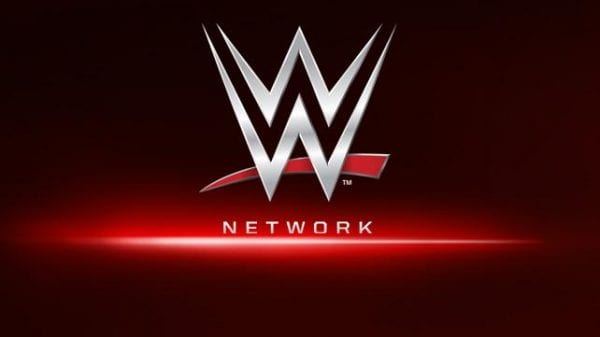
How To Watch WWE Network Outside The USA – Royal Rumble coming up 25th of Jan
So you want to watch Randy Orton, Tripple H or you have some Hulkmania Nostalgia. Your problem is that your in the UK,Australia, Germany or any where but the USA. A show like RAW, Smack Down or Money in the bank are great shows to kill some time. BUT, since WWE Network is NOT supported outside the USA, you have to rely on your local provider for WWE Action. What adds insult to injury is that WWE Network supports these devices “Iphone,Ipad,Ipod,Apple TV,Android,Playstation,Xbox360,Amazon Kindle Fire HD,Xbox One, laptop MAC/PC” which means you could virtually enjoy WWE from anywhere including long bus rides, or lunch breaks. But you probably know all of that and you just want to know how to get the action :) !
Watch WWE Network Outside USA Using VPN
If you use VPN a.k.a Virtual Private Network you can probably watch any US show now just the WWE Network shows. A VPN creates a virtual tunnel between your device and the VPN server. This virtual tunnel will encrypt and protect your traffic and it will change the origin location of the traffic. If the server is in the USA this means all your traffic will appear to be coming from the USA. This means that all other US sites such as NFL, Netflix, Hulu and Amazon Instant Video will be unlocked as well. Depending on your VPN provider you will get loads of other countries to choose from as well. The downside is that you have to configure each device individually, unless you have a VPN enabled home router. Additionally, if you chose a cheap or bad VPN provider your Internet speed will suffer. I personally use a provider called Express VPN, they sport good support and great speeds. Additionally, they do have apps that make it really easy to setup your VPN on all devices If you just want to support a couple of devices and want to get all content from one country VPN is what you need.
The top 3 VPN providers to watch WWE Network outside US are as follows.

- Best for streaming and privacy
- High speed servers in 160 VPN locations
- Works for Netflix, BBC iPlayer, Amazon Prime Video, and Hulu
- 24/7/ live chat support
- 3 extra months free on annual plan

- UltraHD streaming
- Free Smart DNS proxy
- Unblocks all major streaming services
- Limited Time 72% Discount

- Unlimited VPN connections
- Over 1000 servers
- Ad-blocking feature available
- User-friendly application
- Exclusive Smart VPN feature
- Standalone Smart DNS subscription available
- Extra security features
- Extensions for Firefox and Chrome
- Split-tunneling available
Watch WWE Network Outside USA Using Smart DNS Proxies
A Smart DNS Proxy on the other hand will work on all devices by simply changing the DNS IPs on your router “If your router supports VPN then you can get the same result”. The main difference is that your Internet speeds wont get affected as only supported channels ( around 90 in total ) such as Netflix, Hulu, Pandora, BBC Iplayer and WWE-Network are redirected. So local channels will still work as your local IP is not changing. As of now, Unlocator is the only Smart DNS Proxy provider that actually support WWE-Network at the time of writing. Given that they supported WWE Network from day one speaks volumes.Setup is really easy, See Video and Picture guides for Smart DNS setup of devices here. The main problem with Smart DNS proxies is that they are not resistant to DNS Hijacking and Transparent proxies by design. This is why you either have to choose VPN or change your ISP if you are a victim of either of these two deceptive ISP setups.
Watch WWE Network Outside USA – Enjoy !
So now that you have got the means to achieve your goal of watching WWE Network outside the USA feel free to go ahead and comment back on what it went and whether you tried either of Unlocator or VPN. I hope you will be enjoying a few good finishing moves shortly. Updates to the article below.










Hi, i do live in sweden so does the DNS and all that work for me in sweden? and if i do all will i be able to watch raw and smackdown live?
You get DNS codes when you sign up with a free trial from Unlocator. Follow their setup and you should be good to go. And yes there PPV events on WWE Network
I already have the Wwe account in the U.K how do I change it to the US version, as I have missed the last 3 weeks of raw and smackdown. I use hola to watch us tv shows, do I just change my home address on my account to a American address.
Hi
If you use the Smart DNS option above it will auto switch to USA
I got a question. Suppose I enable VPN and create a network account from America on my PC. Will I be able to log on to this account on my PS4 that doesn’t have VPN? Thanks.
Hi
If you use VPN on a device it only works on that device, unless you enable Internet Sharing and make the PS4 connect to your PS4 “not difficult but not easy as well depends on your technical skills, can send you a link if interested”. You can either use a VPN enabled router to enable VPN on all your devices or use Smart DNS.
Thanks, but how do I set up my laptop in the first place, do I sign up to Unlocator before I get a WWE account (and the WWE Network) or the other way around?
You have to use VPN or Unlocator first.
Is it possible to remove Unlocator if you should want to, to restore the PC to its previous settings?
Yes simply follow the setup guide, but instead of using Smart DNS IPs use 8.8.8.8 and 8.8.4.4 which are the Google DNS IPs, do that on the device(s) you changed.
Can you give me a step by step guide for a laptop, as I have got fed up waiting for the WWE to sort it out in the Uk and I am not very computer literate!!
Hi
It really depends on whether you use DNS or VPN.
You have suggested using “Unlocator” as it seems very straightforward, can you explain the full process step by step using this please? (sorry to sound like a complete idiot!)
Thank you so much! Watching wwe network on my ipad now! I used unlocator.com :)
Guys, I am from the philippines. What is the best way to make the wwe network work here?
It really depends on your ISP and whether it does apply DNS hijacking and/or transparent proxies, we do have an article on that under VPN info, try with a free Smart DNS trial first then go ahead try VPN.
Regards
Hey there, thanks so much for the guide. I’m in Toronto and used unlocator on my MacBook and the network works perfect.
However on my PC, I cannot access the wwe network at all. Every time I try to log in, it redirects my browser to a “get the wwe app” page. Terribly frustrating.
Unlocator indicates it’s working properly and I’m still unable to receive the network.
Do you have any idea as to why this is? I’m no expert but Ivr tried everything I could think of and nothing has worked thus far.
Any advice would be greatly appreciated, thanks!
Hi are you using a Windows 8 PC ? That is the only OS I know that would prompt for an App, I am watching it great on a Windows 7. Did you try to contact Unlocator support ? Normally they are really helpful.
Hey thanks for the reply!
I’m using Vista. For some reason it’s locking me out of logging-in; I cant even access the log-in screen like I normally would on the Mac.
I feel like its probably just a small error that needs to be fixed but I just cant figure out what it is.
I’m not trying ‘blockless’ and talking to their IT people but still having the same issue.
Try a unlocator Trial and see what happens, I honestly only use and recommend them. Their support is a totally different level.
Regards
Switched back to unlocator, got unbelievable tech support and am currently enjoying the wwe network. Thank you!
In case anyone runs into the same problem, the issue was my resolution is low on my PC so wwe network recognized it as a mobile device. So I just changed the resolution and was good to go. Thanks unlocator!
Thanks for the feedback
i have an xbox 360 and I am hardcore computer illiterate. how do I do this
Signup for WWE Network first. Then go to the Smart DNS listed above, and signup for a trial, then either see their setup guides or contact their support for steps.
How do I sign up for wwe network
Update ! To register you need a US billing address, you can use a zip code 90210 and state California, then go to http://fakenumber.org/ and choose a local US number. Please do use Paypal for payment if possible, as this will jump over any credit card related geo location hassles.
Need Help Tryed To Pay With Paypal wont let me
Hi KSM
Which service is that ? I.e. that would not let you use Paypal ?
Regards
For WWE Network I Done Da Fake Address n That i do paypal it says prosessing then it says sorry theres a problem
Did you change your Paypal info ? Dont change that as WWE Network does not check that, use a US billing address on WWE Network and then use Paypal. Are you getting the error from Paypal or WWE ?
No I Havent Change my Paypal Adress I Did Put In A US Adress wwe it is
What unblocking service are you using when this happens ?
Unlocator I Know it Works Coz watched American Netflix
That is strange, I know for a fact it works, and you are sure your Paypal account is allright ?
I succesfully tested it on my Galaxy S4.
I just Made one Change. Before launching the WWE app, so right after step 7 i dissabled the mock location in developer settings of the phone because the app says unable to locate as long as the setting for a faked or mocked location is on. But you already set a faked location in step 7, so its no problem to turn it off. Location will stay in the US.
That is valuable input I will add that to the Android article and test it myself. Thanks !
Oh my god! I am so so so sorry!
I fogot 1 Step!!
I wrote my Tutorial new and easyer to follow, i think.
English is not my native language, so i am sorry if there are
some words incorrect or with another meaning. My Android System is
in German so i had to translate all Settings like i think the should be called in English.
This Tut is tested on an Galaxy Tab 3.0, Galaxy S4, Galaxy S4 mini and Huawei P6.
All running on normal Android, not rooted or Custom Roms or anything.
1. Install all 3 Apps (WWE, FAKE GPS FREE,Setup VPN)
2. Go to Settings – About (Info) – Buildnumber (Tap Buildnumber about 6-7 Times fast)
3. Enable allow fake location
4. Go one Step back and you see a new Menu “Developer Settings”
5. Enable Mock (fake) Location (Pseudostandorte)
6. Start VPN – choose USA Server
7. Start Fake GPS and choose any place in the USA
8. Start WWE App and Tap “Tap Here to….” and whait, it says “Getting Location” for about 30 sec. or more
9. Log in and enjoy
In step 2 – Which app should you go to About Info – the Android one ?
You have to go to your Android Phone, Tablet or what ever Settings. So the General Settings of your Device, not from an App. It is there where you can also see your Android Version, for example 4.1, 4.2 and so on. Below that you see the Build Number. Thats wehere you have to Tap.
Thanks I did add that to the android gps fix article, I will test it and lets see how readers respond.
how do i get wwe network on my andriod in the uk ?
Please refer to http://thevpn.guru/wwe-network-on-android-gps-fix/
Works perfect on my PC just using VPN plugin for Firefox. On my Galaxy Tab 3 8.0 it was a little bit tricky but with VPN and FAKE GPS LOCATION SPOOFER FREE and the developer setting set to allow fake gps location it also worked after 1 hour of testing.
Step by Step for Android:
1. Install both apps
2. Deactivate GPS on your device
3. Go to developer settings and enable them
4. Enable allow fake location
5. Start VPN – choose USA
6. Start Fake GPS and choose any place in the USA
7. Start WWE App, log in and enjoy
Woked perfect for me!
Thanks Froderik. I tried those instructions on a Note 3 and it did not work, I still got Unable to reliably verify your location. Anybody got success with Froderik’s approach ?
When it is not working. Remove WWE app and install again. Install with vpn and location spoof already activate in the Background. Maybe this will help.
I will try it on my galaxy s4 later on.
I tried removing the app then reinstalling while VPN and GPS Spoof was on and I am still getting the same error. Is your Tab 3 rooted ? Thanks and please update on the S4 setup.
Nope my tab is “just out of the box”.
I give a feedback for s4 tomorrow. I am at work now and can not test.
But i realy just did the steps and it worked. Is your location and vpn spoof working? Open google maps and see if it is samw location that you Set on gps spoof. Then go to a internet speestest website. Most of them show you your country, check if they say USA. Maybe there is the Problem?
Did try using speedtest and Google maps those show USA, please report back on S4.
Hi I subscribed to the wwe network on my xbox and my sign in works but no matter what DNS server I use of both yours and Netflix it says wwe server not available, why is this please I’m in the uk and get my internet through sky
Hi
Please log a support ticket at Unlocator, they are pretty fast with help and response and will probably help you out right away. If you are a victim of DNS hijacking by your ISP you will have to use VPN.
Did anybody from europe (except UK) get it to work?
Dear Froderik
It works from anywhere in the world including Germany, if you get stuck you can either revert to support of VPN or SmartDNS or post your issue here, I’d be glad to help. I can confirm it works for me in Denmark.
Im in Canada, Quebec Its Works !! Register to Unlocator for DNS. Then, register at myUSAddress to get an US adress then pay with paypal.
Glad it worked for you, enjoy !
OMG!! That just made it work!!!! Thank you sooo much bro
Coool ! Glad I could help, please do share my blog around :).
What exactly did u do ?
Hi What is the exact issue you want info on ? All you need is either signup for VPN and follow their setup guides or sign up for SmartDNS and follow their setup guides ? Both should work.
Hey guys, I am in canada, I have used a US VPN on my apple tv to get the WWE network up, I have registered and paid for the network using a California adress…but when I go to watch a video…they all say “Play Unavailable” “not supported URL”. Do I need to change my wifi vpn to a US one or? What’s on the go? And if I do have to change my modem/router..how do I do that?
Hi As a quick test, signup to Unlocator, they are still in free beta and give it another try. I know for a fact that a scenario like yours should work fine with them.
Hey I Need Help Im From Da UK Is It Safe To Do Paypal? I Havent Done This B4 ive Done Unlocator it works watched American Netflix What Adress Do I Put In When It Comes up Billing Thank You
Hi
Yes Paypal is probably the safest way to pay for online services, whenever you have a choice use Paypal.
Regards
Hi, I’ve signed up, have got access via unblock-US DNS on Android 4.1 thanks to spoofing the GPS (network app won’t work otherwise). It checks location (blue circle on screen), then says it’s failed but then loads the video anyway. Works for both PPVs and live streaming – though the quality isn’t great at the moment.
My query is about my other device – I have also got a jailbroken Apple TV 2 running ATV version 5.3. There’s a hack to get the WWE Network channel (which is supported from v6 onwards officially), but when I click on videos on the Channel, it loads the TVPG rating message, then jumps straight to “looking for more videos” without playing the video.
Any ideas?
To be honest, with jailbroken devices it is always hard to tell, I know for a fact that it works on my regular IOS Apple TV2.
How did you spoof the GPS on android? I’ve tried a few of the apps in the google play store but the app tells me It can’t reliably find my location. Any help would be appreciated.
It works fine on both PlayStation platforms, my iPod and in the web browser on my laptop using ony DNS or VPN methords so I don’t understand why the android app is so fussy.
Hi Normally I’d use the same methods you would use to spoof GPS and it normally works. However for WWE Network app the geo location spoofing of GPS is not working, I could not find a solution yet myself as well. If you can shed any light on this please do report back so I can update the post and credit you in it.
It seems like the app picks up on the mock locations being enabled to spoof the GPS. Only way I’ve gotten around this is enable developer mode on the device by repeatedly tapping the build number in settings. Then running the spoofing app (I used location spoofer). After it asks you to enable mock locations say yes, set your required location and duration. Then go into the developer settings turn off “allow mock locations” then run the WWE app. The app will take a while to check your location but will eventually run the videos. You’ll still need to use a DNS or VPN Solution on top if the GPS workaround to play videos. A royal pain in the arse and one that seems exclusive to android unfortunately. Worked on my HTC One and Transformer infinity.
That sounds like a pain indeed, I will try it out myself. Of course your Android devices are rooted if not mistaken ?
Sadly this hasnt worked for me on a Motorola Xoom, still looking for workarounds to it.
Is your Xoom rooted ? If you find a work around please post back so we can update this article for the benefit of other readers -“Of course credit goes to you”
I have signed up to the network outside the US and am trying to use hidemyass but the site doesn’t load properly, just links on the left hand side and no vidoes.. don’t really know what I’m doing!
Please sign in to your HMA account and submit a request from this page login and then go to support and submit a request
I’m completely new to VPN and stuff, do I download then this program and install it to pc or router??? What is a VPN? Do I have to have pc on running to watching wwe network on Apple TV and ps4? Also is this legal to do lol
Hi ! Thank you for reading. I will be adding way more articles about the basics of VPN so stay tuned on Fbook ! Having said that :
1. VPN is an encrypted virtual tunnel that hides the content and destination of your traffic.
2. VPN works on your router and or PC
3. Smart DNS “See above” works on all your devices.
4. Using Smart DNS or VPN is NOT illegal !!
For a bit more technical info see http://thevpn.guru/vpn-vs-smart-dns-proxy-unblock-location/
Hi thanks for that, I have seen online that holla is a free alternative to VPN, is that right and is it good to use to get the wwe network?
I am not sure Hola supports WWE Network and more importantly it does not support Apple TV as it is a browse plugin. Please refer to their support for specific help issues. Unlocator do have a free 7 day trial period. And they support more or less all devices.
I’ve been told my a friend it does work but I just wanted to make sure it’s safe to use.
I have never tried it to be honest as I know for a fact that it does NOT work on Apple TV and other devices, to my best knowledge and a quick site check it works on browsers and android. There is a reason I recommend the services above, because as a security professional I did evaluate their mechanisms and did contact them multiple times and I can recommend those as safe to use. Feel free to report back how it goes with you though.
I don’t want to sound tight but I would prefer a free service as I would be paying for wwe network anyway :)
Ask yourself this “since you want it to be safe to use”. If they provide all this service and bandwidth for free, what do they get out of it ? I.e. a company that charges you money for the service is in it for the money, a company that does it for free does have it’s motives too. I cant say what they are though.
I was doing a bit of research and found a YouTube video that shows them putting a different DNS code and on Apple TV and it worked, is that right could that work, are there any risks of doing it?
Using DNS codes you find online is certainly not safe. If you want to use DNS codes and / or VPN always check the privacy policy, the HQ of the company in question and how reputable it is. Using codes you find online is not safe as you do not know what might happen to your traffic or who might be intercepting it.
If i Have a Virgin Media Router In Bristol in the UK Which Do You Reccommend For the WWE Network, VPN Or Unlocator? Also Can i Play It Via The Internet App on my XBOX One?
Hi As per http://www.wwe.com/devices only XBOX 360 is supported. Both VPN and SmartDNS will work, but if you want to set it up on the router Unlocator is the way to go, HideMyAss will work on all of your devices that support VPN such as Ipad,Iphone,Ipod, Android devices and Computers
You still can’t watch it unless you have a US billing address so that you can buy the subscription.
As per Unlocator, use a zip code like 90210 and state California, then go to http://fakenumber.org/ and choose a local US number.