Watch Fox Sports Go outside USA with VPN/Proxies
How to watch Fox Sports Go outside USA? Fox Sports, along with ESPN and NBC Sports, is a major American live sports streaming channel. Their coverage includes MLB, NHL, NBA, UFC, as well as NFL games. Unfortunately, American expats living abroad have no access to Fox Sports Go. That’s because the popular sports channel is geoblocked overseas. In this help guide, you can learn how to use VPN or Smart DNS proxies to unblock Fox Sports Go in Canada, Australia, UK, Mexico, Germany, or France.
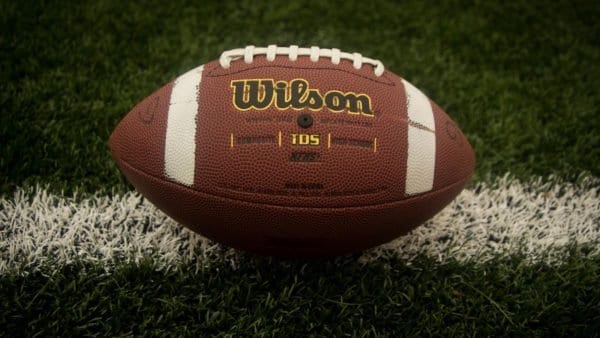
How to Unblock Fox Sports Go outside USA – VPN Method
If you try to access Fox Sports Go abroad, you get the following pop-up message. “Welcome to FOX Sports GO International Access! As an international user, you can only browse programs available to you.” No live or on-demand sports programs are available on Fox Sports overseas. So, how do you trick Fox Sports Go to think you are in USA. You basically have to hide your online location. With VPN, you get to mask your IP address and surf the web using an American IP address instead. Geo-blocked streaming channels will treat your streaming device as if it is located in USA.
- Using VPN, you can access all US-only channels. Fox, NBC Sports, ESPN, Hulu, HBO Go, and American Netflix all become available overseas.
- VPN encrypts your Internet traffic. Nobody will be able to see what you’re doing online.
- To setup VPN on your device, download and install the VPN application from your VPN provider to your PC, Mac, iPhone, iPad, or Android devices.
- You still need an American cable subscription to sign into Fox Sports. VPN, or Smart DNS for that matter, only helps you bypass regional restrictions.
There’s no doubt that the best sports streaming channels are only available in USA. Whether you want to watch NBA, NFL, NHL, or MLB, your best chance to catch live games online is to use VPN. Here’s our list of the best VPN providers to use in order to unblock Fox Sports GO outside USA.

- Best for streaming and privacy
- High speed servers in 160 VPN locations
- Works for Netflix, BBC iPlayer, Amazon Prime Video, and Hulu
- 24/7/ live chat support
- 3 extra months free on annual plan

- UltraHD streaming
- Free Smart DNS proxy
- Unblocks all major streaming services
- Limited Time 72% Discount

- Unlimited VPN connections
- Over 1000 servers
- Ad-blocking feature available
- User-friendly application
- Exclusive Smart VPN feature
- Standalone Smart DNS subscription available
- Extra security features
- Extensions for Firefox and Chrome
- Split-tunneling available
Watch Fox Sports Go outside USA – Smart DNS Proxy Method
Although VPN is the best solution to get around geo-restrictions, it certainly is not the only one. You can also use Smart DNS to access geoblocked channels from all around the world. If you choose to go down this road, there are a few things you should keep in mind.
- You have to configure Smart DNS manually on your streaming device. No software/apps are involved. While this is achievable if you follow the right tutorials, it does involve fiddling with your network settings.
- Smart TV, PS4, PS3, Xbox, Apple TV, Roku, Amazon Fire TV, Chromecast, PC, Mac, iPhone, iPad, and Android are all compatible with Smart DNS.
- Whether Smart DNS actually supports unblocking a certain channel on a particular streaming device depends on which Smart DNS proxy service you are using.
- Your IP address does not change when you use Smart DNS.
- DNS hijacking and transparent proxies, both used by some ISPs, do break Smart DNS’s functionality.
Unlocator is a Smart DNS proxy service that supports unblocking Fox Sports Go on a range of streaming platforms. You can sign up for a free Smart DNS trial and then use these videos/guides to configure Unlocator DNS on your devices or router.
Fox Sports Go Compatible Streaming Devices
- Windows PC
- OSX Mac
- iOS
- Android
- Chromecast
- Roku
- Xbox One
- Apple TV
- Android TV
- Amazon Fire TV/Fire TV Stick
- Kindle Fire
Fox Sports Live Streaming Channels
- FS1
- FS2
- FS3
- FS4
- FS5
- Fox Sports News
- Fox Footy
- Sports Play
Fox Sports Live Sports Coverage
- NBA
- NHL
- NFL
- UFC
- MLS
- MLB
- UFC
- Champions League
- NASCAR
- MotoGP
- Rugby League
- Golf PGA Tour
How to Unblock & Watch Fox Sports Go outside USA?
The great thing about using either VPN or Smart DNS to watch Fox Sports abroad is that both methods also allow you to unblock WatchESPN, Fubo.tv, NBC Sports, and many other American channels. You only need to set up either solution once to get unrestricted access to these geoblocked streaming channels. For more info, or instructions on how to watch Fox Sports GO outside USA, please leave a comment below.









I live in Toronto and have vpn. I can watch espn but not fox sports go. Has anyone been able to make it work? Thanks for any help.
Hi Michael. What device are you trying to watch Fox Sports Go on? What error are you getting?
I have ExpressVPN, I am using Google Chromecast on my TV here in Vietnam. I can stream FoxSportsGo on my laptop, but when I try to connect to my Chromecast, it says the channel isnt available for casting, but ESPN works fine…..whats the deal?
Have you set up a VPN connection on your router? If not, the Fox Sports Go app won’t work on your Chromecast.
The fox sport go app won’t work with VPN. I bought the VPN. The Vpn itself works perfectly but for this the app keep asking about your location service and when you turn of your location service then it won’t start the app. On iPhone . So the only way is the website but foxsport go won’t let u go straight to website using the browser at least you use it on desktop. Same issue with YouTube tv at least anyone has any news about this. Setting – privacy- locations service
When was the last time this was checked? Because Fox Sports Go hasn’t worked through my VPN in over 3 months. I have two, a paid and a free vpn. However, ESPN still works through a paid VPN on an iPhone.
Hi Mel. Which VPN service provider are you currently using?
Hi I am living in Australia with a son playing college football for University of Illinois. I have taken out an international subscription to the Big10 network but find that a number of the games aren’t played live in this network. Although I have a Foxtel subscription in Australia I can’t get the US version of Foxtel including fox sports and ESPN. I can you a proxy VPN but don’t have a US cable subscription so still can’t use this.
Can anyone advise how I can watch in particular this week FS1 as this is the channel broadcasting the Illinois vs Nebraska game of Friday night US time. I’m happy to pay to avoid the hassles of trying to stream something that cuts out half way and is bombarded by pop ups.
Help would be appreciated
I am a Minnesota Wild fan and I live in California. I have NHL Center Ice with my cable subscription but I’m going to be out of town for the holidays. I cant watch center ice on a mobile device so I wanted to use the fox sports go app but it knows I’m in california. Will a VPN work to fool Fox sports go or can I change where it thinks I am? Thanks
Hi Mike. Yes, you should be able to use VPN in order spoof your location within USA and bypass Fox Sports Go blackouts.