How to watch Xfinity Stream Outside USA via VPN or Smart DNS
Note: This help guide contains basic info about Smart DNS and VPN. If you think you’re already accustomed to these methods, feel free to directly get a VPN connection via ExpressVPN. Then, simply select a US VPN server and you’re done. Alternatively, you can go to Unlocator if you prefer Smart DNS proxies.

Access Xfinity Stream outside the USA using VPN
I tried to stream This is Us on the Xfinity Stream a while ago, this is the geo-error message I got since I don’t hold an American IP address: “This video cannot be played.”
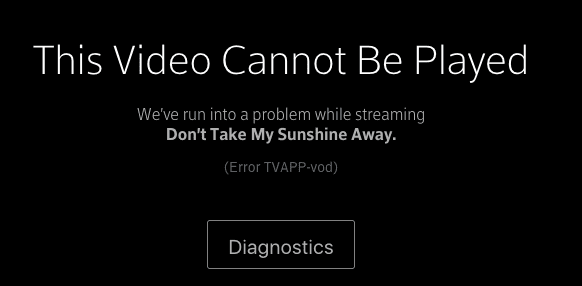
A virtual private network, better known as VPN, gives you the ability to change your local IP address to a foreign one of your own choice. This becomes possible because all your traffic gets rechanneled through a server located abroad. By faking your location, VPN will make Xfinity think you’re actually located in the USA. I’ve summed up VPN’s feature for you.
- VPN is easy to set up. Sign up. Choose a VPN server abroad. Access geo-blocked content from around the world.
- VPN protects your online activity by stopping governments and employers from monitoring and dictating what you do online.
- VPN masks your IP address and lets you go online anonymously.
- Even if your ISP does use DNS hijacking or Transparent Proxies, VPN will still work just fine.
Keep in mind that the absence of a VPN client on some devices means that you need to set up a VPN on a VPN enabled router instead. Xbox, Smart TVs, and PlayStation are all examples of devices that are not VPN compatible.
The Steps
In order to watch Xfinity Stream outside the US, the following steps should be taken:
- First, sign up with a credible VPN provider. ExpressVPN is highly recommended.
- Download and install their VPN application on a compatible device. You’ll find clients for Android, iOS, PC, Mac, as well as Fire Stick.
- Sign in with your VPN account and connect to a US server.
- Wait a few seconds for the connection to take place. You’ll notice a green “Connected” button.
- Launch Xfinity Stream and watch the best shows from premium channels wherever you are.
Advisably, choose a VPN provider such as ExpressVPN that doesn’t keep logs of your online activity and has no bandwidth restrictions. Reliable VPN providers offer VPN applications for iPhone, iPad, Android, Windows and Mac PCs and a 24/7 support.

- Best for streaming and privacy
- High speed servers in 160 VPN locations
- Works for Netflix, BBC iPlayer, Amazon Prime Video, and Hulu
- 24/7/ live chat support
- 3 extra months free on annual plan

- UltraHD streaming
- Free Smart DNS proxy
- Unblocks all major streaming services
- Limited Time 72% Discount

- Unlimited VPN connections
- Over 1000 servers
- Ad-blocking feature available
- User-friendly application
- Exclusive Smart VPN feature
- Standalone Smart DNS subscription available
- Extra security features
- Extensions for Firefox and Chrome
- Split-tunneling available
Unblock/Watch Xfinity Stream Go outside the USA using Smart DNS Proxies
If you try to access Xfinity content from outside the US, you’ll get a message that says “Sorry, playback is unavailable. Videos on XFINITY Stream can only be viewed from within the US. (Error 310: This content cannot be accessed outside of the US)”. Smart DNS allows you to get full access to all Xfinity Stream content outside the USA. By configuring DNS settings on your streaming device to those of a Smart DNS service, you can unblock Xfinity in addition to other geo-blocked channels. Smart DNS does have more to offer.
- You will experience no slowdown in your Internet speed when using Smart DNS.
- Smart DNS is compatible with most streaming devices. Windows/Mac PCs, iPhones/iPads, Android Smartphones/Tablets, Xbox, and Smart TVs.
- Smart DNS allows you to watch content from various regions at once. You may stream Xfinity Sream and UK’s Now TV, BBC Iplayer simultaneously for example.
- Smart DNS makes it possible to retain your local IP address while accessing geo-blocked content from abroad.
- Smart DNS’s only downside is its ineffectiveness when an ISP uses DNS Hijacking or Transparent Proxies.
There are many Smart DNS service providers on the market. Having tried a handful of them, I prefer Unlocator. Unlocator provides approximately 120 unblocked online channels. They also have videos/setup guides and a free no-strings-attached 7-day trial you can take advantage of.
Xfinity Stream Compatible Devices
Xfinity Stream is available on these streaming platforms.
- iOS devices (iPhone/iPad/Mac)
- Android Smartphones and Tablets.
- Samsung Smart TVs
- Xbox 360
- Windows PC
Channels Included in Xfinity Stream’s Library
You’ll find content on Xfinity from several channels. Here are the top ones:
- Showtime
- HBO
- CNN (Spanish)
- ESPN (Spanish)
- ABC
- CBS
- CW
- FOX
- NBC
- PBS
Smart DNS and VPN – Access International Channels
By setting up Smart DNS or VPN, you can unblock any geo-blocked channel you want.
- Netflix
- Amazon Instant Video
- Hulu Plus
- HBO Go
- Lifetime
- MLB.TV
- WWE Network
- UFC
- NBA Game Time
- Crackle
- Vudu
- History
- Disney.
Xfinity Stream Go outside USA – How to Unblock
Hopefully, this help guide gave you a better idea about Smart DNS and VPN. Both methods allow you to bypass geographic restrictions and access online services from all over the world. Which method you choose is totally up to you. Please leave a comment below in case you need further assistance.









Environment: iPhone 5s running iOS 12.4.1, NordVPN, Location services: off
Called (Xfinity) and they told me the only things available to me to watch out of the house Are items marked TV go.
I have been in Guatemala and Nicaragua and have have sometimes able To watch CNN and the blacklist. Recently, cannot watch CNN.
With items marked TV go I get this error:
Play back issue::
3012.100000
A DRM error has occurred.
Please try restarting this video stream.
Hello Howard. Are you currently using a VPN or Smart DNS proxy service?
Hi, I travel back & forth between Florida and Puerto Rico. I want to watch my Xfinity recorded programs using the Xfinity stream app on an iPad Pro while in Puerto Rico. Do I need #VPN or smart DNS. I prefer smart DNS so as not to slow down my internet speed. My internet in PR is 30mps fiber optic.
Hi Jane. On what device/s do you intend to watch Xfinity TV while abroad?
Live part-time in Brazil, but still have a Comcast account in Florida. Want to watch my Xfinity shows while in Brazil. Have excellent fiber optic Internet in Brazil. Which method will work there?
Hello Ken. On which device do you intend to watch Xfinity TV while in Brazil?
going to jamaica, have an IPAD want to access Netflix and Xfinity (my DVR)…..VPN or Smart DNS?
Hello Joann. I reckon you’re better off using a VPN.
hi , downloaded VPN express on IPAD – went to Netflix and Prime and neither will let me download anything now. viewed their help page and they block VPN.
I’m in the French Polynesia and want to watch the NFL Wildcard Games (ABC and FOX) on Saturday using my Ipad. Should I used VPN or DNS?
My sister lives in Australia and I am in the US. We would like to share hulu she already uses a VPN to get hulu from the server in California. How can we share this as I am in indiana and it still asks her to change home locations. Is there any way to make this possible? Can we both use the same VPN to the same server to be in the same area?
We are traveling from the US in Spain. We have access to Wi-Fi in the various hotels in which we are staying, and would like to stream Hulu and/or Xfinity Go Tv. Is it possible to use Unlocator on a Kindle once we are in Spain or is this something that needed to be set up before we left the US?
I have a mac mini acting as a filemaker server back in the U.S. Would it work to set it up as a VPN by paying $20 for the Server App so I can access it from New Zealand where I am, so I can watch my Xfinity shows here which are currently being blocked? That would save me from paying for a monthly service like ExpressVPN.
In theory, yes it should work. Things to consider though are : You have to properly secure the mini mac as it will be hosting an Internet facing server service. The latency and delay of your ISP in the states. Any NAT rules you might have to push from your router to your Mac Mini as the router is hosting the public IP address and not the mac mini. If you want to give it a try you might wana do so using a DD-WRT router.
I recently changed to OpenVPN from PPTP. Xfinity still identify my connection as “away from home”. Are they actually detecting the SSID or LTE connection to block user? Else, what is not setup correctly on my side?
If you’re using an Android or iOS device, make sure that location services are turned off.
Good evening, I am very confused. I downloaded Express VPN in order to watch my recorded shows on my Xfinity TV app on my iPad in Mexico. I’ve downloaded it, set it up and chosen Mexico and I am still not able to watch the shows via the Xfinity TV app. I have disabled my location services on my iPad.
Please help…and Thank you!
Hi Sarah. You have to chose USA from the VPN server list in order to watvch shows on your Xfinity TV app in Mexico.
Would Xfinity work for all channels if comcast wanted it to do that?
Yes so someone needs to hack it and then let me know
Going to St. Martin with access to wifi. How difficult is it to set up for someone not that savvy and will this affect internet connection when I return?
Hi Loretta. If you follow the setup guides for VPN or Smart DNS, it should not be that difficult. It will not affect your Internet connection upon your return.
Hey!
I’m in Nigeria.
I would like to watch shows on lifetime.
What option is best for me?
Hi. Both Smart DNS and VPN can unblock Lifetime in Nigeria. What you choose depends on your personal preferences.
I am going to Malaysia and want to watch the live stream of the political debates on xfinity through my computer can I use either one? Which will be faster and less likely to freeze?
Hi. Both Smart DNS and VPN help you unblock Xfinity outside US. Smart DNS does not affect your Internet speed.
Great article!!
question: I will be in Caribbean islands and I want to use nfl mobile app be Verizon to watch live stream game, however, the app asks for location to be on, to determine what geo region your in to stream correct game, which method would be better for me??? thanks!
Neither VPN nor Smart DNS will work with location services on as it uses GPS to determine your location.
I want to watch xfinity in ireland on a samsung smart tv. Do I need to do it through my iPad or can I Just change settings with VPN on tv or will that stop me watching irish tv programs? Thank u for ur helpful sdvice
Preferably, you should use Smart DNS since it can be directly setup on your Smart TV. Since your IP address does not change when using Smart DNS, you’ll still get to watch Irish TV programs.
Thank u for ur reply. Will I be able to get the xfinity app on my irish tv ?
Will it work on the kindle?
Both should work on Kindle
I am traveling to Germany frequently and it would be great to make this work. Which one would be the best choice in a Germany? Using a iPhone, iPad and WIFI.
If you travel a lot I would say VPN
Thank you for this information. I want to make sure I do this correctly. I want to stream Xfinity and American Netflix while on vacation in Mexico. I will have a wireless connection but not access to the router. I have a PC with Windows 7, and Ipad and a Samsung Galaxy 5 phone. My questions…which of the methods do you think I should try, and should I try to set this up on my devices before I leave the US, or once I am in Mexico? Thank you!
For Mexico go right away with VPN, all your devices are supported, most providers in Mexico break Smart DNS
Same question as above but heading to punta cana Dominican Republic. What method is best and how to do it? Need to watch the World Series on Fox!!
Hi. It really depends on what device you wish to watch the World Series on Fox using VPN or Smart DNS.