How to unblock watch Hulu on Apple TV outside USA – VPN or DNS Proxy ?

How to unblock Hulu Plus on Apple TV outside USA – VPN Way
VPN, short for virtual private network, creates a private tunnel and channels all your traffic through it. VPN providers have servers all around the world. The location of the VPN server you choose determines the new IP address to get. Simply choose an American VPN server to obtain a US IP address. When this is done, you’ll be able to download and watch Hulu Plus on your Apple TV overseas.
- Apple TV does not support VPN natively. You need to install VPN on a VPN compatible router first. Then connect Apple to that router using Wifi or an Ethernet cable. Now, your Apple TV will share the router’s VPN connection. If this method seems too complicated for you, use Smart DNS instead.
- While VPN cannot be directly set up on Apple TV, Chromecast, Amazon Fire TV, there are apps for Android, iPhone, iPad, PC, and Mac which make installing VPN on these devices comparably easy.
- An American VPN server allows you to access geoblock US apps and channels on your Apple TV. Watch Hulu Plus, American Netflix, Crackle, FoxNow, WatchESPN.
- VPN will decrease you Internet speed. In return, all your traffic gets encrypted to protect it from online spies and hackers.
- VPN is totally unaffected by DNS Hijacking or Transparent Proxies.
If you are searching for a reliable VPN provider, try ExpressVPN. They have 66 VPN locations including USA.

- Best for streaming and privacy
- High speed servers in 160 VPN locations
- Works for Netflix, BBC iPlayer, Amazon Prime Video, and Hulu
- 24/7/ live chat support
- 3 extra months free on annual plan

- UltraHD streaming
- Free Smart DNS proxy
- Unblocks all major streaming services
- Limited Time 72% Discount

- Unlimited VPN connections
- Over 1000 servers
- Ad-blocking feature available
- User-friendly application
- Exclusive Smart VPN feature
- Standalone Smart DNS subscription available
- Extra security features
- Extensions for Firefox and Chrome
- Split-tunneling available
How to unblock and watch Hulu Plus on Apple TV outside USA – Smart DNS Way
US streaming services like Hulu and Netflix are able to pinpoint your location via your IP address. In order to watch Hulu Plus outside US, you need a tool that allows you to fake your location so that Hulu thinks you are in USA. That’s exactly what Smart DNS does.
- Apple TV is compatible with Smart DNS. All you need to do is enter the network settings and change DNS. Then change the location of iTunes to US to download American apps like Hulu or Netflix. The DNS code you have to enter is provided by the Smart DNS proxy service you choose.
- Smart DNS allows you to stream movies and TV shows via Hulu on Apple TV using your full Internet speed.
- If you wish to unblock streaming channels from outside USA, you can use the same Smart DNS configuration. No need to enter different DNS codes to unblock online channels from different regions.
- Smart DNS only changes the route of a part of your connection. That’s why your local IP address remains as it is.
- Some ISPs (Internet service providers) deploy policies such as Transparent Proxies or DNS Hijacking for the purpose of blocking Smart DNS. Verify that your ISP does not apply these methods.
My favorite Smart DNS proxy service, Unlocator “7 day free trial”, provides guides and videos on how to set up Apple TV with Smart DNS. Unlocator’s DNS codes unblock Hulu and 164 other streaming channels from around the world.
How to unblock and access Hulu on Apple TV outside US – More Info
The two methods explained above allow you to unblock all US apps on your Apple TV abroad.
- Hulu Plus
- Netflix
- WatchESPN
- MLB.tv
- Beats Music
- HBO Go
- Showtime Anytime
- Watch ABC
- NBA Game Pass
- NFL Now
- NHL GameCenter
- History
- Lifetime
- Disney
- PBS
- WWE Network
- Crackle
- Crunchyroll
Hulu on Apple TV – Unblock and Watch outside USA
That’s all there is to know about unblocking US apps and channels on Apple TV abroad. Simply choose between Smart DNS or VPN to unblock and watch Hulu Plus on your Apple TV outside US.







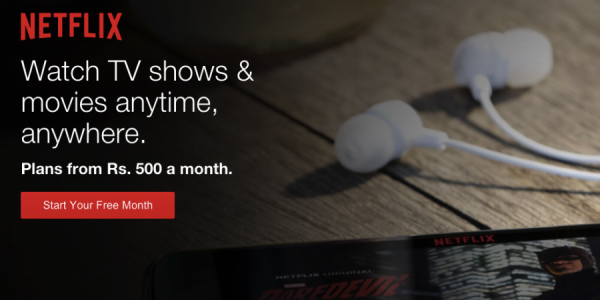

Hi, I have been using overplay for few gears, and it works well. Now I am trying to watch Disney+ but overplay doesn’t work with it. I normally watch Apple TV and use dns service. Which DNS works with Disney +?
Hello Benny. Currently, Unlocator works with Disney+ on Apple TV.
When I use Hulu Live on my iPhone and im away from home I come back and the Hulu app on apple TV says I have to reset my home location. How can I stop this
.
I have an Apple TV (3rd gen) behind a router running VPN client and connected to ExpressVPN; most apps work, but Showtime Anytime still says I am in a geo restricted area.
Hello Mattew. Have you tried getting in touch with ExpressVPN support?
Hi! Is there a Free Vpn that I can use??
Hello Melisa. I wouldn’t recommend using free VPN services. They tend to be insecure. Running VPN servers is costly, which leaves you wondering what they do to your traffic/data to cover the costs.
it’s just keep doing accessing and says currently unavailable or error 1009 please help me
Hi. Are you using VPN or Smart DNS to unblock Hulu on your Apple TV.
Yes, I do have a question…I just bought an Apple TV box…if I follow your instructions and it doesn’t work, (because I don’t know what I am doing), will that screw up the Apple TV box
Hi. If you’re using Smart DNS on your Apple TV, simply switch DNS configuration on your Apple TV back to “Automatic” and everything should get back to how it was before.