How to unblock watch Sky+ abroad outside UK – VPN or DNS Proxy ?
Note: Unlocator‘s DNS codes can be set up directly on your Sky+ HD Box. When using VPN services like ExpressVPN, you have to install VPN on a router that is compatible with VPN. Connect your Sky Box to that router and watch Sky+ outside UK.
Unblock and watch Sky+ outside UK using Smart DNS Proxies
Smart DNS is the most convenient way to use your Sky+ Box outside UK. It also allows you to access the On Demand and Catch Up services as if you’re living in the UK. That’s because Smart DNS can mask your true location from the Sky+ servers. You can either enter the DNS values you acquire from a Smart DNS service into your router or directly into Sky+ Box.
- When streaming online content via Sky+ HD Box, you essentially need a fast Internet connection. Smart DNS ensures no Internet speed loss.
- Smart DNS also allows you to watch geoblocked content from various regions at the same time. Unblock Sky+ and US Netflix at the same time.
- Sky+ HD Box works well with Smart DNS. So do all other streaming devices and set-top boxes including Roku, Chromecast, Amazon Fire TV, and Smart TV.
- While Smart DNS grants you access to Sky+ abroad, it doesn’t modify your local IP address. All local sites will still work.
- Some ISPs do use DNS Hijacking and Transparent Proxies. These policies prevent Smart DNS from working efficiently. Verify that your ISP does not use these methods.
Before you sign up for any Smart DNS Proxy service, make sure that it’s actually able to unblock Sky+ outside UK. Unlocator for example allows you to use Sky+ abroad. They also offer a free 7-day trial so you can try things out. Check out their 159 unblocked streaming services and videos/setup guides.
Unblock and watch Sky+ outside UK using VPN
The Sky+ servers check the IP addresses of incoming traffic. Any non-UK IP gets blocked. VPN allows you to change your IP address to a UK IP address. This means that your Sky+ HD Box will appear to be located in UK. You get access to the On Demand and Catch Up services. Since Sky+ HD Box does not support VPN, you have to install VPN on VPN compatible router instead.
- Poor VPN providers can severely decrease your Internet speed. Good VPN provider slow down your Internet speed by about 10%.
- All your traffic gets encrypted. No one will be able to eavesdrop on you any more.
- DNS Hijacking and Transparent Proxies cannot prevent VPN from unblocking geoblocked content.
- Once VPN is set up on your router, all your connected devices will share its VPN connection.
- Connecting to a UK VPN server means you can access all UK channels including Sky+, Now TV, Demand 5, itv, and 4oD.
As mentioned above, make sure you choose a reliable and fast VPN service. I’ve been using ExpressVPN for quite some time now and never had problems with streaming on demand videos on Sky+ so far.

- Best for streaming and privacy
- High speed servers in 160 VPN locations
- Works for Netflix, BBC iPlayer, Amazon Prime Video, and Hulu
- 24/7/ live chat support
- 3 extra months free on annual plan

- UltraHD streaming
- Free Smart DNS proxy
- Unblocks all major streaming services
- Limited Time 72% Discount

- Unlimited VPN connections
- Over 1000 servers
- Ad-blocking feature available
- User-friendly application
- Exclusive Smart VPN feature
- Standalone Smart DNS subscription available
- Extra security features
- Extensions for Firefox and Chrome
- Split-tunneling available
Unblock and Watch Sky+ outside UK
The Sky+ app allows you to control your Sky+ Box from anywhere. This app is available on these devices.
- Android
- iPhone
- iPad
The Catch UP TV service grants you access to a massive collection of UK channels.
- BBC iPlayer
- Sky 1
- Sky Living
- Sky Arts
- Sky Sports
- Sky Movies
- Discovery
- History
- Comedy Central
- MTV
- Syfy
- TLC
- itv
- 4oD
- Demand 5
- Sky Atlantic
Watch Sky+ abroad outside UK
The Sky+ HD Box probably is one of the best entertainment gadgets out there. Hopefully, this article provided you with all the instructions and info about how to unblock and use Sky+ abroad outside UK via Smart DNS or VPN.








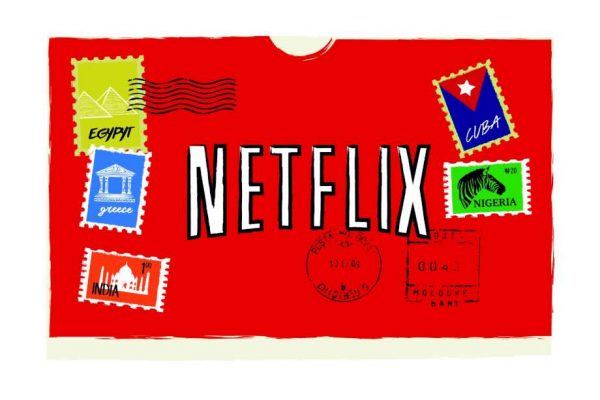

Thanks for a very useful website.
Can you confirm that ExpressVPN’s UK servers still work with a Sky+ HD box? I heard that many Sky accounts were closed recently due to detection of boxes located abroad, so I would appreciate the latest information re recommended VPNs in order to avoid any such problems at all cost.
Hi Susie. I haven’t heard about any Sky accounts getting closed, to be honest, but that doesn’t mean something like that hasn’t happened at all.
Hi Firstly thanks for a great site.
I too have. Sky HD system with a UK account. How can I access the demand option? Is there any new information as the comments seem to be a couple of years old.
Sky should help they get £90 a month
Thanks
Hello John. The best way to get around the geo-restrictions on Sky HD Systems is to set up the VPN connection on your router.
Expat in the USA – can I ask if you know if the sky q box run through a router/vpn express can work in the USA???
Hello Brendan. Yeah, that should work.
Hi
Thanks for the advice in the article above, great help and confirms that i want to use ExpressVPN to access my Sky+ account in Switzerland. Not being a technical person, I’m concerned that I’ll have a problem in set up. I assume I need to set up the VPN on my router, which is a Swisscom standard box, but Express VPN obviously don’t list this box in their set up guides.
Any ideas if setting up the VPN on a Swisscom standard router requires any special details?
really appreciate the help
Chris
Hi Chris. You can connect a secondary router to your Swisscom modem and set the VPN connection on that secondary router instead.
I’m sorry if this is stupid, but what is a smart DNS?
Is it something physical you can buy second hand? Or something you pay monthly subscription for? Does catch up TV need internet. We have fairly rubbish internet, and an old sky box.. if I bought sky plus can I have catch up here ( in SW France)or will the rubbish internet make that impossible? If I have to pay subscription what would I expect that to cost? Thank you..
We are thinking of moving to SW France next year and have a sky Q subscription. The sky sky is connected to the router so I can download movies from sky cinema, watch catch up, youtube etc.
I assume in France I would be blocked from doing this?
So would a VPN work as the Q box is directly connected to my modem/router.
My SKY catch up & download has also stopped working using ‘Unlocator’ DNS’s set into my router! Does anyonw yet have a solution to this?
DNS method for Sky On Demand and Catch Up has stopped working for me too. Does anyone have an alternative that works? I want to avoid VPN if possible as it will seriously slow down my network.
Has anyone still got DNS working in Sky+HD Box? I have tried Unlocator but it doesn’t seem to work. Do I have to change to VPN?
Hi there,
I am using the smart DNS provided for unloader it all seems to be working fine up to the point where I start downloading and the system shows the message “DOWNLOADING”, it stays like that for a few minutes with the status “starting download”, suddenly it stops, the result is “FAILED” and if I press “info” the message is “rec. failed. No broadband”. Anyone with the same problem? Anything I am doing wrong?
Looks like Sky have clamped down on Unlocator. Can’t get catch up. Considering their revenues are falling it is likely they will fall further when people cancel the service.
Hi. Great article… thank you! A couple of things I’m not clear on, and hope you can help please ?
I live in Switzerland. ISP’s are Swisscom & Intergga. With security in mind, should I use Smart DNS or VPN to access UK TV via my Sky+ HD box ?
1) If Smart DNS, how do I enter values into my Sky+ box ?
2) If I mod my Sky+ box in this way, does this mean I plug it directly into my broadband socket on the wall, and retain my computer’s current local IP address?
3) If VPN, what’s the best router ?
Cheers
Pete
Hi Pete. It really depends on your Sky+ HD Box as newer models do not allow you to configure their DNS settings whereas older ones do. I don’t think your ISP’s modem actually allows you to change your primary and secondary DNS either, but it’s worth verifying with your ISP support. In case you use Smart DNS, your Sky Box retains both its private and public IP addresses. It’s worth pointing out that I was able to use Unlocator to watch UK channels on my Sky+ HD Box abroad. Here’s how you can setup Smart DNS on a Sky+ HD Box:
First, go to settings → network → select “Search” → select your WiFi Network → “Manual Wireless Configuration”
Then, use these values:
IP Address: The IP address of the Sky Box
Subnet Mask: 255.255.255.0
Gateway: IP address of your router
DNS: The DNS server addresses of the Smart DNS proxy service you are using.
You might have to reset your Internet connection on your Sky Box in order to be able to manually configure it.
As for VPN, you have to use a DD-WRT or Tomato based router in order to be able to setup a VPN connection. In this case, you connect that router’s WAN port to one of your modem’s LAN ports using an Ethernet cable.
Hi Isso, Thank’s a lot and really appreciate your help.
I’ve found via ‘Manual IP Config’ where I can manually set the: IP Address of this Sky Box, Subnet, Gateway Router, and DNS. So my STB may well be an older one. However, I don’t yet have a Smart DNS proxy service – I’m using a dish, so won’t change anything just yet. Reason I need to change is because I’m moving soon & can no longer use a dish… so preparing myself.
Cheers
Pete
Hey Pete I also live in Switzerland, can you help me?
Hi Benji… what do you need to know?
Hi We are living in South of France and have a HD Sky plus box with our subscription registered in England.Up to now reception has been ok bur since the satellite changed its footprint we have lost 70 % of the channels even with our 1.2 M dish.Please how can we connect our box to the internet and will it work in France.We are with orange and also receive all our French chanels via Orange.
I’m living in Italy with my Sky account set up in the UK. The satellite services work fine but I am unable to access the on-demand, catchup libraries and box-office services, which are provided through the internet connection (I can see the content but am unable to download it).
My Sky receiver is connected to my home router via Wi-Fi.
I’ve looked into the network configuration settings of the Sky receiver with a view to connecting via smart DNS and there are several fields I’m unsure about.
Can you confirm it’s possible to use Unlocator’s smart DNS with My Sky HD (their website makes NO reference and offers no network settings for Sky) and are you able to provide the configuration?
Thanks very much.
Hi David. Most Sky Boxes should work with Unlocator. For detailed instructions on how to configure DNS on your SKY HD Box, I’d suggest contacting Unlocator support. Their pretty friendly and usually reply fairly quickly.
Hi, I’m in Germany, and have Sky for many years through Satellite, and an account/address in Ireland. I’m getting a new Sky+ Hd box and would like to set up the Sky+ services(recording, series record etc.). I have 2 cables comming from dish. Is it possible to use Unlocator directly in my Sky box? I have my internet through Deutsche Telekom router, and I can’t find any vpn service that is compatable with it.Thanks
Hello,
Can I use a Sky+ HD Box outside the UK (australia) buy just connecting it using the ethernet port with a Smart DNS service, or does the Sky box need a satellite dish and paid up Sky subscription. I just want to get the Catchup and free Sky channels.
Cheers
If not mistaken you actually need a Satellite dish,even with an expired card to get Catchup. Alternatively you can use Apple TV set to UK or a Roku set to UK with Smart DNS: