NBA League Pass Blackouts : How to avoid and bypass

Bypass NBA League Pass Blackouts – The ABC
Given that NBA LP is available in so many countries, to bypass blackouts you need to make your traffic appear to be coming from a country where the game is not being broadcasted on cable television. One such country is Mexico. So you need to use either VPN or Smart DNS which are both technologies that allow you to change your online location to achieve that. Depending on what device you want to use and other needs either VPN or Smart DNS might be the choice for you. NBA League pass is supported on the following devices Apple TV, Xbox, iPod, iPhone, Ipad, Android, PS3, PS4 and Windows 8.
Using VPN to Bypass NBA LP Blackouts
You can manipulate your IP address using a VPN and thus bypass NBA blackouts by following these steps:
- First, sign up with a VPN provider. Make sure that that provider actually has several servers in the USA as well as abroad. You can jump over to ExpressVPN, for instance.
- Now that you have created your VPN account, download and install the VPN application. PC, Mac, iOS, and Android devices are all supported.
- Launch the app and connect to an American VPN server in a state where the game you want to watch is available. You can also connect to a VPN server outside the USA.
- The last step is to head over to NBA League Pass or use their native apps.
- Stream any NHL game you want black-out free.
Bypass NBA League Pass Blackouts using VPN
VPN aka Virtual Private VPN is a different beast, given its encryption features and flexibility, it is a key tool for users who want to protect their identity and remain anonymous. Or to bypass ISP / Site restrictions such as the NBA League Pass blackout. A few more feats of VPN can be found below :
- All traffic is encrypted, if you want to remain anonymous this is crucial.
- All traffic is re-routed so if you choose for example UK as your VPN server, you get all UK content unblocked.
- Setup is generally a matter of a couple of minutes.
- VPN is very versatile, more likely than not, there is one way or another that VPN will work around any ISP blocks “Transparent Proxies, DNS Hijacking“.
If you want to give VPN a try check out ExpressVPN, they do have easy to use apps for IOS, Android, PC, and Mac, this will get you from signup to unblocking NBA League Pass blackouts in no time.

- Best for streaming and privacy
- High speed servers in 160 VPN locations
- Works for Netflix, BBC iPlayer, Amazon Prime Video, and Hulu
- 24/7/ live chat support
- 3 extra months free on annual plan

- UltraHD streaming
- Free Smart DNS proxy
- Unblocks all major streaming services
- Limited Time 72% Discount

- Unlimited VPN connections
- Over 1000 servers
- Ad-blocking feature available
- User-friendly application
- Exclusive Smart VPN feature
- Standalone Smart DNS subscription available
- Extra security features
- Extensions for Firefox and Chrome
- Split-tunneling available
Bypass NBA League Pass Blackouts using Smart DNS
Smart DNS selectively re-routes parts of your traffic that identify your geolocation. By doing so, Smart DNS does preserve your Internet speed and helps you bypass the NBA League Pass Blackout by making your traffic appear to be coming from a non-blacked out region. A few more notes about Smart DNS can be seen below :
- Easy to set up, just one simple DNS IP change.
- Virtually all Devices are supported.
- Your local traffic is untouched
- If your ISP is applying transparent proxies or DNS hijacking, it will break Smart DNS. You have to use VPN see below.
- You get loads of other channels BBC Iplayer, HBO Go, All Netflix Regions, Canal Plus. Better yet, all channels can be watched at the same time without a change. In other words, due to the technology used Smart DNS allows you to appear to be coming from more than one location.
A great Smart DNS Service is Unlocator, they sport great support, great speeds, a free trial and you can go from signup to bypassing NBA blackouts in a few minutes.
NBA League Pass Blackouts – History!
If you found this guide useful and you tried Smart DNS Proxies or VPN and got it to work, please share your experience.






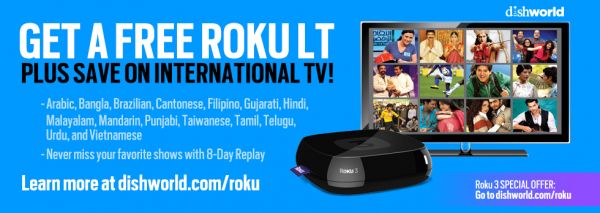


Hey i live in canada, which version of nba LP should I buy?
Hi Thomas. I suggest subscribing to the European NBA LP.
I live in Canada. I purchased the NBA app and most games I want to watch (Toronto Raptors) for example is blacked out. I purchased Nord VPN. How do I change my info so I can use VPN in order to watch those games live feom my cell phone? What steps can you provide me to do.
Hello Jenny. Once you download the VPN application, you need to connect to a VPN server in a region where the NBA game you wish to watch isn’t blacked out.
Hi, I’m currently subscribed to NBA LP US. I live in the San Francisco Bay Area. I specifically am interested in Warriors games using a Roku but most games are blacked out. My router is a Netgear Orbi. What service do I need to bypass these blackouts?
I am using fire stick with IPVanishVPN software and still can’t see lakers games.
I don’t see an international nba app to download from fire tv.
Any suggestions
Interested if anyone found a viable solution for bypassing League Pass blackouts on mobile devices. I already have ExpressVPN (AWESOME for PC) but it does not work on mobile devices, the NBA has prevented that. Does unlocator resolve this, because ExpressVPN, as good as it is, does not work on its own.
Any help would be greatly appreciated. Thanks in advance.
Hi Jeffrey. Are you using the USA NBA LP or International NBA League Pass subscription?
Thanks for the reply. I am using the Canadian subscription.
Something here seems too good to be true, am I missing something? I have VPN, I just set it for Mexico, NBA League Pass for every team/every game is quoted for 1,500 pesos. Google says that translates to $79. If my CC company doesn’t stop the transaction for suspected fraud, that looks like $121 less than the US price. Am I missing something or is it really that easy/simple/cheap?
I live in Los Angeles and want to watch Lakers games? Do I need to first purchase NBA LP USA or International NBA LP? Do I need to purchase a VPN before I purchase my NBA LP subscription? Also, can I still watch blackout games with just a basic USA NBA LP and a VPN or do I HAVE to purchase the International NBA LP? If so, where do I go to purchase the International NBA LP?
Hi Gary. You need to purchase VPN first then sign up for the International NBA LP version.
Hi my name is Ron. I stay in Texas and all i want to do is watch all of the Lakers games. They play Dallas tomorrow and i see that it is black out. Please tell me what can i do!
Hey Ron. Just sign up with ExpressVPN and then follow the steps listed in the guide above.
I need help watching NBA League Pass International from my iPhone. I use a VPN authenticating from outside the US (Australia). And it doesn’t work. I think on my iPhone it is still knows my location is in the US. I believe I can get around this for my Apple TV but what is the trick for my iPhone?
Are you using the USA NBA LP application or the International app?
I am using the international version to avoid blavkouts. Any advice. Overall I want to use the international version (it is cheaper and has no blackouts). I don’t I will be able to watch on my iPhone while in the US.
League pass doesnt use your IP a dress to calculate your location on mobile it uses your phones GPS instead sadly.
I’m using SmartDNS from overplay.net and it works fine for my MLB subscription but it doesn’t seem to hide my location for NBA LP. Would adding the VPN service from overplay address that?
Thanks!
In order to bypass NBA LP blackouts, you either need to use VPN or purchase an International NBA LP subscription while using Smart DNS.
So all I care about is watching the Denver Nuggets game. I personally don’t care about watching the other 29 teams so do I need to spoof my IP address to another country? Couldn’t I just move my location to say Florida and just sign up with regular NBA League Pass?
Thanks!
Hi Rudy. Yes, that is possible, but you need to be using VPN and not Smart DNS in that case.
If I chose country as Mexico must I indicate that on my NBA League Past Registration? Or will it work if I use credit card with US billing address? I went part way into registration and it asked me to give my country and a postal code.
Hi Pat. As long as you are accessing the International NBA League Pass site, your credit card shouldn’t be an issue.
I’ve been thinking about NBA LP, and I can watch it using Roku. Can I use VPN or Smart DNS proxies with Roku? If so, how?
Thanks!
Hi Vinny. Both VPN and Smart DNS proxies allow you to bypass NBA LP blackouts on Roku. However, due to the fact Roku doesn’t allow you to configure your network settings, you have to setup VPN or Smart DNS on your router instead.
If you purchase the international LP through a VPN, will you be able to access ANY games on your mobile device such as an iPhone without a VPN for your mobile device as well?
I have the US version of the NBA League Pass, what VPN will work to allow me to see the blacked out games?
Hi,
Do you have to buy the international version? or can I buy the USA and still use the vpn service to avoid blackouts?
I live in southern California and have used USA NBA LP for past several years. I mostly watch out of market games and share my subscription with my sister. If I go with international NBA LP, and after purchase, do not use DNS proxy or vpn will I be able to watch ANY games? Or MUST I use vpn/DNS proxy to use international LP in any capacity? I’d like to try and save money in the purchase but don’t want to have to make my sister setup anything additional to watch. Thanks for your time.
Hello Mark. You have to use VPN or Smart DNS proxies along with the International NBA LP. Otherwise, you will be geoblocked from watching any live games in the USA.
Can I get a VPN on my laptop, purchase International League Pass, then watch through my PS4/Roku? Or does each device have to be set up with the VPN separately?
Hi. You’d need to setup a VPN connection for Roku/PS4 as well. Another thing to consider is getting a non-US PSN account. Otherwise, the NBA app on PS4 will not be compatible with your International NBA League Pass. Keep in mind that you cannot setup VPN directly on PS4/Roku as either device lacks a VPN client. You’d have to configure VPN on your router. Alternatively, you could use Smart DNS instead.
I live in Southern California…So I have a Playstation Vue account, Hulu, Netflix and HBO Now all on my PS4. if I purchase a Smart DNS Subscription from a site on the PS4 internet browser, I install it or set it up through the PS4 internet browser and I purchase NBA league pass through the PS4 internet browser, I chose International Package, then I should be good? Would I be able to watch the games through a NBA league pass app on the PS4? or Would I have to go through the PS4 internet browser off the NBA league pass website? Also would I be able to toggle on and off the Smart DNS? Thanks in advance
Hi. You could setup Smart DNS on your PC/Mac first and then visit the International NBA League Pass website and purchase a subscription from there. Once done, you will have to create a new PSN account in non-USA region in order to download the International NBA League Pass app as the NBA app available in the US Playstation Store is not compatible with an International NBA LP Subscription.
How do I know if the unlocator is working? I see my IP address is the same. I want to get ILP to work at my house and if possible remotely. My VPN seems too slow to stream video. Any suggestions? If I have ILP do I need to connect each time via VPN or unlocator to watch or once the account is created I am good to go?
Hi Kent. Smart DNS proxy services like Unlocator do not change your IP addresses like VPN services. Unlocator does work as long as you have an International NBA League Pass subscription. You have to keep VPN or Smart DNS configured on your streaming device as long as you are watching NBA League Pass.
This stuff is really confusing.
I’m trying get rid of cable and possibly get PlayStation Vue, but then I wouldn’t have access to Laker games. So I thought of using the NBA Team Pass, but I would be “blacked out” seeing as I live in LA. So I’ve been looking into VPN’s and what not. But I don’t understand a few things. 1) How do they actually work? Does it just simply change my IP address, so as if it’s coming from somewhere else? 2) Does it slow down my internet? 3) Do VPN‘s or Smart DNS work with game consoles (PS4/PS3)? 4) Would using one of these methods interrupt my PS Vue subscription seeing as you need a home base or whatever for PS Vue? Also, Netflix, Hulu, etc.
Hi Martin. I’ll try to keep this as simple as possible:
There are two types of NBA League Pass subscriptions: the USA version where blackouts apply and the International NBA League Pass which has zero blackouts. You can use VPN or Smart DNS proxies to subscribe to the international NBA LP and avoid NBA blackouts. There basically is no need for a Playstation Vue subscription if your sole purpose is watching live NBA games. Smart DNS can be directly setup on PS3/PS4 while with VPN you need to configure a VPN connection on a VPN-compatible router as there is no VPN client on Playstation consoles.