Watch ITV in USA – Unblock outside UK Abroad
Whether a channel offers its services for free or not, it’s not right to deprive people of content based on their location. When I left the country during my vacation, I lost all my ITV privileges and it seemed like a helpless case since the channel is only available in the UK. A lot of you expats making a living abroad understand what I’ve been through. Well, that was a problem until I stumbled upon VPNs and Smart DNS proxies. So, do you want to know what tricks I have up my sleeves? I’m going to show you anyway. Here’s how to unblock ITV outside the UK.

ITV in the US – The basics
If you’re here, you’ve probably gone through the same issue I did a while back. Once you leave the United Kingdom and connect to the internet in a different country, your IP address will change. It will change into one valid in the country where you reside at the moment. For example, if you travel to the US, your IP address will become American. That’s why you lose access to ITV.
ITV requires a UK IP address. If you don’t have that, your wonderful streaming experience will shift into a frustrating geo-error message that states:
“Sorry. We’ve detected that you’re outside the UK. ITV Hub is only available for viewing in the UK.”
Calm down, fellow streamers, there’s a way around it. If you want to bypass this error and watch ITV Hub in Spain, Australia, USA, Canada, or anywhere else outside the UK, you have to spoof your online location. See what I did there? “Online Location”, you don’t have to be physically present in the UK to operate ITV. Luckily, you can do so if you make use of either a VPN or Smart DNS. Shall we take a look at how you can do that?
Get ITV Hub in the United States with a VPN
So if you want to enjoy British shows such X Factor and Coronation Street. What about some Agatha Christie mysteries? I already showed you that I watched Marple, would you care to do so as well? Well, if you’re in the US, here’s what you need to do:
- First of all, get a VPN subscription. I’ve been using ExpressVPN to watch ITV abroad for quite a while now.
- Their application is available for download on their official website. Just pick whether you want it on Windows, Android, Mac, iOS, or FireStick and get it.
- Activate the client and log in with your credentials.
- You want a British IP address, right? Then connect to a UK VPN server.
- Now, launch ITV’s website or activate the ITV Hub application.
- Enjoy watching both live and on-demand ITV content from anywhere in the world.
Best VPN for ITV USA
A VPN stands for Virtual Private Network and is a network concept that redirects your traffic through a private tunnel formed between your device and the VPN server. Once you’re connected, you’ll be able to:
- Change your location to appear to be coming from the UK or US or elsewhere depending on the location of your VPN server.
- Encrypt your traffic and protect it from inspection and eavesdropping.
- Access all websites based on the location of your VPN server. So if you choose a UK server, you will get BBC Iplayer, Demand 5, ITV and UK Netflix. If you choose a VPN server in the USA you will get Hulu Plus, Fox, HBO Go, and US Netflix.
- Setup of VPN from subscription to setup is an affair of a couple of minutes “Apps for all mobile and desktop OS”.
I personally do use a VPN Service called ExpressVPN. They offer great 24×7 support, 2000 servers across 168 locations and high-grade encryption standards.
If that’s not what you’re looking for, you can use these best ITV VPN providers below to access the channel in the US and anywhere else across the globe.

- Best for streaming and privacy
- High speed servers in 160 VPN locations
- Works for Netflix, BBC iPlayer, Amazon Prime Video, and Hulu
- 24/7/ live chat support
- 3 extra months free on annual plan

- UltraHD streaming
- Free Smart DNS proxy
- Unblocks all major streaming services
- Limited Time 72% Discount

- Unlimited VPN connections
- Over 1000 servers
- Ad-blocking feature available
- User-friendly application
- Exclusive Smart VPN feature
- Standalone Smart DNS subscription available
- Extra security features
- Extensions for Firefox and Chrome
- Split-tunneling available
Unblock & Watch ITV in the USA outside the UK using DNS
Looking for a service that operates on a different turf than a VPN? Alright then, enter Smart DNS Proxy. Unlike a VPN, this one doesn’t encrypt your data and rechannel your whole traffic. No, it redirects chunks of your traffic that help that channel figure out your current whereabouts. Hence, the name “Smart”. A few more notable benefits of Smart DNS can be seen below.
- One of the major benefits you get from Smart DNS is that you can set it up on any device. That includes a wide range of platforms a VPN cannot cover due to incompatibility. We’re talking about PlayStation, Xbox, iOS, Roku, PC, Wii, Nintendo Switch, Android, and Mac.
- You can watch multiple regions at once. For example, ITV or BBC Iplayer as UK TV content and Canalplus as French content, while enjoying US Netflix. All using the same configuration.
- Your traffic is not encrypted, this means less protection but a bit more speed. And Smart DNS only supports sites listed on the providers’ channel list. This includes normally the most commonly used entertainment sites though.
I personally can only recommend Unlocator. They sport a 7-day trial, excellent personal support, and great speeds. I have had not so encouraging experiences with other providers, for example, some browser plugins work good but don’t support my Smart TV or iPhone, other providers slowed down my Internet. That’s why Unlocator is considered one of the best Smart DNS services in the world.
Create an ITV Account
Alright, so you can watch ITV’s content for free, but it’s not that simple. You can’t access this channel’s shows, movies, and live streaming unless you create a free account. It’s pretty simple and straightforward. Do you want me to help you out? This is how to sign up with ITV:
-
- Firstly, go to ITV’s official website.
- Do you see the “Sign in” where the cursor is pointing? Click that.
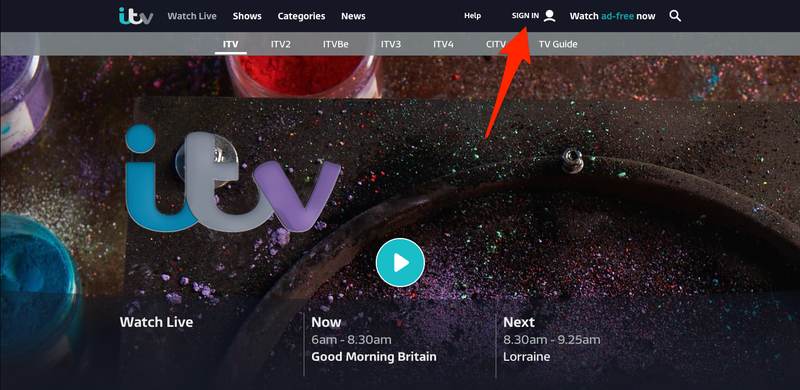
- Now you have two options, sign in and sign up. We’re here to Sign Up.
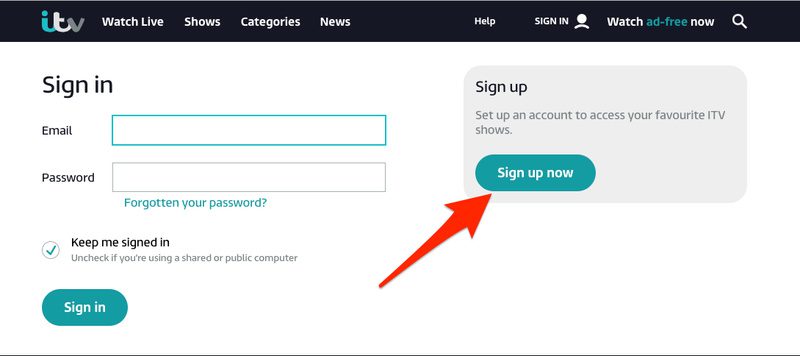
- Submit your details. You can input “WC1X 0AA” as a Postcode.
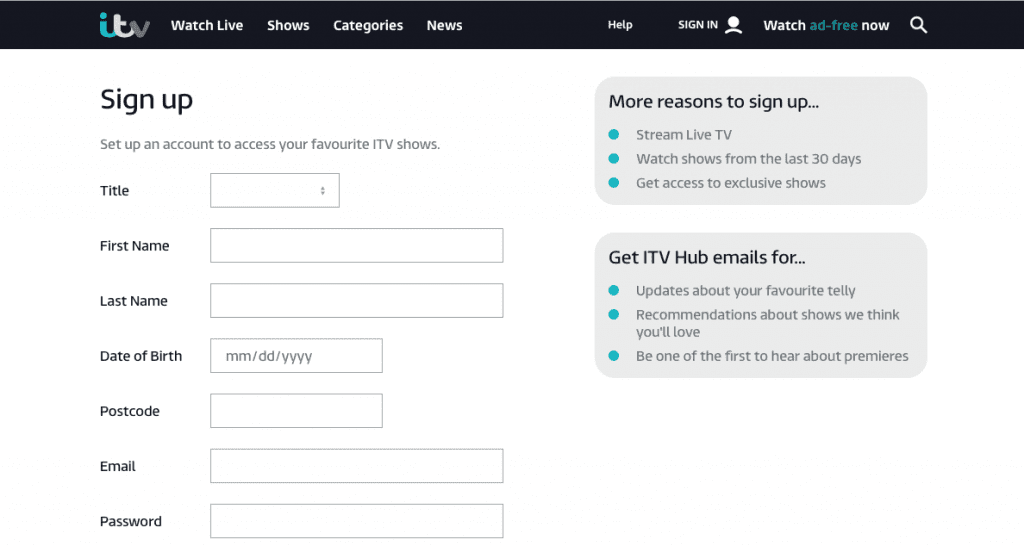
- Mark Terms and Condition section.
- Click on Submit.
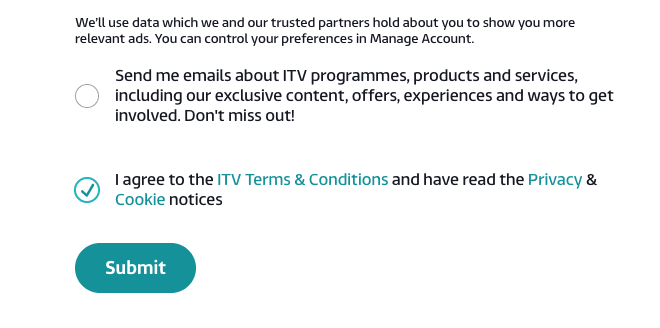
- An email will be sent to you. Click on the link inside to confirm.
- Et Voila. You have an ITV account now.
ITV Player Supported Devices
You can stream ITV’s content on several devices. That includes the following:
- Apple TV
- Windows PC
- macOS
- iOS
- Amazon Fire Stick and TV
- Now TV Box
- Samsung Smart TV
- Roku
- Android
Best Shows on ITV
Still wondering why you need ITV in your life? Take a look at what the channel offers in terms of content:
- American Dad
- Coronation Street
- Champions League (Highlights)
- The Chase
- Hell’s Kitchen
- Inspector Morse
- ITV Racing
- Love Island
- Ninja Warrior UK
- The Real Housewives
- Rugby – Six Nations
- Sherlock Holmes
- Take Me Out
- The Cruise
- The Cube
- The Voice (UK)
- X-Factor
ITV Live Channels
These are the channels you can tap into once you get ITV in the US:
- ITV
- itv2
- itvbe
- itv3
- itv4
- C-itv
- itv encore
How to watch ITV in USA, Australia, or Canada – VPN or Smart DNS Proxy?
If you have experienced or found either VPN or SmartDNS better than the other to get ITV abroad please share your thoughts.









I found that PenguinProxy lets me watch iTV, and it’s free. Just download their client, switch it on and choose Britain in the list of countries.
Sometimes free proxies can jeopardize your online security. So generally I’d never recommend using them.
I went through the clear data and force stop procedure then relaunched GPS on my Android tablet .I am still with GPS Canada ??So I checked the GPS app on my tablet and it showed the clear data and force stop still active ??? My exp VPN is connected to Kent England and I have an account with ITV with the postal code you suggest in London ! I spent two hours with 2 different exp VPN advisers.on help chat ..still unresolved ! Any ideas ?
I used to be able to watch shows on ITV, i downloaded ipvanish to watch live tv and now nothing on ITV player will work. I have tried every setting going, what am I doing wrong? BBC player will work.
Hi there, I have been watching ITV frequently on my Windows 10 computer. I have been using a paid version of Hola VPN with no issues. Occasionally, I have to switch servers but it has been working fine otherwise. (using the Firefox and Chrome plug-ins for Hola, and switching back and forth between the 2 browsers) I am working on a new Android box now and have run into some hiccups getting ITV again, but will keep you posted.
Expres VPN works! But it is not free!
Unfortunately, free VPNs mostly don’t work.
I tried “unlocator” but could not get ITV.
BBC & Channel 4 are ok.
I raised a support ticket and Unlocator said that the problem is with windows 10 and they are waiting for a patch. However, it’s strange that a couple of free VPN’s I had been using stopped getting ITV at the same time. Seems to me they have found a way to block VPNs. I have location off and even changed the clock to GMT. Any ideas anyone?
I just bought an Asus router which has open vpn, I have a 2 router setup, one for VPN and the other on my local isp. I can get BBC ok but not ITV, its been driving me nuts as I thought it was the way I had the routers setup that was at fault, but reading this above it could be the VPN service at fault, I have tried Hide my Ass and VPNUK, does anyone know which one can get ITV? Any help appreciated.
It seems that the BBC and Netflix can get around VPN. I live in France and have VPN but can not get even ITV any more….
Hello Josephine. It all depends on which VPN provider you are using. ExpressVPN, for example for with BBC, Netflix, and even ITV.
I use hideivpn and have down for years without any problems. Now all of a sudden we can only get a black screen with sound when try itv. BBC and Channel 4 work as normal. Have ITV devised a new block.
Hello David. It might be one of the browser’s plug-ins that’s causing the issue. Have you tried using a different browser?
Tunnelbear JUST stopped working for me today. ;(
Hi. That’s a shame. If you want to continue watching ITV outside UK, switch over to ExpressVPN or Unlocator.
I am in Cyprus and using Unlocator and I cannot get ITV either???
Hi John. I’m not running into any issues when using Unlocator to unblock ITV outside UK. Have you tried contacting Unlocator support about the matter?
I use Tunnel Bear for a while and have been able to access ITV and BBC up until today. Now I can no longer get ITV either.
Hi Lilian. Cannot really comment on Tunnel Bear as I’ve not tested them, but ExpressVPN is allowing me to unblock either channel without issues.
I’ve given up with VPNs entirely and switched to DNS services. They’re far cheaper and have none of the speed and reliability issues of VPNs.
I tried MediaHint which worked well, and then a friend recommended Unlocator which is even better – it allows you to set your region by service. So BBC is always UK; Amazon Video can be UK or Germany, for example.
Once set up, everything works as seamlessly as it would in the UK. And I’m now able to use an Amazon Fire TV Stick with my UK Amazon account and use the BBC iPlayer app without messing around with a VPN router or anything. Being able to just switch on the TV and watch without messing around with connecting my Macbook or faffing around with Airplay from my iPhone is a revelation.
Same here in France, BBC works, ITV not, both on VPN. ITV has maybe a better protection?
Hi Josephine. Have you tried switching to a different UK VPN server and checked whether that helps?
Hello Isso, we have Onavo and all the other senders and Netflix UK work on it, so I think it has something to do with ITV. I heard that UK wants to stop VPN users to reach all their senders. Friendly country for their expats……
Thanks dor your reply anyway.
can not watch ITV Hub on chromebook using a VPN tunnel bear from usa
Hi Monica. Unfortunately, I have not tested Tunnel Bear VPN and cannot confirm whether it does unblock ITV on Chromebook outside USA or not.
After several years of viewing ITV Player in Dubai with Express VPN, the ITV Hub has just recentltly been introduced, now I cannot watch ITV Player at all. Why?
Hi. Have you tried using different UK VPN servers?
You have to be a member to watch ITV player with VPN now
Hi. I’m having trouble viewing ITV Player in Italy on my Macbook using both Safari and Chrome on VyprVPN. It used to work fine, but now I have the following issue.
It seems to work once in a day, but if I disconnect and reconnect my VPN it seems to detect I’m not in the UK. Somehow, this happens even if I close the ITV Player tab before disconnecting and reopen it only after reconnecting.
I’ve tried clearing history & cookings for the day; I’ve tried clearing cookies for ITV. I’ve tried restarting. I have refused location tracking for the website and entered a valid UK postcode. (I also tried allowing location tracking as a last-ditch attempt but unsurprisingly it didn’t help.)
All I can think of now is that once they detect my account has connected from another country they log its location for some hours and prevent me playing anything for that time – but why they were able to detect my location on reconnect I don’t understand.
Any help would be much appreciated :).
Hi. That’s is strange indeed. Are you checking whether you’re actually using a UK IP address when ITV does not work? You can do so by visiting websites such as http://www.whatismyip.network
Hi I am having problems viewing itv player in dubai using smart dns set up on smart tv. BBC iplayer and channel 4 apps work fine but itv player will only show ads and then show an error ‘whoops, something is wrong’. Do you know what I’m doing wrong?
Hi. It depends on whether your Smart DNS service supports iTV on your Smart TV model or not.
I am having exactly the same issue in Australia using a VPN, adverts only but the program doesn’t load. A message appears sometimes suggesting I am using ad blocking software yet that’s all I can watch! It seems much more of a problem on mobile devices such as my iPad and iPhone the PC doesn’t have the same problem ever, I have no idea why. I am using Safari and Chrome on the mobile devices and Chrome only on the PC.