How to Watch Melbourne Cup 2019 Live Online
Australian expats and equestrian fans, do I have some news for you. The 2019 Melbourne Cup is taking place this Tuesday, November 5th, 2019, and this year’s event promises to be extravagant. Sadly, unless you live inside Australia, you won’t be able to watch the race on the only broadcaster, Channel Ten. Read on to find out how you can bypass TenPlay’s geo-blocks and watch the 2019 Melbourne Cup from anywhere in the world.

Can You Watch the 2019 Melbourne Cup Outside of Australia?
No, sadly the only channel streaming this year’s Melbourne Cup is Ten Network, which is only accessible inside Australia. In other words, Channel Ten, also known as TenPlay, geo-restricts access to its services to Australia.
When you try to access the channel, it will block you instantly before you even reach your desired video. Here’s the geo-error message you’ll be getting:
“500. Sorry, 10 play is not available in your region.”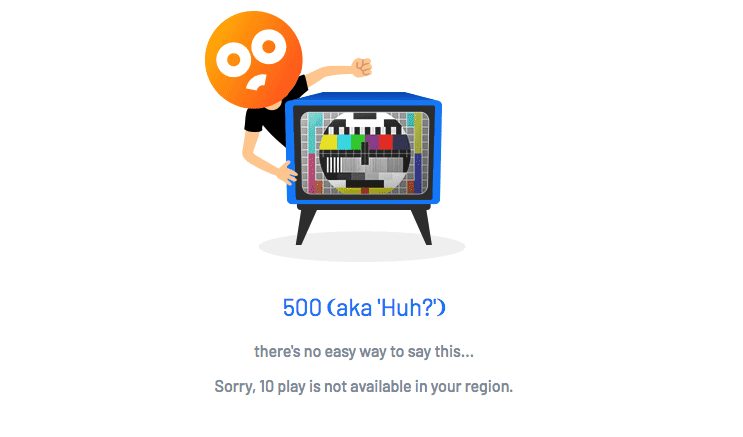
Alright, I admit it, TenPlay does it in the cutest way possible, but still, blocking is frustrating and should be dealt with. Luckily, there is a way to work around that. All you have to do is trick Channel Ten into thinking you’re in Australia. Easier said than done, right? Wrong!
All you need is a VPN and you can do that with a few simple steps.
How Can a VPN Help You Watch the 2019 Melbourne Cup?
Short for Virtual Private Network, a VPN is a cybersecurity tool that also happens to spoof your public IP address.
VPNs do 2 primary things:
- Encrypt your data.
- Re-route your traffic through their own secure servers.
When a VPN re-routes your traffic, it ends up changing your public IP address to match the location of the server you connected to. Geo-blocks are usually based on wide-scale IP bans for specific regions. Channel Ten, for example, has banned any non-Australian IP from accessing its streaming services.
Now, this shouldn’t be seen as an affront to non-Australians. The truth of the matter is that geo-blocks are one of the easiest ways to stay within copyright laws and regulations while still offering a good online service.
All you have to do to bypass Channel Ten’s geo-blocks is to use a VPN to get yourself an Australian IP.
How to Use a VPN to Watch the 2019 Melbourne Cup Live Outside of Australia
Here are the steps you should follow to unblock TenPlay with a VPN:
- Sign up with a credible VPN provider such as ExpressVPN.
- Download and install the VPN app that matches your streaming device. You’ll usually find native apps for Windows, macOS, iOS, and Android devices.
- Launch the app and select an Australian Server.
- Wait for the connection to establish. Check this tool to see if your IP changed or not.
- Head over to Channel Ten and watch the Melbourne Cup live!
Yup. It’s that simple.
Best VPN to Unblock Channel Ten
We’ve written a detailed review of the best VPNs you can use to unblock Channel Ten abroad. Here’s a shorter description of our top pick: ExpressVPN.
ExpressVPN is a powerful, credible, and trusted VPN service provider that is widely regarded as the top provider of 2019. You’ll get access to 2000+ servers in over 94 countries, 24/7 access to a 5-star customer support team, and a 30-day money-back guarantee you can use to test out the service first.
If you don’t think that ExpressVPN is the right provider for you, check out these top-tier providers instead:

- Best for streaming and privacy
- High speed servers in 160 VPN locations
- Works for Netflix, BBC iPlayer, Amazon Prime Video, and Hulu
- 24/7/ live chat support
- 3 extra months free on annual plan

- UltraHD streaming
- Free Smart DNS proxy
- Unblocks all major streaming services
- Limited Time 72% Discount

- Unlimited VPN connections
- Over 1000 servers
- Ad-blocking feature available
- User-friendly application
- Exclusive Smart VPN feature
- Standalone Smart DNS subscription available
- Extra security features
- Extensions for Firefox and Chrome
- Split-tunneling available
Any Other Way To Bypass Regional Restrictions?
Well, I’m glad you asked yourself that question because the answer is yes. Streaming has its requirements, and any speed drop would affect that experience.
In case you didn’t know, a VPN’s encryption will tamper with your internet speed. Depending on the quality of the VPN, the drop varies, yet still a drop.
There’s an alternative that comes in the form of Smart DNS Proxy. A feature that doesn’t encrypt your data (no added security), but allows you to stream HD content with minimal speed loss. That’s not all. TenPlay is available on a wide selection of devices, but VPNs are only available on a select few.
That’s where Smart DNS comes in as it allows you to get restricted content on the likes of Android, iOS, PC, Mac, FireStick, PlayStation, Xbox, Chromecast, Apple TV, Smart TVs, and more.
Is there a specific Smart DNS service to use? Yeah, and shockingly, it’s the best VPN provider, ExpressVPN. The provider also offers a Smart DNS service in case speed is an issue (which is not according to tests).
So all you have to do is follow the guides on their websites, configure the DNS based on the platform you’re using, and TenPlay is all yours.
Watch the 2019 Melbourne Cup Live Outside Australia – Final Thoughts
There you have it, all you need to know and do to watch the Melbourne Cup live on November 5th, 2019! Make sure to tune in for the whole event, as it promises to be filled with races, fashion shows, and celebratory events. Let me know in the comments which horse you’re betting on this year!








